Osd menu operations – Curtis PLED1960A-C Manuel d'utilisation
Page 11
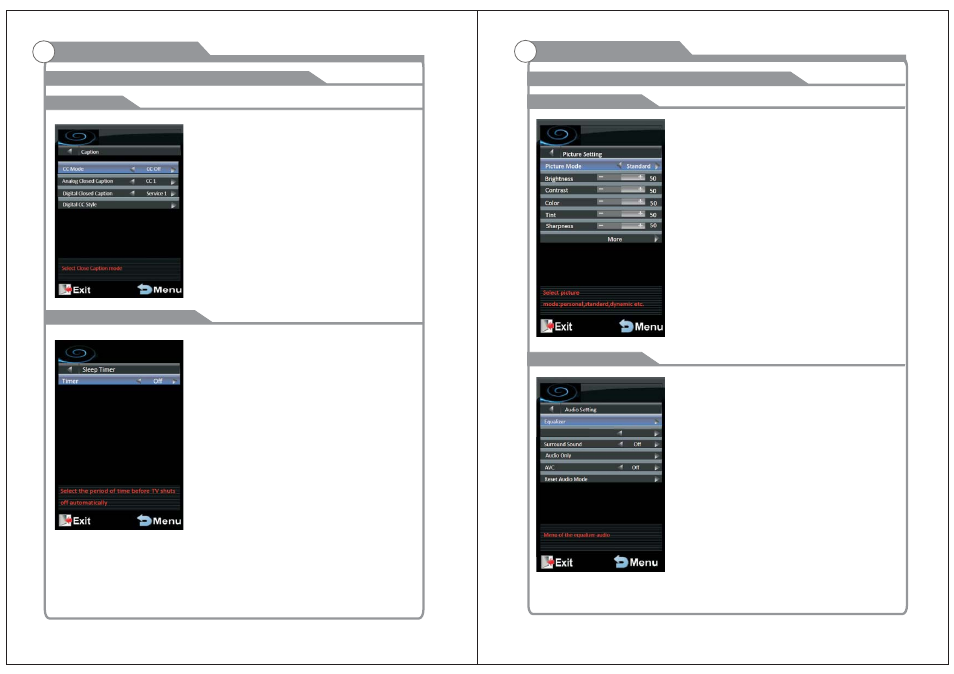
15
16
CC MENU
Adjust the OSD Screen
OSD Menu Operations
OSD Menu Operations
Adjust the OSD Screen
Press MENU to display the main menu , and press◄/►
to select the Help Memu.
CC Mode: Select Close Caption mode.
Analog Closed Caption: Select analog close caption
modes.
Digital Closed Caption: Select digital close caption modes.
Digital CC Style: Select the Digital CC Style such as
color,size etc.
SLEEP TIMER MENU
Press MENU to display the main menu, and press ◄ /►
to select the Sleep Timer Menu.
Sleep Timer: Select the time in minutes(Off,5min,10min,
15min,30min,60min,90min,120min ) that you want
the TV to shut off automatically after you set the time.
Cancel by setting it to Off.
PICTURE MENU
Press MENU to display the main menu, and press ◄ /►
to select the Picture Menu. Highlight the item and
press ▼/▲to select corresponding sub-menu.
Picture Mode: Soft/Dynamic/Standard/Personal/Power
Saving.
Contrast/Brightness/Color/Tint/Sharpness:
Those settings can be adjusted only when the Picture
Mode is set to Personal.
More: Press to get more Picture Setting, color
temperature/advanced picture controls/reset picture
mode and so on.
AUDIO MENU
Press MENU to display the main menu, and press ◄ /►
to select the Audio Menu.
Equalizer: Select it to set equalizer audio.
MTS: Three language to choose,
Stereo/SAP/Mon.
Surround Sound: Enable or disable surround sound.
Audio Only: When select , only audio .Press power-key
three second to recover .
AVC: When set on, quick volume change will be smoothed.
Reset Audio Mode: When select ,reset Audio Setting to
the factory defaults.
MTS
Stereo