Directory /music player mode – Curtis RLC3207 Manuel d'utilisation
Page 25
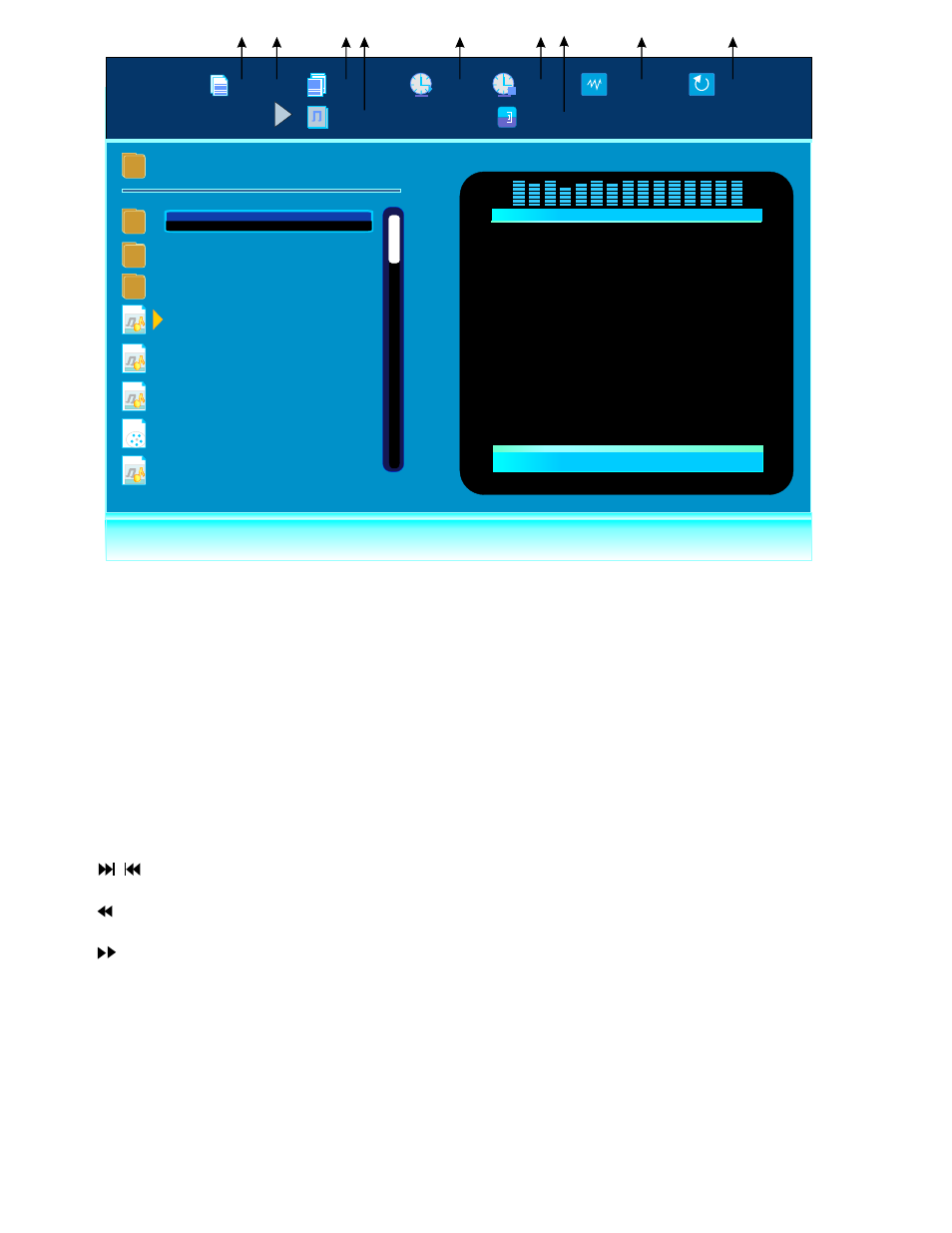
Directory /Music Player Mode
ROOT: Return back to the p
, There is no action if the current contents is root.
PLAY/ENTER: play the current file/enter to current folder.
PAUSE/STOP: Pause/stop the current playing music
arent directory
: Play the previous song / the next song of currently playing music. goto previous/next page
of current directory when there is no music playing.
(FR): Set the fast-backward speed, it will stop to set the fast-backward speed when the
progress bar at last.
(FF): Set the fast-forward speed, it will stop to set the fast-forward speed when the progress bar
at the front-end.
GOTO, 0~9: Jump to the current list of the first XXX entries (files / folder) and act it.
XXX is the number which the user input.
Music playing, double-click twice GOTO button,and then input the number could jump to
the specified time of current music.
1.The serial number of the current file in the current directory mode.
2.The total number of files or folders in the current directory mode.
3.The current directory mode.
4.File name of the current music.
5.The current music has broadcast the time.
6.The current music broadcasts the total time.
7.The current music synops.
8. The Current music code rate.
9.The current music broadcast pattern.
MP3
MP3
MP3
MP3
WMA
\
TXT
PICTURE
MUSIC
Moonlight
Im with you
Burning
Season
My Ocean
N
Folderlist
02:08
05:15
137Kbps
Folder
i
Titel:Moonlight
Moonlight.mp3
USB 01
1 2 3 4 5 6 7 8 9
004/008
/
22