Av1/av2/s-video ypbpr/hdmi, Pc menu – Curtis RLC3207 Manuel d'utilisation
Page 23
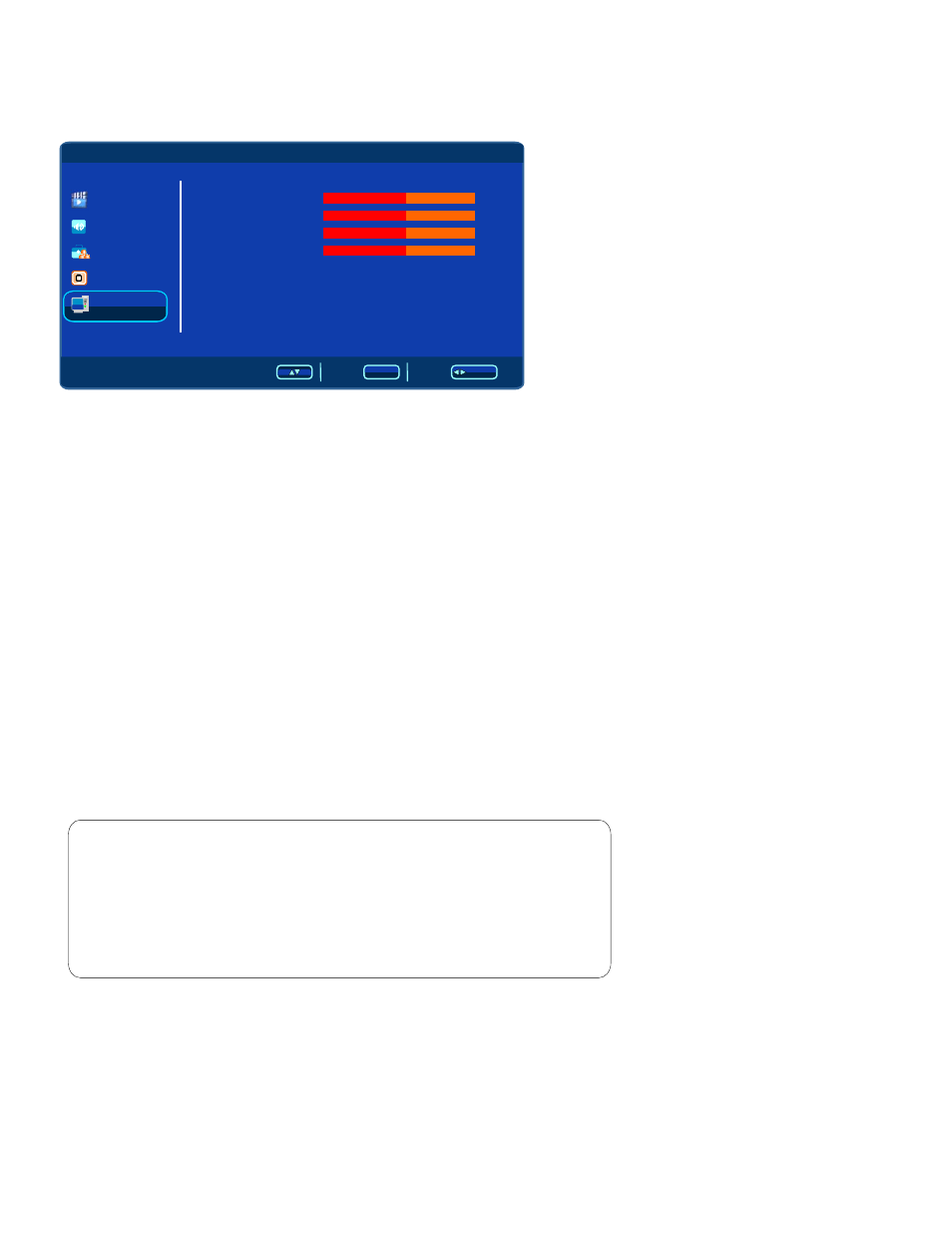
Select
Back
Adjust
/ENT ER
MENU
Video
Audio
TV
PC
Setup
Auto Setting
Phase
Manual Clock
H Position
V Position
50
50
50
50
Press MENU button to display the main menu.
Press ▲ / ▼ button to select PC in the main menu, then press ► button or ENTER
button to enter.
PC Menu
1. Press ▲ / ▼ button to select the option that you want to adjust in the PC menu.
2. Press ◄/ ► button to adjust.
Press ▲ / ▼ button to select
Auto Setting
, then press ◄/ ►button to adjust.
Auto Setting
3. After finishing your adjustment, Press MENU button to save and return back to the
previous menu.
Press ▲ / ▼ button to select
Phase
, then press ◄/ ►button to adjust.
Phase
Press ▲ / ▼ button to select
Manual Clock
, then press ◄/ ►button to adjust.
Manual Clock
Press ▲ / ▼ button to select
H
Position
, then press ◄/ ►button to adjust.
H
Position
Press ▲ / ▼ button to select
V
Position
, then press ◄/ ►button to adjust.
V
Position
AV1/AV2/S-Video
YPbPr/HDMI
Notes:
1. Video menu and description are the same as that for TV mode.
2. Audio menu and description are the same as that for TV mode.
3. Setup menu and description are the same as that for TV mode.
4. AV1/AV2/S-Video/YPbPr/HDMI
channel has not TV menu.
Notes:
20