Setup, Multimedia, Menu – Curtis RLC3207 Manuel d'utilisation
Page 24
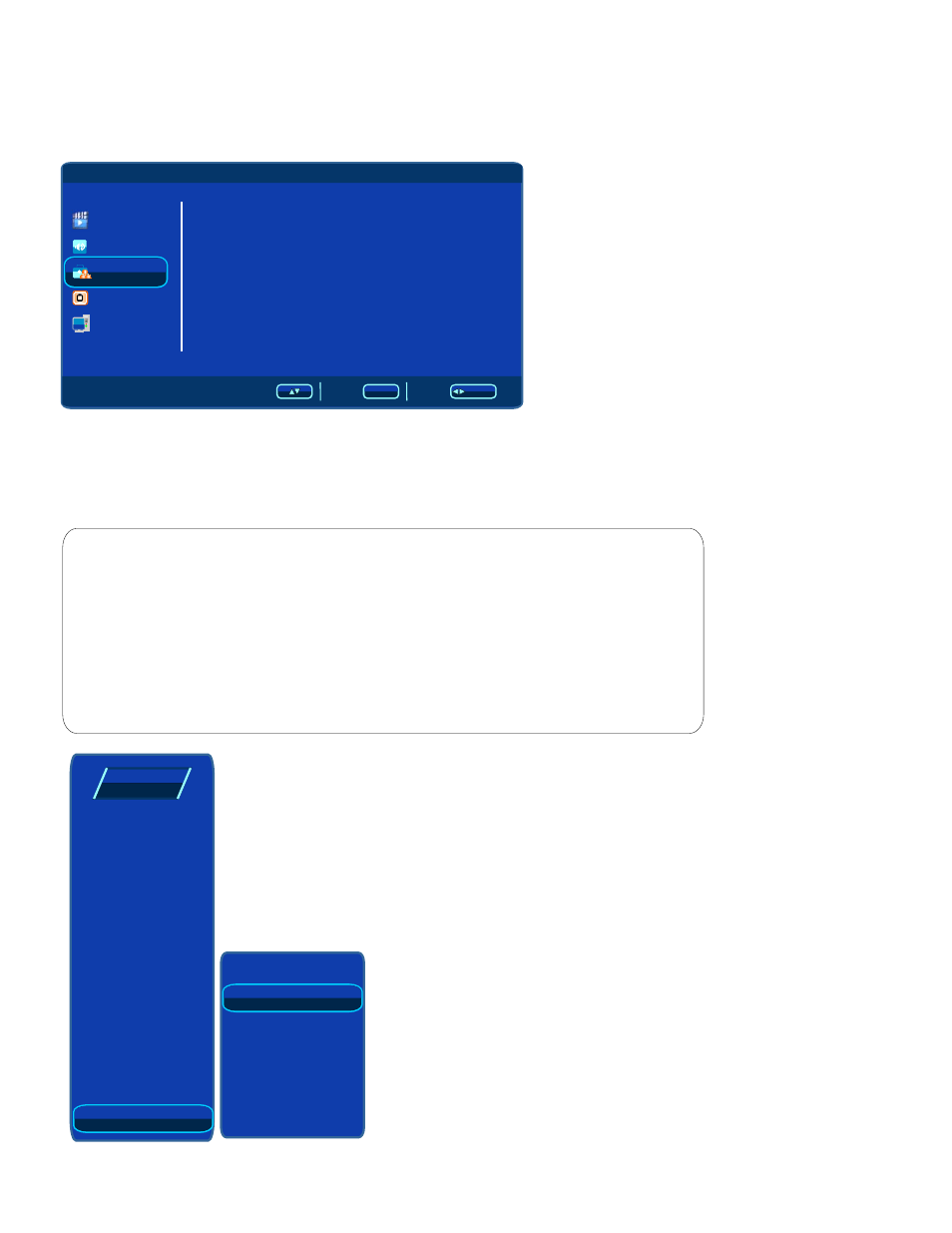
Setup
Menu
Setup
Menu
/ENTER
MENU
Video
Audio
TV
PC
Setup
Sele ct
Back
Adju st
OSD Language
Region Language
Blue Screen
Timer
Parental
Default
English
Default
On
Press MENU button to display the main menu.
Press ▲ / ▼ button to select Setup in the main menu, then press ►button or ENTER
button to enter.
1. Press ▲ / ▼ button to select the option that you want to adjust in the Setup menu.
2. Press ◄/ ► button to adjust.
Notes:
1.Video menu and description are the same as that for TV mode.
2.Audio menu and description are the same as that for TV mode.
3.Setup menu has not picture size option, other menu and description
are the same as that for TV mode.
4.Multimedia channel has no TV menu and Geometric menu.
3. After finishing your adjustment, Press MENU button to save and return back to the
previous menu.
Multimedia
Device List
USB 01
Press SOURCE button to display Main menu.press ▲ / ▼
button to select Multimedia channel;
Press ENTER button to read the content of the selected
equipment.
SOURCE
button to return back the previous menu. Press ▲ / ▼to
select other channels.
If you want to switch to other channels, press
button to display Main menu and device list, press ◄
21
S-Video
YPbPr
Source
TV
HDMI1
VGA
Multimedia
AV1
AV2
HDMI2
HDMI3