Curtis RLC3207 Manuel d'utilisation
Page 19
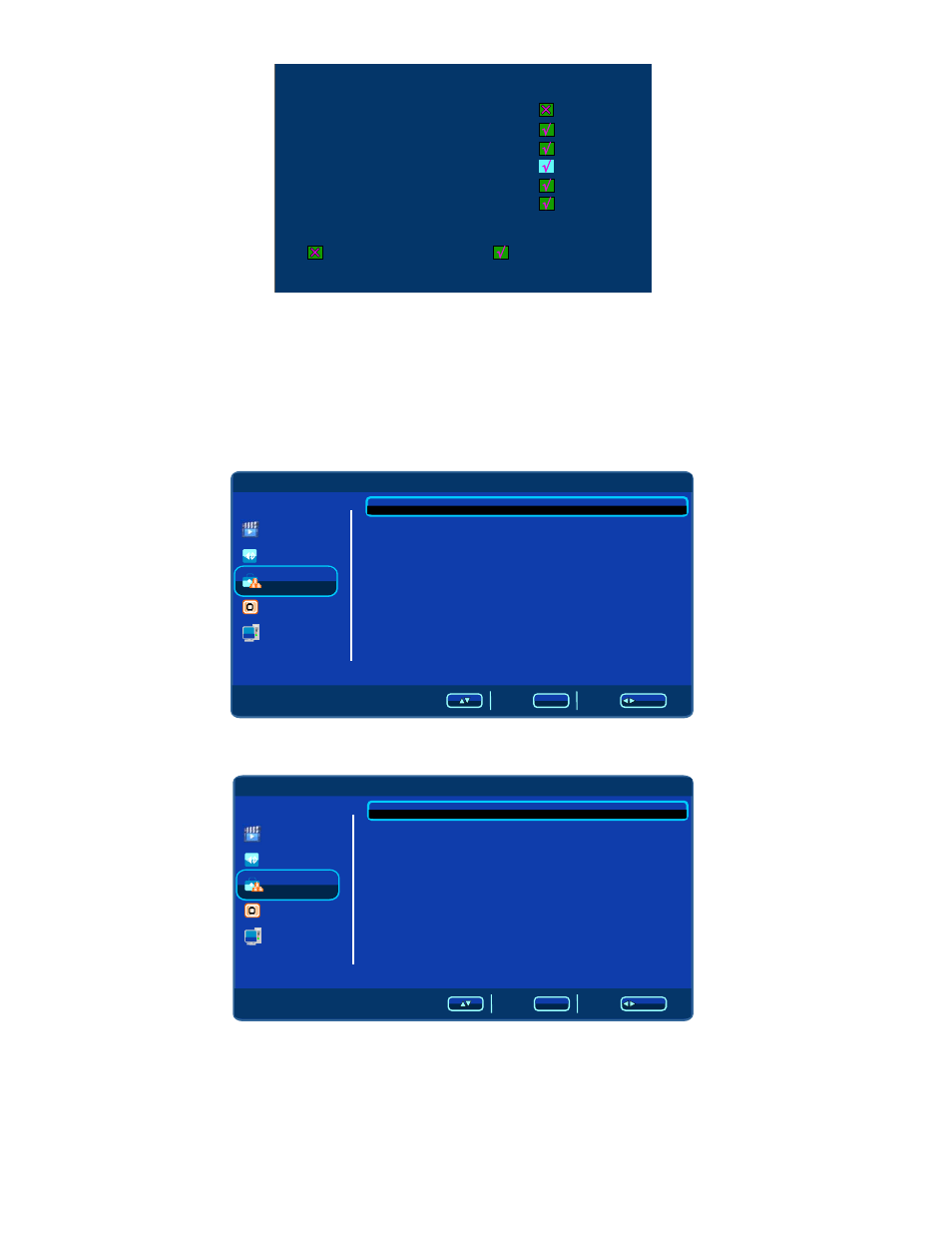
GF_E
CF_G
CF_8ANS+
CF_13ANS+
CF_16ANS+
CF_18ANS+
Blocked Rating
Allowed Rating
Canadian French Rating
Canadian French Rating
Press ▲ / ▼ button to select Canadian French Rating, then press ENTER button to enter.
Press ◄/ ►button to select the Rating you want to lock or not, then press ENTER button to
select block or not.
Time
Press ▲ / ▼ button to select Time, then press ENTER button to enter.
/ENTER
MENU
Video
Audio
TV
PC
Setup
Sele ct
Back
Adju st
Hour
Minute
Second
06
58
48
Block MPAA Unrated
Block MPAA Unrated
Press ▲ / ▼ button to select Block MPAA Unrated, then press ◄/ ► button to select Yes or No.
Block TV None Rating
Block TV None Rating
Timer
Press ▲ / ▼button to select Timer, then press ENTER button to enter.
/ENTER
MENU
Video
Audio
TV
PC
Setup
Sele ct
Back
Adju st
Time
Start Time
Start Channel
Start Activate
Stop Time
Stop Activate
06:58:48
00:00:00
Off
Off
00:00:00
1
16