页面 44, Dvd operation, Basic operation – Curtis LCDVD241FR Manuel d'utilisation
Page 44: Function settings
Advertising
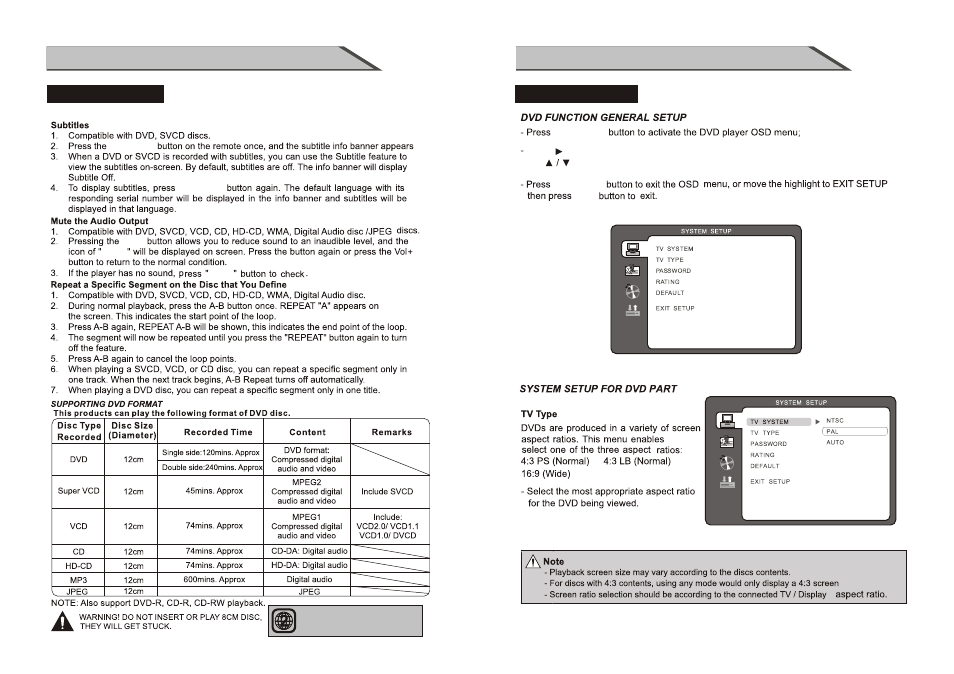
DVD OPERATION
Basic Operation
SUBTITLE
SUBTITLE
MUTE
MUTE
MUTE
DVD OPERATION
Function Settings
37
36
DVD SETUP
Press button to move and highlight between different sub-menu, then press OK
and button to enter the highlighted sub-menu and press OK to confirm.
THE REGION CODE OF THE
PLAYER IS REGION 2
DVD SETUP
OK
Advertising
Voir aussi d'autres documents dans la catégorie Téléviseur Curtis:
- LCD1924 (Pages: 57)
- LCDVD191A (Pages: 32)
- LCD1701A (Pages: 17)
- LCDVD152 (Pages: 38)
- TV2040 (Pages: 7)
- LEDVD1975A (Pages: 48)
- RLC1906 (Pages: 48)
- LED1336A (Pages: 40)
- LLEDVD1975A-2 (Pages: 44)
- RLC4036A (Pages: 48)
- LLEDVD1975A-2 (Pages: 58)
- RLC1906 (Pages: 38)
- PL4210A-2 (Pages: 64)
- LCD3215A (Pages: 48)
- TV2710 (Pages: 14)
- RLC2412 (Pages: 39)
- RLCDV247 (Pages: 61)
- RLED4250A (Pages: 23)
- LCD1922A (Pages: 45)
- LCD3239A (Pages: 49)
- LCD1575 (Pages: 19)
- RLCD5092A (Pages: 42)
- RLCDV3282A (Pages: 33)
- TV2710B (Pages: 14)
- LCD1922 (Pages: 33)
- LCD2603 (Pages: 40)
- LCD3227A-2 (Pages: 20)
- RLEDV2479A (Pages: 63)
- RLED3219A (Pages: 63)
- LCDVD322A (Pages: 44)
- TV2010 (Pages: 14)
- LCP4210 (Pages: 18)
- TV2011 (Pages: 7)
- LCD1105A (Pages: 21)
- TV2040F (Pages: 34)
- TV1311 (Pages: 34)
- TV1410 (Pages: 7)
- LCDVD151A (Pages: 25)
- RT072 (Pages: 6)
- RT110 (Pages: 10)
- LCD1922A (Pages: 23)
- LCDVD157A (Pages: 29)
- LCD2226FR (Pages: 31)
- LCD2400E (Pages: 17)
- RLED2445A-D (Pages: 49)