页面 40, Osd operation, Lock menu options – Curtis LCDVD241FR Manuel d'utilisation
Page 40: Option menu options
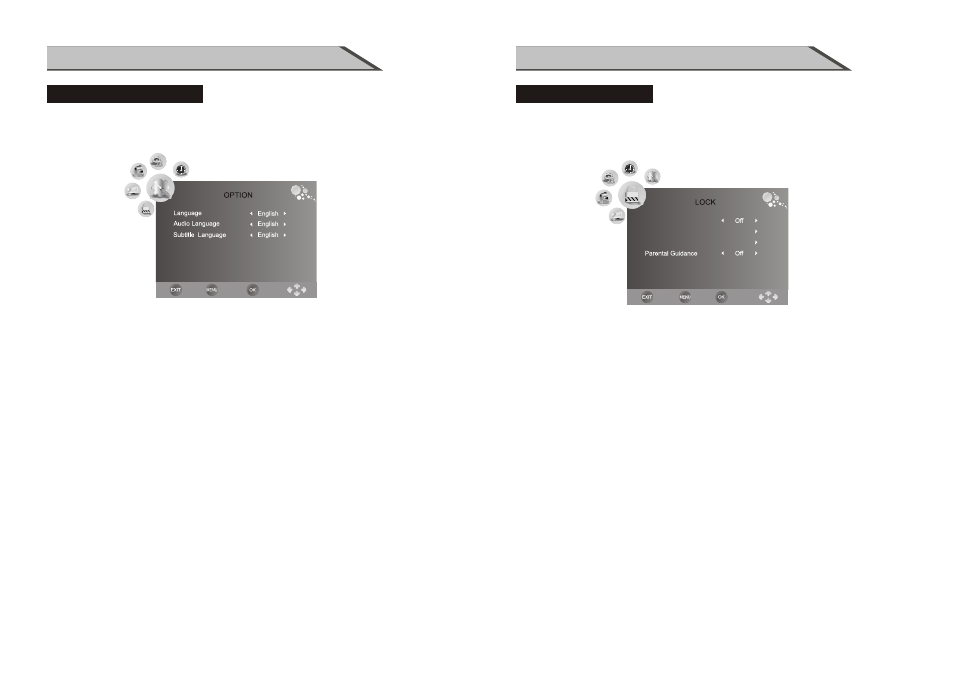
29
28
The LOCK menu includes the following options:
Lock Channel
Press the ◄ / ► button to turn on or off the Lock Channel, If set it on, the channel
edit/search function need password to active and the CHANNEL menu
can not be accessed.
The locked channel also need password to watch.
OSD OPERATION
LOCK menu options
Back
Quit
Select
The Parental Control can be set up to the TV to block Channel and to change
password.
Enter the password, once accepted, you can access the LOCK menu,
the default is 0000.
Changing the setting on your TV if you have hearing impaired option.
Country
It is only display here, the setting is in the auto program guide.
Restore Setting
Press RIGHT to restore audio and picture settings.
OSD OPERATION
OPTION menu options
Allows you to set up a variety of features: Language, Audio Language, Subtitle
Language, Hearing Impaired, Country, Restore Setting
Back
Quit
Select
The OPTION menu includes the following options:
Language
Selects to display all on-screen menus in your language of
choice.
Audio Language
Set default audio language in DTV mode.
Subtitle Language
Set default subtitle language in DTV mode.
Hearing Impaired
Country
Restore Setting
France
Hearing Impaired
Off
Lock Channel
Change Password
Block Programme
Change Password
Press
to enter new password using the Numerical buttons, then, re-enter your
new password again to confirm. The digit of password is 4. Once the password
has been accepted, you can use the new password to access the LOCK menu,
You must remember the new password that you set.
► button
Block Programme
Allows to set the Parental Control to block channels. Press RIGHT to access the Block
Programme channel list, and
following GREEN button to
select the channel which you would like to lock.
The lock icon will display next to the selected channel.
Press the ▼ / ▲ button
Parental Guidance
Press the ◄ / ► button to select age limit level rating of programmes you do not want on
your TV from following: No Block, Block All, Block G/R/AV/MA/M/PG/G and above.