页面 41, Osd operation, Usb menu options – Curtis LCDVD241FR Manuel d'utilisation
Page 41
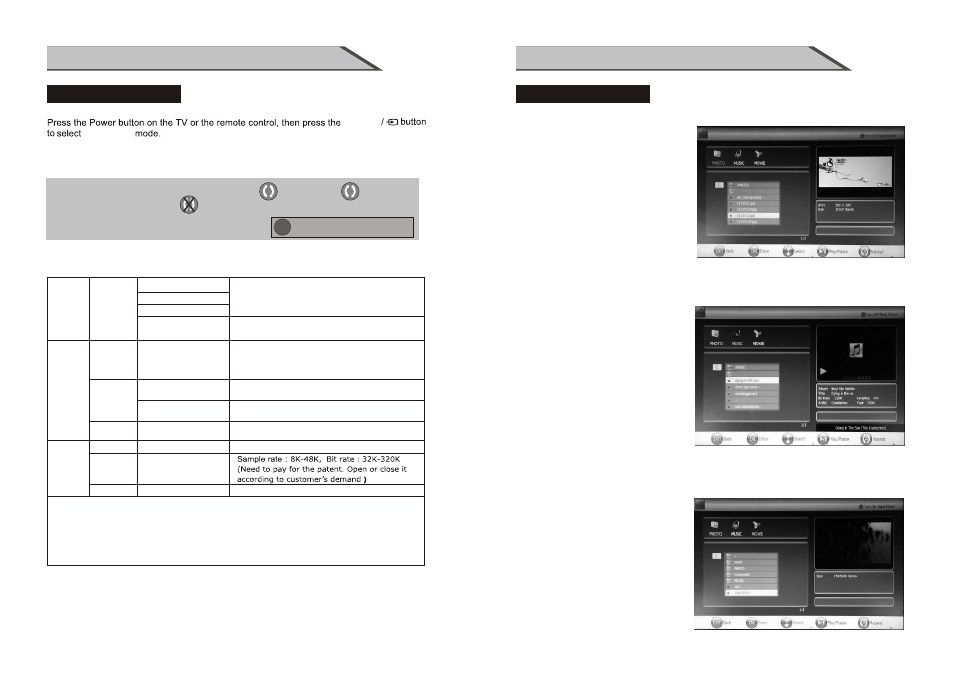
31
30
OSD OPERATION
USB menu options
OSD OPERATION
USB menu options
USB only support PHOTO, MUSIC and MOVIE. The system automatically classified files, only show
the supported files. For example, it only shows JPG, BMP and PNG files on the PHOTO mode.
SOURCE
STORAGE
PHOTO
1)Press <OK> to the submenu. Press
to select the selection according to
the
. Press
button to the
last or next menu.
▼ / ▲
▼ / ▲
◄ / ►
button
3)In the full-screen playback state, press
<PLAY/PAUSE> to play or pause picture,
press <MENU> don’t show TV_MENU.
Press <EXIT> to quit full-screen.
2)Press <OK> to play the selection in the
small window, then press <PLAY/PAUSE>
to cut into full-screen.
1)Press <OK> to the submenu. Press
to select the selection
according to the
.
Press
button to the
last or next menu.
▼ / ▲
▼ / ▲
◄ / ►
button
2)Press <OK> or <PLAY/PAUSE> to play
the selection.
Press <STOP> or EXIT>
to quit playing state.
MUSIC
MOVIE
1
A
Turn Off Panel Power
Supported Format:
MOVIE
MPEG4
MPEG1/2
AVI
MP4
DIVX4,DIVX5,XVID
The maximum bit rate:6Mbps
The maximum display
resolution is 720*576p
MPG, MPE, VOB,
DAT, TRP, TS
The maximum bit rate:9.8Mbps
PHOTO
BMP
JPG
PNG
BMP
JPG
JPE
PNG
PNG0Supported mono color
、16color、
256color、16bit、24bit、32bit;The
maximum display resolution is 3000*3000,
the minimum is 100*100
The maximum display resolution is
3000*3000,the Minimum is 100*100
The maximum display resolution is 3000*3000,
the Minimum is 100*100
The maximum display resolution is 1000*1000,
the Minimum is 100*100
MUSIC
MP3
WMA
AAC
MP3
WMA
ASF
M4A
AAC
Sample rate:16K-48K,Bit rate:32K-192K
Sample rate:8K-48K,Bit rate:32K-320K
Special Note:
1)Support hard disk,the maximum storage capacity is 400G
2)Folder in support of the greatest depth is 30
3)Each folder in support of the largest number of documents is a 5000
4)Only support single audio channel audio format and dual-audio channel audio format
<REPEAT> Press REPEAT to choose all repeat , repeat once ,
or don’t repeat
<BLUE> Press BLUE to turn off the panel power
3)Press <PREVIOUS>、<NEXT> to achieve
the corresponding functions.
1)Press <OK> to the submenu. Press ▼ / ▲ button to select the selection according to the ▼ / ▲.
Press ◄ / ► button to the last or next menu.
2)Press <OK> to play the selection in the
small window, then press <PLAY/PAUSE>
to cut into full-screen. In this mode,
<PREVIOUS>、<NEXT>、 <FORWARD>、
<BACKWARD> don’t work.
3)In the full-screen playback state,
Press <PREVIOUS>、<NEXT> to
achieve the corresponding functions.
Press <EXIT> to quit full-screen.