页面 35, Connections & setup, Pc connection – Curtis LCDVD241FR Manuel d'utilisation
Page 35: Earphone connection ypbpr connection, Hdmi connection, Using your ci slot
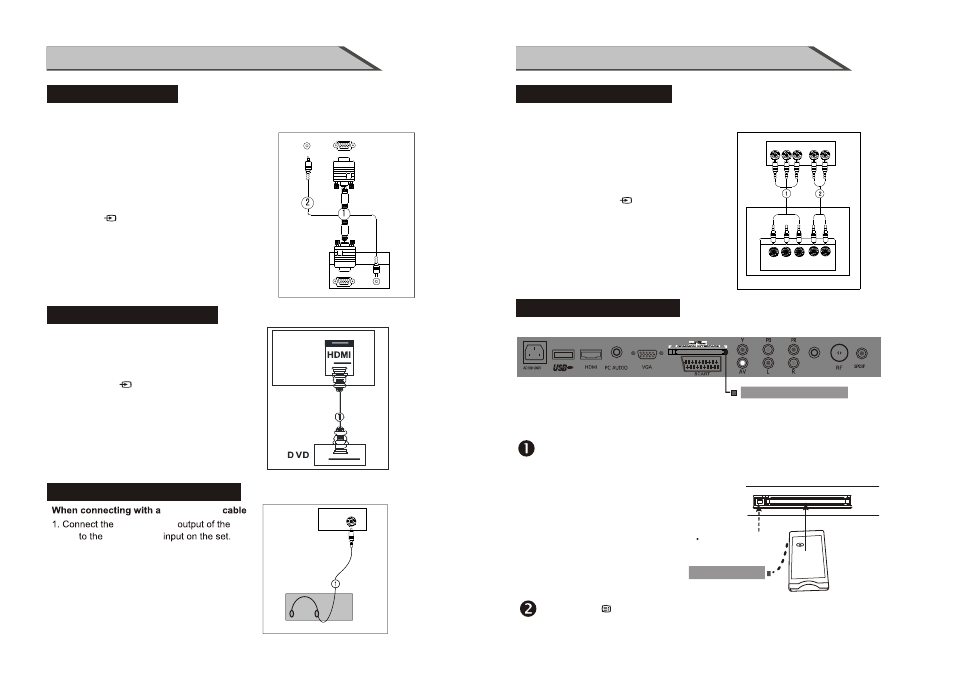
19
18
CONNECTIONS & SETUP
CONNECTIONS & SETUP
1. Connect the VGA output of the PC to the PC
VGA Input jack on the set.
2. Connect the audio outputs of the PC to the
PC Audio Input jack on the set.
3. Turn on the PC and the set.
4. Select PC source with using the
SOURCE/ button on the remote control.
5. Refer to the PC manual for operating instructions.
PC CONNECTION
When connecting with a D-sub 15 pin cable(VGA)
P C
EARPHONE
EARPHONE
EARPHONE
2. Turn on the TV, the earphone is sound,
but the speaker no sound output.
TV
TV
EARPHONE CONNECTION
YPBPR CONNECTION
D VD
Y
Pb Pr
L
R
Y=GREEN, Pb=BLUE, Pr=RED
1. Connect the HDMI output of the DVD to
the HDMI Input jack on the set.
2. Select HDMI source with using
the SOURCE/ button on the remote control
3. Refer to the DVD player's manual for
operating instructions.
When connecting with a HDMI cable
HDMI CONNECTION
1. Connect the video outputs (Y, PB, PR)
of the DVD to the YPbPr jacks on the set.
2. Connect the audio outputs of the DVD
to the Audio Input (L/R) jacks on the set.
3. Turn on the DVD player, insert a DVD.
4. Select YPbPr source with
using the SOURCE/ button on the
remote control.
5. Refer to the DVD player's manual for
operating instructions.
When connecting with a component cable
USING YOUR CI SLOT
EARPHONE
How to connect CI (Common Interface) card
NOTE: The Conditional Access Module (CAM)
does not come with the TV set.
It can only be obtained when you
subscribe to service providers like
PayTV or other
service providers.
Common Interface slot
Allows Conditional Access
Module (CAM) smart card to
insert and access the content
that has been encrypted.
•
TO INSERT A CAM CARD
Insert the CAM card into the slot in the direction of the arrow until it fits or face to the
front side of the TV.
Conditional Access
Module (CAM)
smart card
CAM label
Make sure the
CAM label faces front.
COMMON INTERFACE
To view the scrambled (pay) services in digital TV mode.
Press the release button
to release the CAM card
from the CI slot.
•
TO REMOVE A CAM CARD
To remove the CAM card, pull it from its slot.
This function enables you to watch selected
scrambled services (pay services) of some
channels. Please switch off your TV, read
the instructions provided with the CAM and
ensure it is inserted correctly before
switching the TV on again.
Press MENU button on the remote control to display the Main menu,
and use
buttons to select DTV.
◄ / ►