0 % offset – Sim2 HT3000 Host Manuel d'utilisation
Page 28
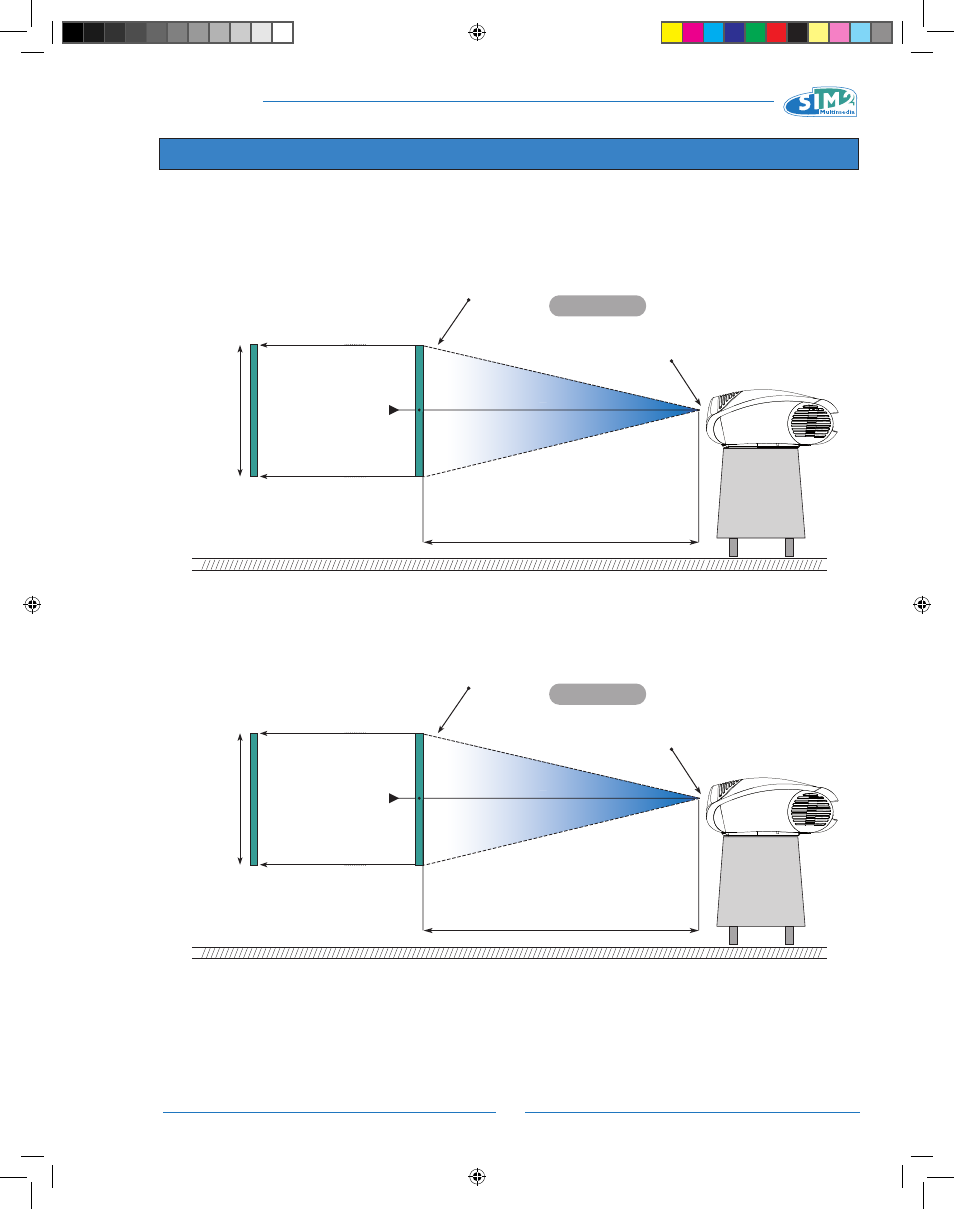
HT3000 HOST
5
Center= 0
Screen
Height
Projection Distance
Sreen
Lens projectione center
0 % Offset
App.3 INSTALLATION INSTRUCTIONS (VERTICAL SHIFT)
To install the HT3000 HOST system correctly place the projector so that the projected image completely fills the screen.
Ideally, to avoid image distortion, the projector should be positioned perfectly perpendicular to the projection screen,
as shown in the figure below. The centre of the projection lens should be lined up with the centre of the projection
screen.
VERTICAL SHIFT (ASSUMING 0% OFFSET)
CAUTION:
The examples shown in the figure give only general indication on the use of the vertical shift. Each projection
lens may require differing vertical shift settings. For more detailed information, see the technical specifications
or contact an authorised SIM2 Multimedia centre.
Center= 0
Screen
Height
Projection Distance
Sreen
Lens projectione center
0 % Offset
HT3000HOST_APPENDIX.indd 5
19-05-2008 17:24:41