Main menus, Menu demonstration – Maytag MEW9630AB Manuel d'utilisation
Page 6
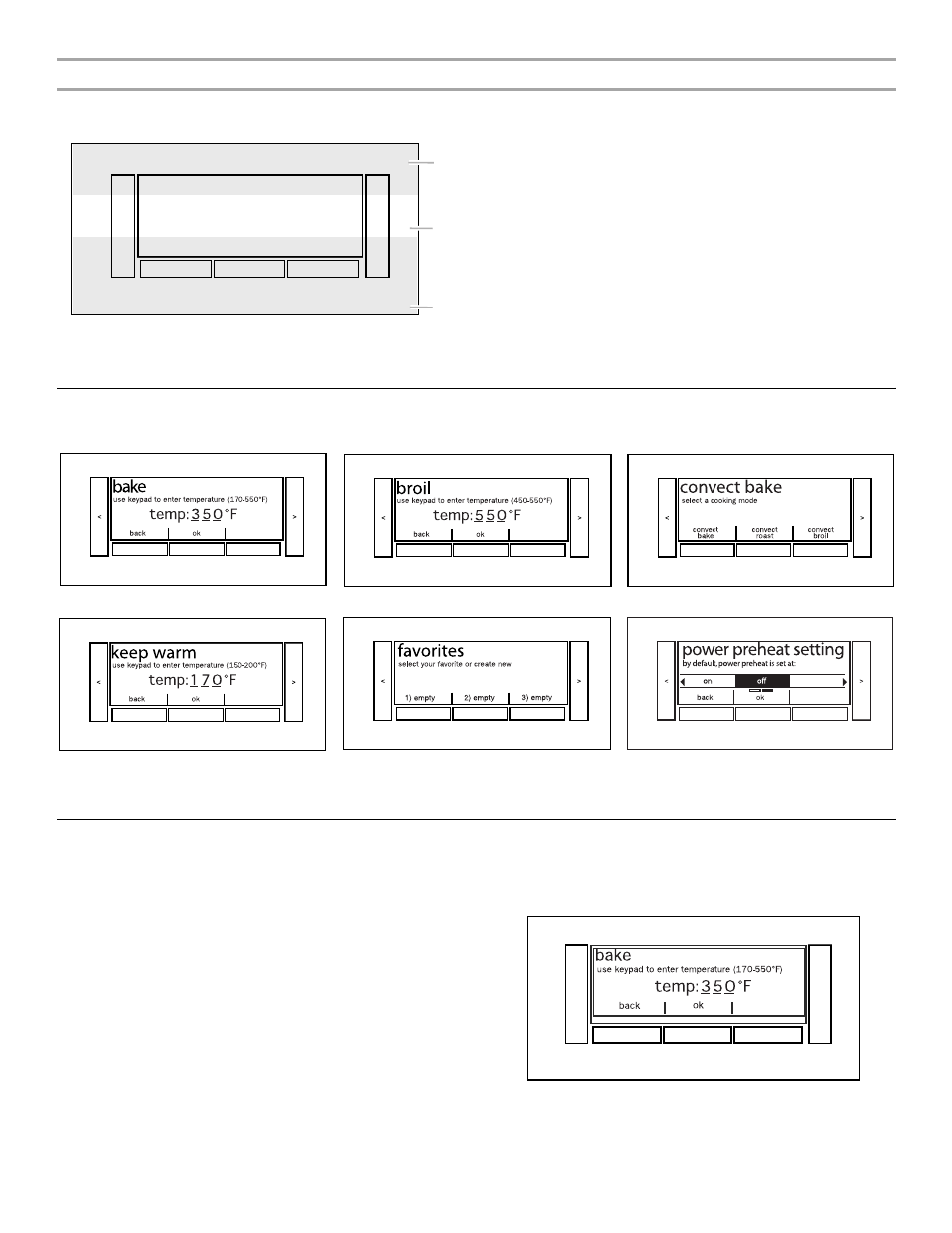
6
Display Screen
The LCD display screen is used to make menu selections, adjust
settings and input commands.
The display screen shows the selected functions and information
while command inputs (Bake, OK, Timer, etc.) are selected by the
quickset pads under the display. A light to medium pressure
touch of the finger will activate the menu selection.
Main Menus
From the Main Menu, setup for the selected mode can be programmed.
In the Selection Screens (such as the “Power Preheat Setting” screen in the previous illustration), the selected choice is always
highlighted in the center. Use the left and right arrow keys to move the desired function to the center, then press the quickset pad below
Ok to confirm.
Menu Demonstration
The following demonstrates a sequence showing how to cook
using a timed bake cycle.
This manual covers different models. The locations and
appearances of the features shown may not match those of your
model.
1. Press BAKE for the desired oven.
2. Use the number keypad to enter desired cooking
temperature. Press the quickset pad below Ok, or press
START to begin the cooking function.
A. Cooking functions
B. Temperature
C. Other commands
>
<
A
B
C