La Crosse Technology WS-9640-IT Manuel d'utilisation
Page 5
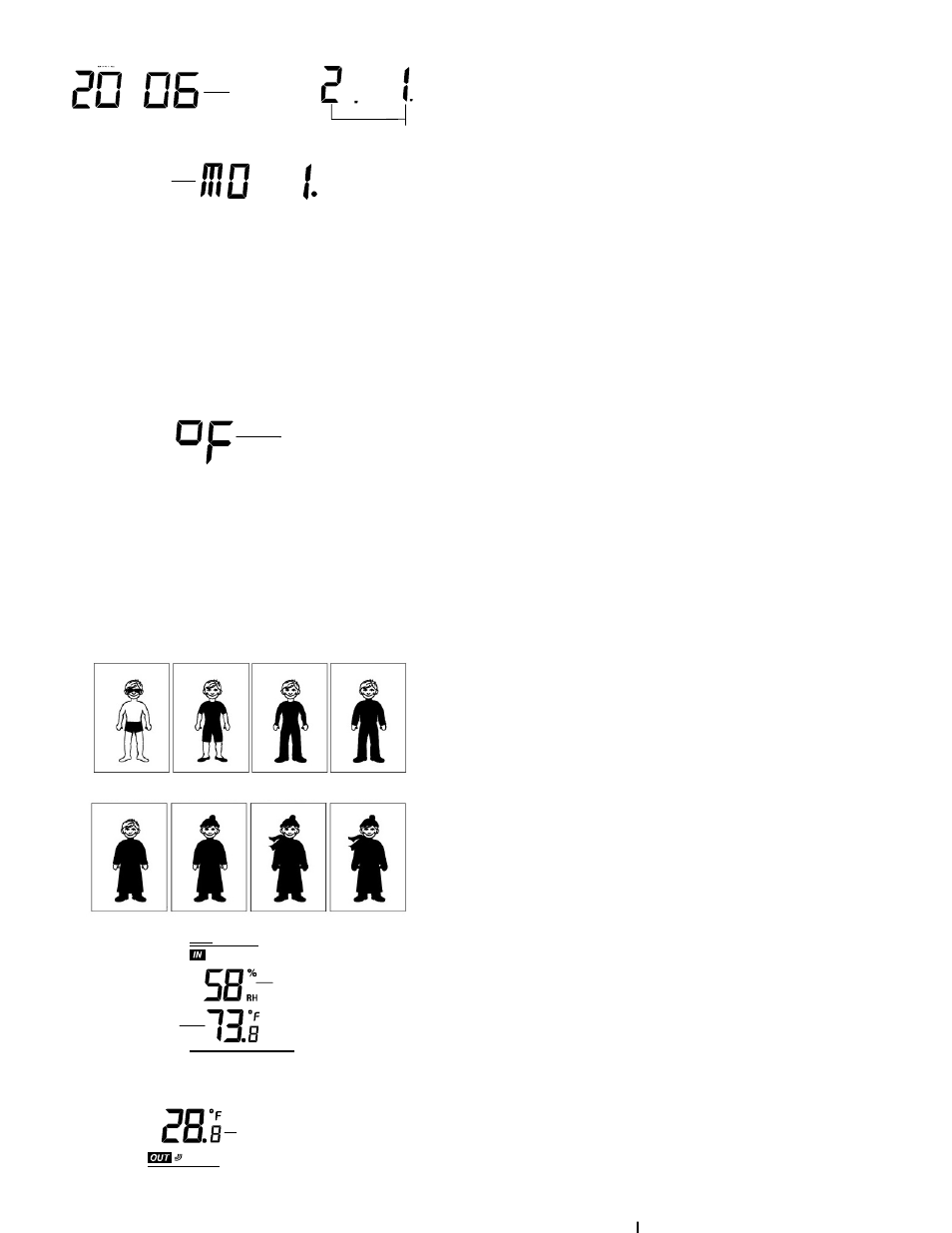
5
CALENDAR SETTING
The date default of the Weather station is 1. 1. of the year 2006 after initial set-up. Once the
radio-controlled time signals are received, the date is automatically updated. However, if the
signals are not received, the date can also be set manually. To do this:
1.
Using the + key, set the year required. The range runs from 2000 to 2029 (default is
2006).
2.
Press the SET key to enter the month setting mode.
3.
The month digit will be flashing. Press the + key to set the month and then press the
SET key to go to the date setting.
4.
The date digit will be flashing. Press the + key to set the date.
5.
Confirm with the SET key and set the weekday.
6.
Press + key to select the weekday, "MO", TU", "WE" etc.
7.
Confirm with SET key and enter the “°C/°F TEMPERATURE UNIT SETTING” or exit
the setting mode by pressing the MIN/MAX key.
°C/°F TEMPERATURE UNIT SETTING
The default temperature reading is set to °F (degree Fahrenheit Celsius). To select °C
(degree Celsius):
1. The
“°C/
F” will be flashing, use the + key to toggle between “°C” and “°F”.
2.
Once the desired temperature unit has been chosen, confirm with the SET to exit the
setting mode.
THE WEATHER MAN ICON:
One of the 8 different temperature icons (featured by Oscar with different clothing) is
displayed in the centre of LCD, which indicates the different temperature conditions due to
the current outdoor temperature (temperature value detected by the outdoor sensor):
DISPLAY OF INDOOR TEMPERATURE AND HUMIDITY READING:
The indoor temperature and humidity are measured and displayed on the second section of
the LCD.
DISPLAY OF OUTDOOR TEMPERATURE READING:
The first LCD section shows the outdoor temperature.
flashing
Year
"Month. Date."
weekday
Outdoor
Temperature in
F
Indoor
Temperature
in °F
Indoor Relative
Humidity %
>78.8
F 69.8 to 78.7 F 59 to 69.7F 50 to 58.9F
(>26
C) (21.0 to 25.9C) (15.0 to 20.9C) (10.0 to 14.9C)
+46.4 to 49.9
F 39.2 to 46.3 F 32 to 39.1F < 32F
(8.0 to 9.9
C) (4.0 to 7.9C) (0 to 3.9C) < 0C