La Crosse Technology WS-9640-IT Manuel d'utilisation
Page 4
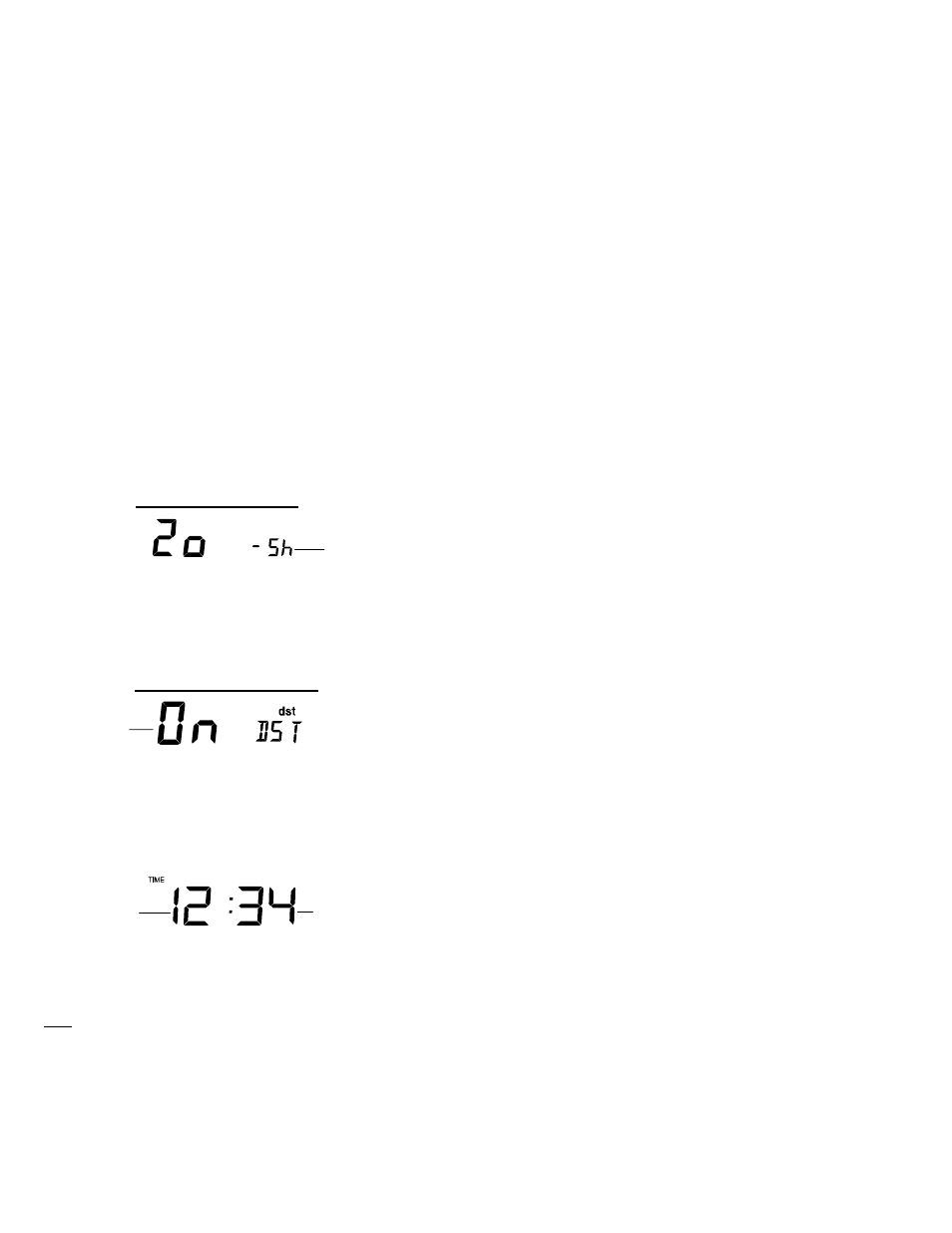
4
Section 3 - TIME
In normal mode, display the time and Calendar.
A signal reception symbol is shown indicating that Atomic auto-set time (WWVB time)
signal is received.
ATOMIC AUTO-SET TIME - WWVB RADIO CONTROLLED TIME
The NIST (National Institute of Standards and Technology—Time and Frequency Division)
WWVB radio station is located in Ft. Collins, Colorado, and transmits the exact time signal
continuously throughout the United States at 60 kHz. The signal can be received up to 2,000
miles away through the internal antenna in the weather projection station. However, due to
the nature of the Earth’s Ionosphere, reception is very limited during daylight hours. The
wireless weather station will search for a signal every night when reception is best.
The WWVB radio station receives the time data from the NIST Atomic clock in Boulder,
Colorado. A team of atomic physicists is continually measuring every second, of every day,
to an accuracy of ten billionths of a second per day. These physicists have created an
international standard, measuring a second as 9,192,631,770 vibrations of a Cesium-133
atom in a vacuum. For more detail, visit http://www.boulder.nist.gov/timefreq.htm. To listen
to the NIST time, call (303)499-7111. This number will connect you to an automated time,
announced at the top of the minute in “Coordinated Universal Time”, which is also known as
Greenwich Mean Time (GMT). This time does not follow Daylight Saving Time changes.
After the top of the minute, a tone will sound for every second. It is possible that your
wireless weather station may not be exactly on the second due to the variance in the quartz.
However, the clock will adjust the quartz timing over the course of several days to be very
accurate; under 0.10 seconds per day.
MANUAL SETTINGS:
The following manual settings can be done in the setting mode:
Time zone setting
Daylight Saving Time ON/OFF setting
Manual time setting
Calendar setting
°C/ °F setting
Press and hold the SET key for about 3 seconds to advance to the setting mode:
TIME ZONE SETTING:
The time zone default of the Weather station is -5 hr. To change to another time zone:
1.
Press and hold the SET key for about 3 seconds to enter the time zone setting
(flashing).
2.
Using the + key, set the time zone. The range runs between 0 to -12 hr, in consecutive
1hour intervals.
3.
Press the SET key to confirm and enter the “Daylight Saving time ON/OFF setting”
or exit the setting mode by pressing the MIN/MAX key.
DAYLIGHT SAVING TIME ON/OFF SETTING
1.
The digit “ON DST” will start flashing on the LCD.
2.
Use the + key to turn On or OFF the daylight saving time function.
3.
Confirm with the SET key and enter the “Manual Time setting” or exit the setting mode by
pressing the
MIN/MAX key.
MANUAL TIME SETTING
In case the Weather station is not able to detect the Atomic auto-set time (WWVB) signal
(disturbances, transmitting distance, etc.), the time can be manually set. The clock will then
work as a normal Quartz clock.
To set the clock:
1.
The hour and minute digits start flashing in the time display section.
2.
Use the + key to adjust the hours and then press SET key to go to the minute setting.
3.
The minute will be flashing. Press the + key to just the minutes.
4.
Confirm with the SET key and enter the “Calendar Setting” or exit the setting mode
by pressing the MIN/MAX key.
Note:
The unit will still try to receive the signal at each full hour despite it being manually set.
When it does receive the signal, it will change the manually set time into the received
time.
The time format is fixed to "12-hr" time display. "PM" will be shown in hours from noon
to midnight.
Minutes (flashing)
Hours (flashing)
flashing
flashing