Analog Way Smart Fade - SMF251A Manuel d'utilisation
Page 39
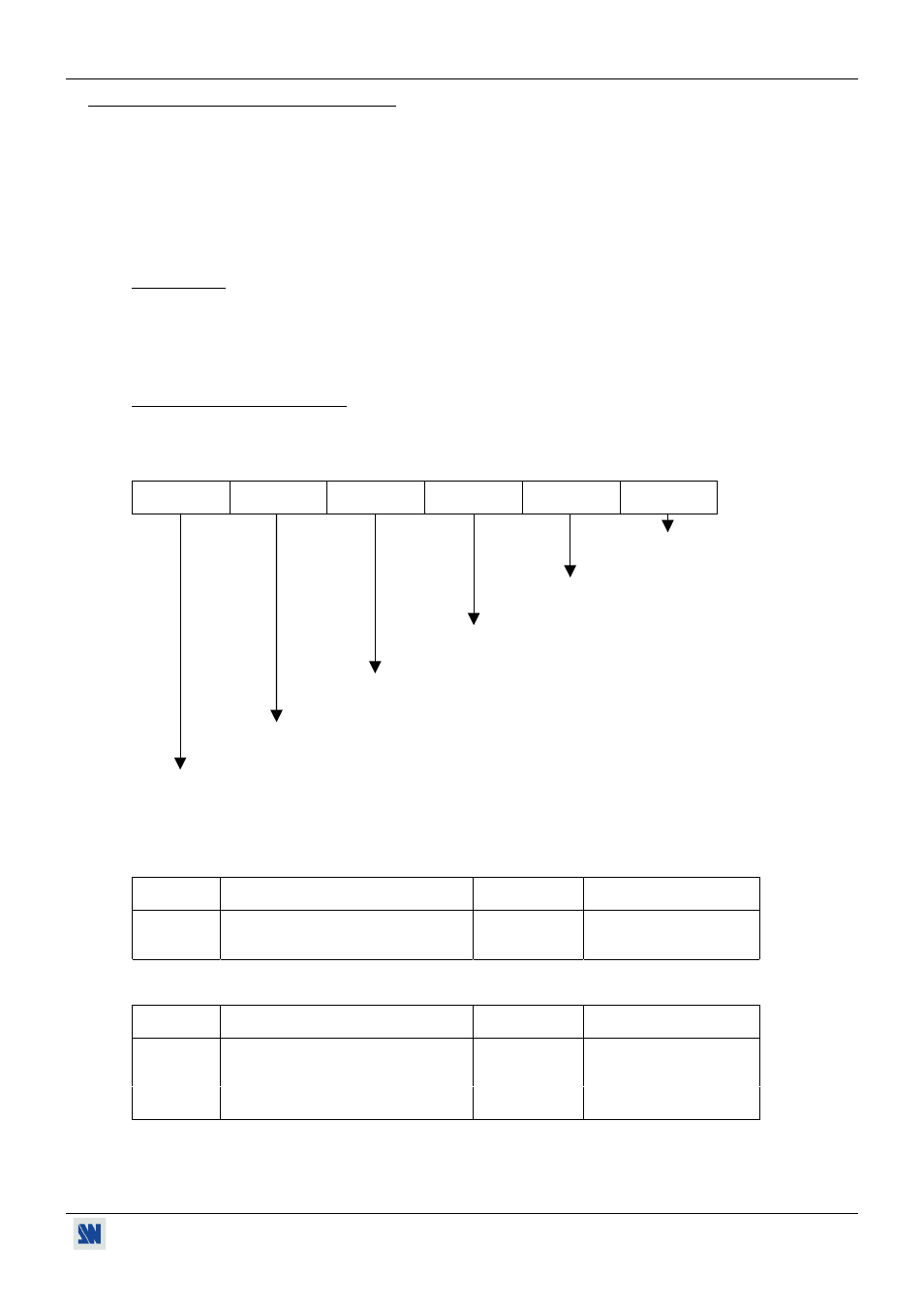
SMART FADE™ Chapter 10 : RS-232 PROGRAMMER'S GUIDE
PAGE 39
10-5. COMMANDS DESCRIPTION (continued)
h STATUS COMMANDS (READ ONLY).
This control family is read only: it cannot be preceded by a value.
• U command returns the UNIT value, used to calculate the computer line and frame frequency.
• l command returns the Computer Line Duration (CLD value).
The following formula allows to calculate the input line frequency in kHz.
UNIT VALUE = Input line frequency in kHz.
CLD VALUE
• t command returns the Computer lines per Frame (CFD value).
The following formula allows to calculate the computer input frame frequency in Hz.
INPUT LINE FREQUENCY (Hz) = Input frame frequency in Hz.
CFD VALUE
• P command returns the Computer status. (RESPONSE : CSTA--).
Bit 5
(32)
Bit 4
(16)
Bit 3
(8)
Bit 2
(4)
Bit 1
(2)
Bit 0
(1)
0 = No sync. detected.
1 = Sync. detected.
0 = H & V sync. detected.
1 = COMP sync. detected.
0 = Non interlaced format.
1 = Interlaced format.
0 = Computer sync are not used as ref. sync.
1 = Computer sync are used as ref. sync.
0 = Computer format out of range (for reference sync.)
1 = Computer format in range (can be used as reference sync.)
0 = Fade & Title are not active.
1 = Fade & Title are active.
• c command is used to know the computer number which status is displayed.
- SMART FADE
™
ALONE APPLICATION.
DECIMAL
VALUE
SELECTION
RESPONSE
APPLICATION
0
NO COMPUTER
CCHAN0
1
COMPUTER 1
CCHAN1
SMF251 ALONE
2
COMPUTER 2
CCHAN2
- SMART FADE
™
+ SMART SWITCH VIDEO
™
APPLICATION.
DECIMAL
VALUE
SELECTION
RESPONSE
APPLICATION
0
NO COMPUTER
CCHAN0
2
EXTEND PC 2
CCHAN2
SMF251
23
COMPUTER 1
CCHAN23
+
24
COMPUTER 2
CCHAN24
SMV415
25
COMPUTER 3
CCHAN25