Analog Way Smart Fade - SMF251A Manuel d'utilisation
Page 37
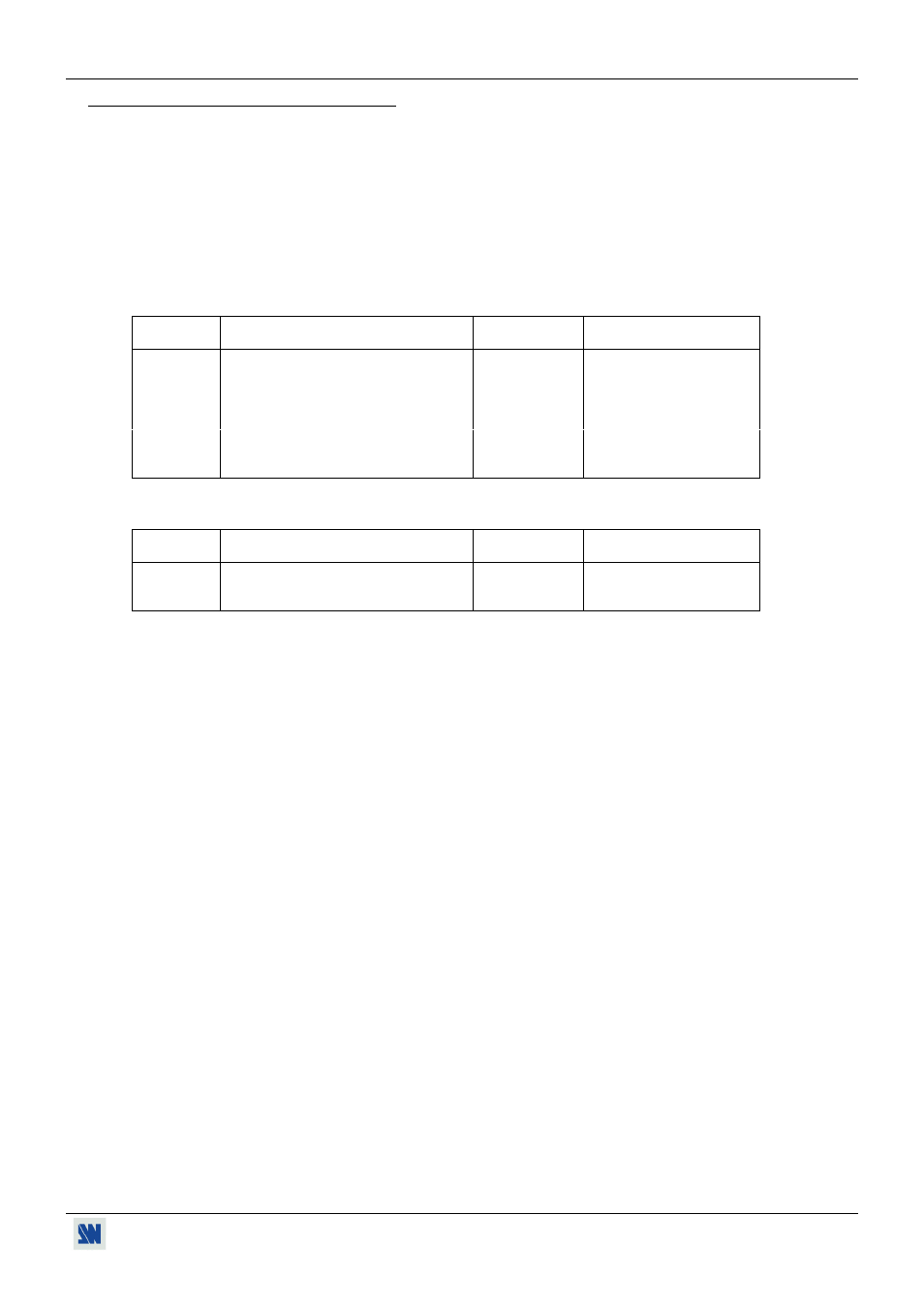
SMART FADE™ Chapter 10 : RS-232 PROGRAMMER'S GUIDE
PAGE 37
10-5. COMMANDS DESCRIPTION (continued)
e IMAGE COMMANDS
The following commands are active only on the selected (displayed) video input.
They are not active for the COMPUTER input.
•
H, V, W, S, B, C, s, T, commands are used to control the output adjustments.
0 = minimum
255 = maximum
•
f command is used to select the image process.
DECIMAL
VALUE
SELECTION (IMAGE PROCESS)
RESPONSE
APPLICATION
0
NO PROCESS
SHARP0
1
SHARPNESS 1
SHARP1
2
SHARPNESS 2
SHARP2
3
SHARPNESS 3
SHARP3
ALL
4
GAMMA 1
SHARP4
5
GAMMA 2
SHARP5
6
SHARPNESS 1 + GAMMA 1
SHARP6
7
SHARPNESS 2 + GAMMA 1
SHARP7
•
b command is used to select the video input's aspect ratio.
DECIMAL
VALUE
SELECTION OF ASPECT RATIO
RESPONSE
APPLICATION
0
4/3
IASP0
1
14/9
IASP1
ALL
2
16/9
IASP2
f EFFECT COMMANDS
• Y command is used for the CUT, the FADE, and the TITLE action.
Please see the Miscellaneous Commands section.
Ex.: To do a CUT, type 1Y, if all of the other bits of the Y command are 0.
• @ command is used to do a MANUAL FADE effect.
Ex. : Type @ to read the current value of the MANUAL FADE.
If the read starting value is 0 then type a value between 1 and 100 (ex. : type 75@).
If the read starting value is 100 then type a value between 99 and 0 (ex. : type 25@).
• ~ command is used to select the delay of the automatic FADE effect.
The value of the delay can be between 1 and 255 (1 = 0.1 Sec., 255 = 25.5 Sec.).
Ex. : Type 5~ to select 0.5 Sec. Fading time
Type 10~ to select 1 Sec. Fading time
Type 20~ to select 2 Sec. Fading time
Type 30~ to select 3 Sec. Fading time
Type 40~ to select 4 Sec. Fading time
Type 50~ to select 5 Sec. Fading time
To activate the automatic FADE , use the Y command.