Itinerary options – Curtis GPD430 Manuel d'utilisation
Page 23
Advertising
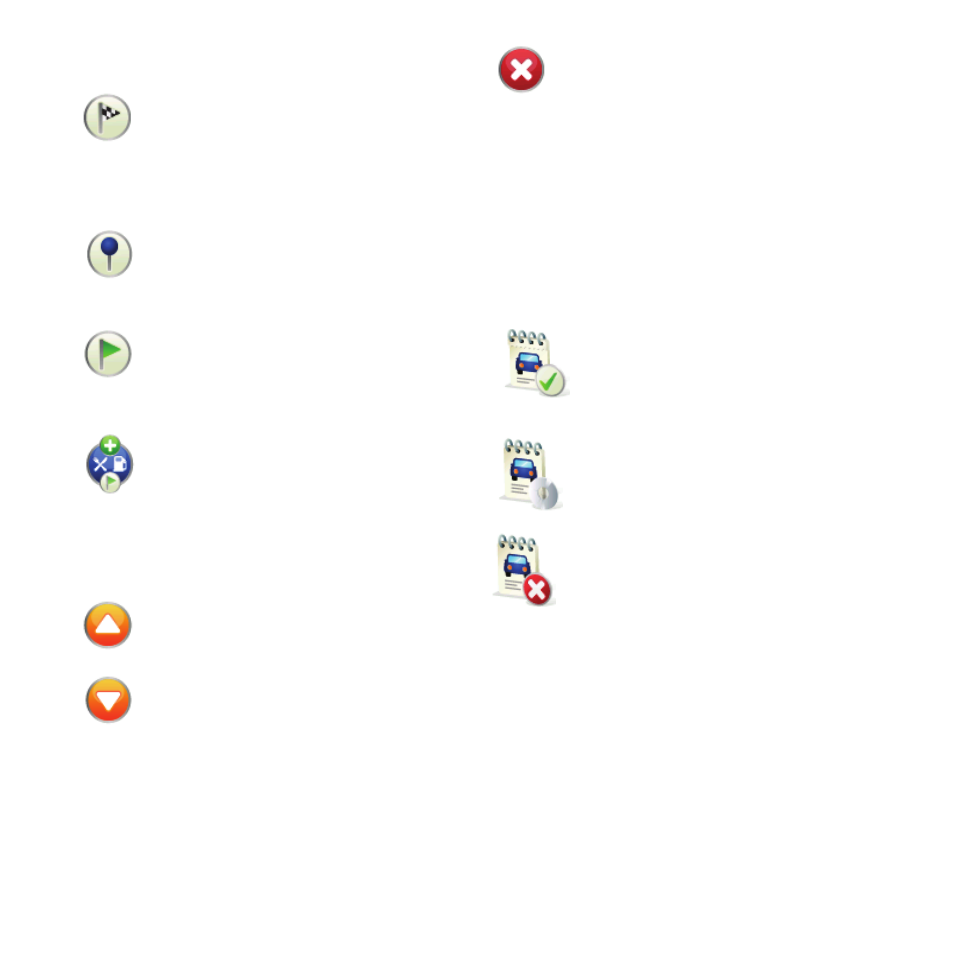
User’s Guide
18
the following one
Set as finish point Puts the
waypoint to the end and
moves others upwards in the
list
Set as via point Changes the
finish point to a normal
waypoint
Set as start Stores the
waypoint as a start of the
route.
Add nearby POI Use this
option for example if you
have entered a destination of
your business trip, and you
want to find a nearby hotel.
Move up the selected
waypoint in the list.
Move down the selected
waypoint in the list.
Delete the waypoint.
Itinerary options
The following actions can be
performed with each itinerary
(available through the Options
menu):
Optimize itinerary
Optimizes the waypoint
sequence
Save itinerary for future
use
Delete itinerary
Advertising