Getting directions – Curtis GPD430 Manuel d'utilisation
Page 10
Advertising
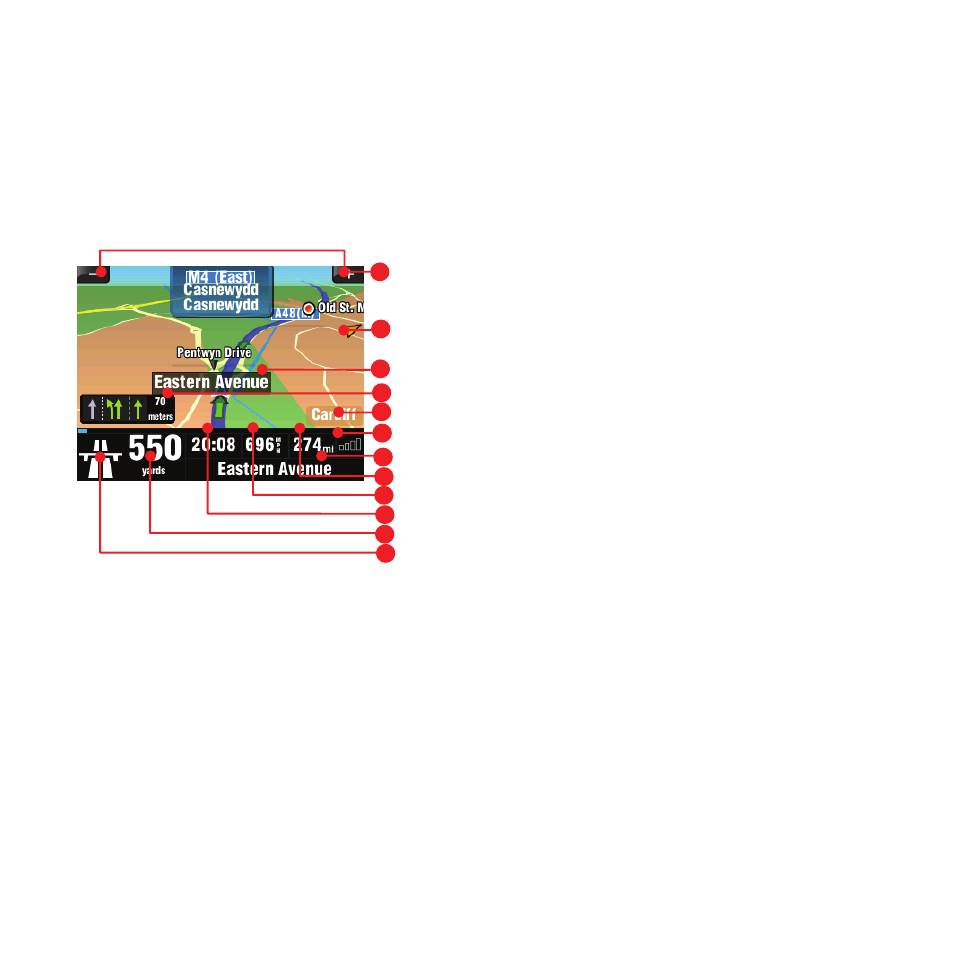
Sygic DRIVE
5
Getting directions
The calculated route is displayed
on the screen as a blue line.
The main navigation screen is
providing not only map preview,
but also well arranged additional
information:
1
Next change of direction at
crossing
2
Distance to next change of
direction
3
Estimated time of arrival at
destination
4
Current velocity
5
Distance to destination
6
Current street
7
GPS signal strength
8
Current city
9
Lane Assistant
10
Next street to take
11
Direction to destination
12
Map zoom
12
10
9
8
11
7
6
4
2
1
5
3
12
Advertising