Iii. changing the route, Route details – Curtis GPD430 Manuel d'utilisation
Page 18
Advertising
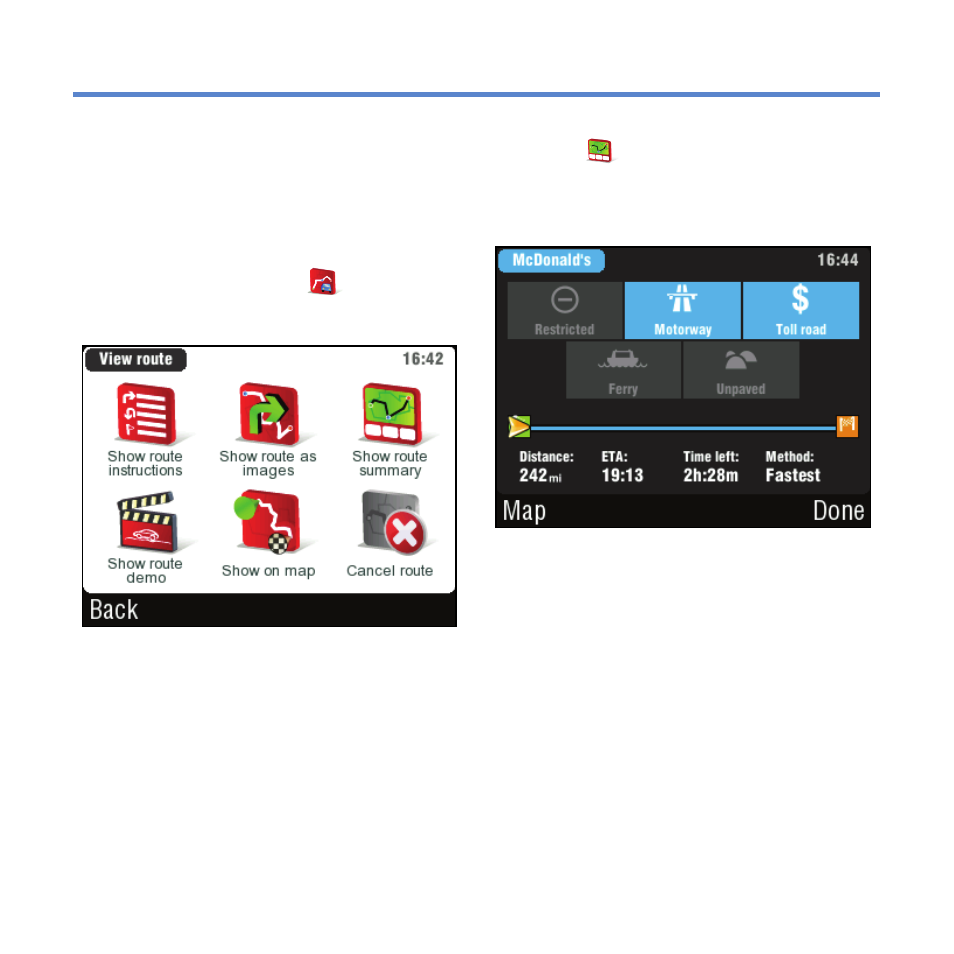
Sygic DRIVE
13
III. Changing the Route
Route Details
You can check the calculated
route before you start driving.
Enter Main menu >
Route
menu.
Choose
Show route
summary > Details to get a
detailed overview about the route.
The blue highlighted buttons
indicate that specific type of road
was used.
To avoid it, tap the blue
highlighted button.
Advertising