Itinerary planning, Waypoint options – Curtis GPD430 Manuel d'utilisation
Page 22
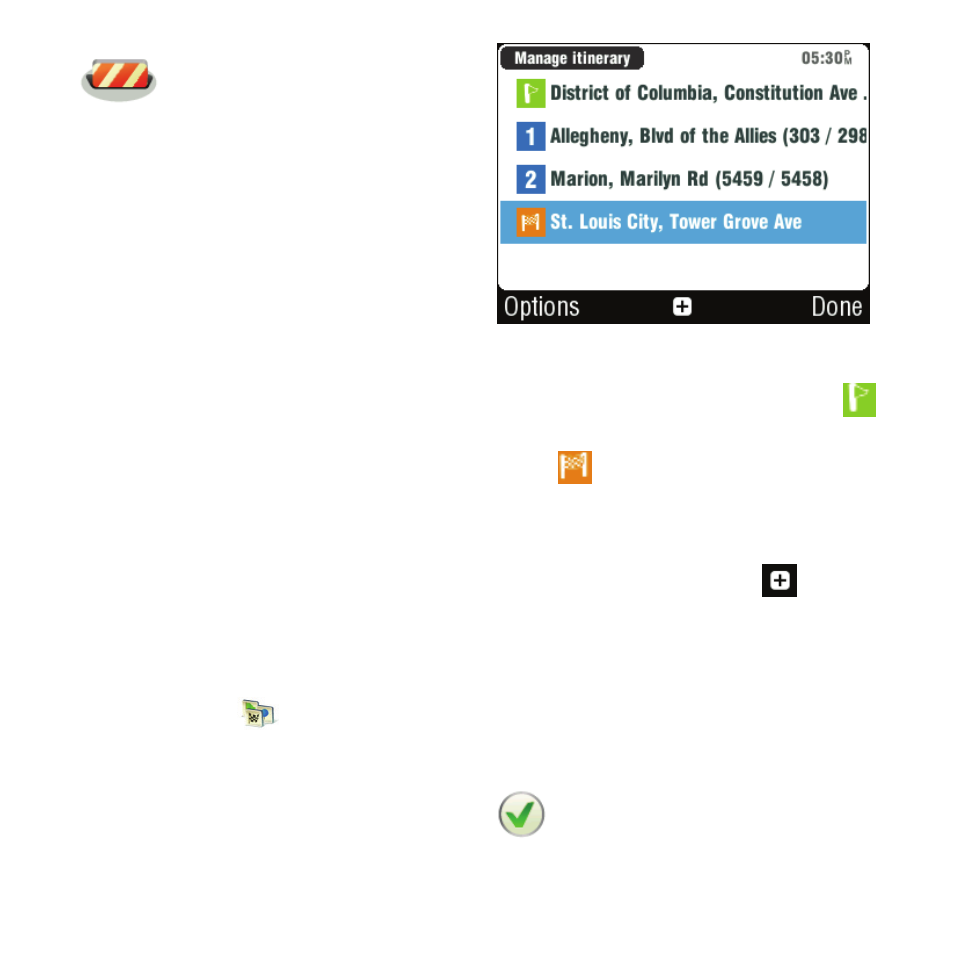
Sygic DRIVE
17
Avoid... You can select
a radius around the
point, which will be
avoided in the route
calculation. Existing
route will be
recalculated.
Itinerary planning
If you have added some
waypoints to your route via
Browse map or Alternative
route, you can edit them in
Itinerary. It is also possible to
optimize waypoints within the
route, plan a new route or store it
for future use.
To edit the current route, open
Main menu >
Itinerary and
select the [Current route] to see
the list of waypoints.
You can see the starting point
,
the numbered waypoints and the
finish
. The places that you
already visited are grayed out.
You can add a waypoint to the
itinerary by clicking the
button.
Waypoint options
If you click any waypoint of the
itinerary, you get the following
options:
Set as visited Stops
navigating to this waypoint
and recalculates the route to