TA Triumph-Adler DCC 2626 Manuel d'utilisation
Page 86
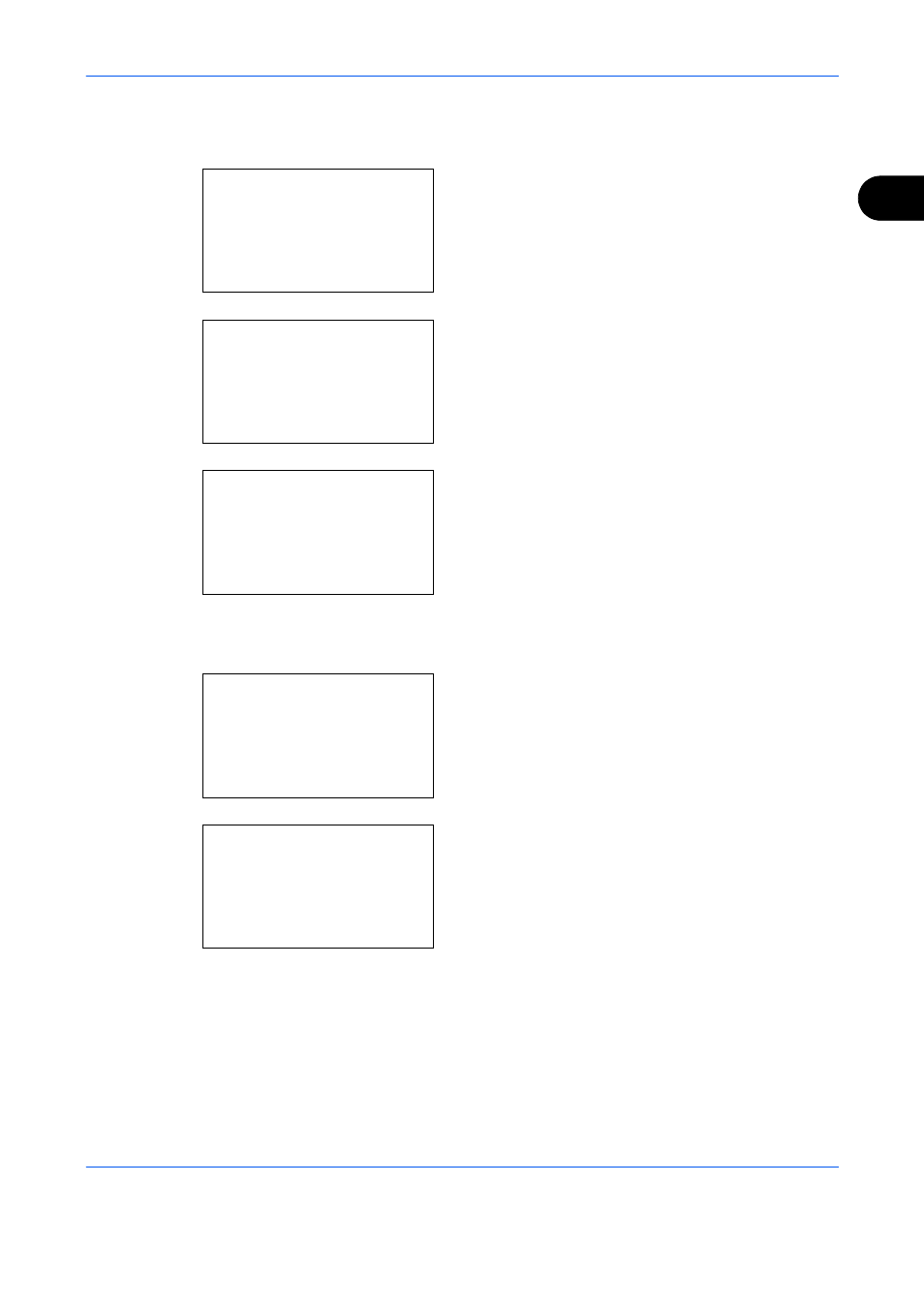
Préparation à l’utilisation
2-43
2
8
Appuyer sur la touche U ou V pour sélectionner
[Bac MF dimen].
9
Appuyer sur la touche OK. Bac MF dimen
s'affiche.
10
Appuyer sur la touche U ou V pour sélectionner le
format de papier désiré, puis appuyer sur la touche
OK.
Si [Saisie format] a été sélectionné, utiliser les
touches numériques pour saisir le format Y
(vertical) et appuyer sur la touche OK, puis saisir
le format X (horizontal) et appuyer sur la touche
OK.
Terminé. s'affiche et l'écran revient au menu
Config. by-pass.
11
Appuyer sur la touche U ou V pour sélectionner
[Bac MF Type].
12
Appuyer sur la touche OK. Bac MF Type s'affiche.
13
Appuyer sur la touche U ou V pour sélectionner le
type de papier désiré, puis appuyer sur la touche
OK.
Terminé. s'affiche et l'écran revient au menu
Config. by-pass.
Bac MF dimen
a
b
*********************
2 Legala
3 Statementa
1 *Lettera
Bac MF dimen
a
b
*********************
2 Envelop. #10
3 Enveloppe #9
1 *ISO B5a
Saisie format(Y) D b
(5.83 - 14.02)
x ***11.49*
"
Config. by-pass
a
b
1 Bac MF dimen
*********************
[Quitter ]
2 Bac MF Type
Bac MF Type
a
b
*********************
2 Transparent
3 Rugueux
1 *Normal