TA Triumph-Adler DCC 2626 Manuel d'utilisation
Page 259
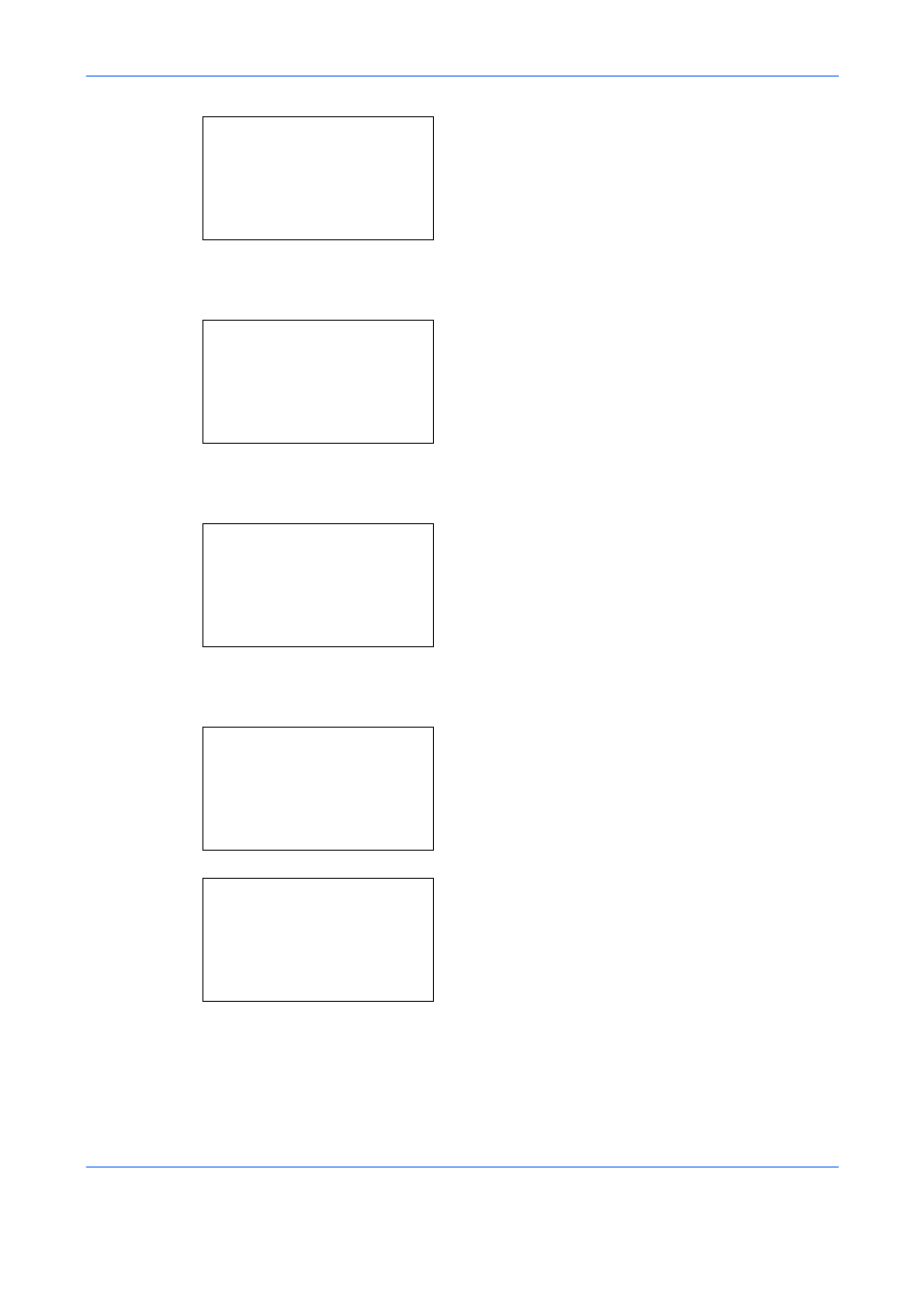
Paramètres par défaut (Menu Système)
8-16
2
Appuyer sur la touche OK. Le menu Param.
communs s'affiche.
3
Appuyer sur la touche U ou V pour sélectionner
[Conf.orig/papier].
4
Appuyer sur la touche OK. Le menu Conf.orig/
papier s'affiche.
5
Appuyer sur la touche U ou V pour sélectionner
[Config. by-pass].
6
Appuyer sur la touche OK. Le menu Config. by-
pass s'affiche.
7
Appuyer sur la touche U ou V pour sélectionner
[Bac MF dimen].
8
Appuyer sur la touche OK. Bac MF dimen
s'affiche.
9
Appuyer sur la touche U ou V pour sélectionner le
format de papier.
Param. communs
a
b
*********************
2 Écran pr défaut
3 Son
[Quitter ]
1 Langue
Conf.orig/papier a
b
*********************
2 Déf. format orig
3 Frmt pap. perso
[Quitter ]
1 Frmt orig.perso
Config. by-pass
a
b
*********************
2 Bac MF Type
[Quitter ]
1 Bac MF dimen
Bac MF dimen
a
b
< 16Ka
= ISO B5
*********************
> *Envelop. #10
Bac MF dimen
a
b
< 16Ka
= ISO B5
*********************
> *Envelop. #10