TA Triumph-Adler DCC 2626 Manuel d'utilisation
Page 475
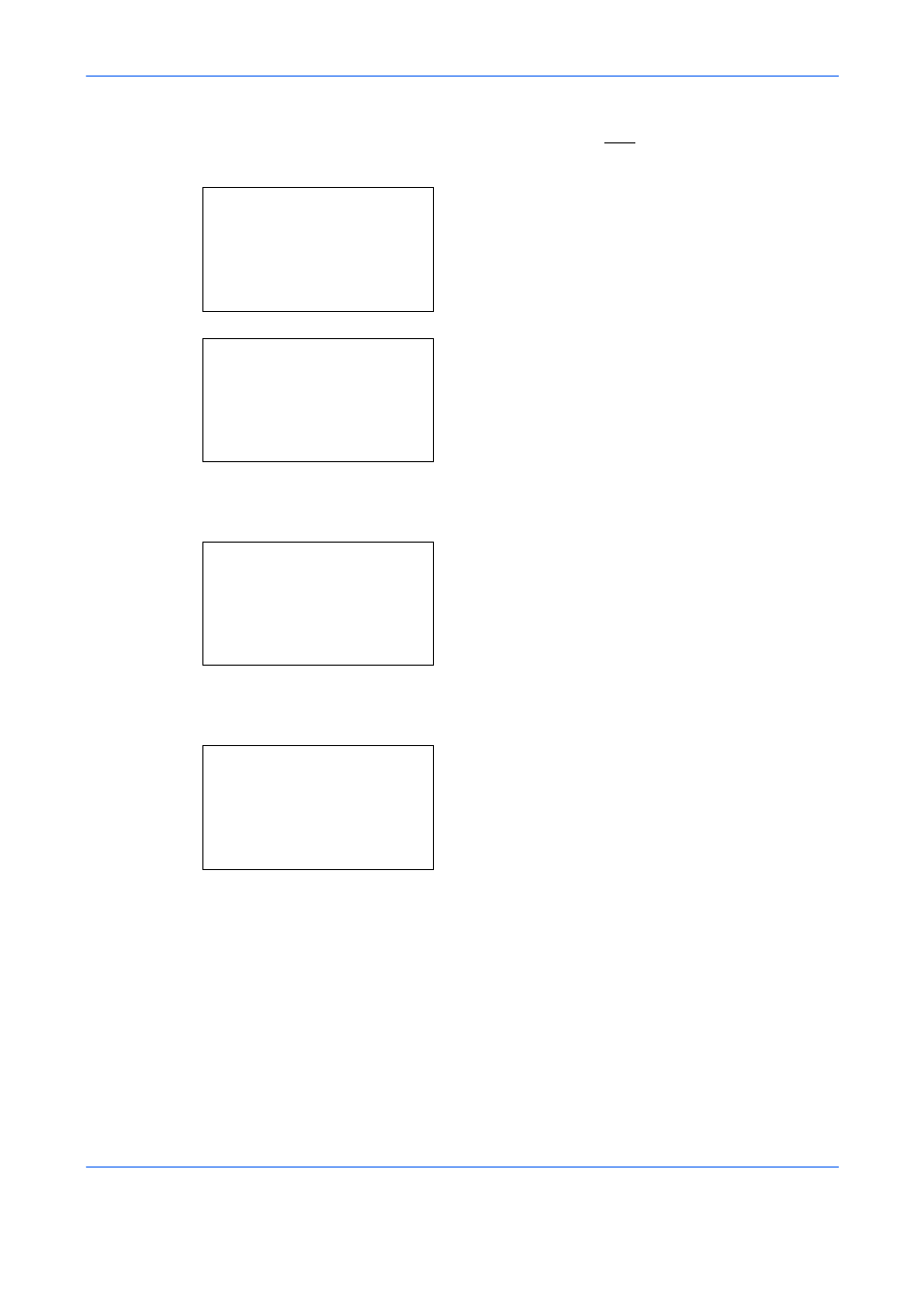
Gestion
11-28
1
Voir la procédure pour l'affichage du contrôle
utilisateur page 11-3, et l'affichage de NomUtil/
CptaTrav.
2
Dans le menu NomUtil/CptaTrav, appuyer sur la
touche U ou V pour sélectionner
[Param.compt.trav].
3
Appuyer sur la touche OK. Le menu
Param.compt.trav s'affiche.
4
Appuyer sur la touche U ou V pour sélectionner
[Param pr défaut].
5
Appuyer sur la touche OK. Le menu Param pr
défaut s'affiche.
6
Appuyer sur la touche U ou V pour sélectionner
[Appl/ restrict.].
7
Appuyer sur la touche OK. Appl/ restrict. s'affiche.
8
Appuyer sur la touche U ou V pour sélectionner
[Immédiatement], [Ensuite] ou [Alerte uniquem.].
9
Appuyer sur la touche OK.
Terminé. s'affiche et l'écran revient au menu
Param pr défaut.
NomUtil/CptaTrav
a b
1 ParamLogin util
*********************
3 ID trav. inconnu
[Quitter ]
2 Param.compt.trav
Param.compt.trav a b
4 Compta ch. trav
5 Liste compta.
*********************
[Quitter ]
6 Param pr défaut
Param pr défaut a b
*********************
2 Cop/Impr. cpte
3 Limite compteur
[Quitter ]
1 Appl/ restrict.
Appl/ restrict.
a b
1 Immédiatement
*********************
3 Alerte uniquem.
[Quitter ]
2 *Ensuite