Écran imprimante, Écran scanner, Noms des composants 1-6 – TA Triumph-Adler DCC 2520 Manuel d'utilisation
Page 32: 5écran [programme, S'affiche sur pression de la touche imprimante, S'affiche sur pression de la touche scanner, Prêt à copier, Pl. coul. ), Prêt à imprimer, Sélectionner la fonction scanner
Advertising
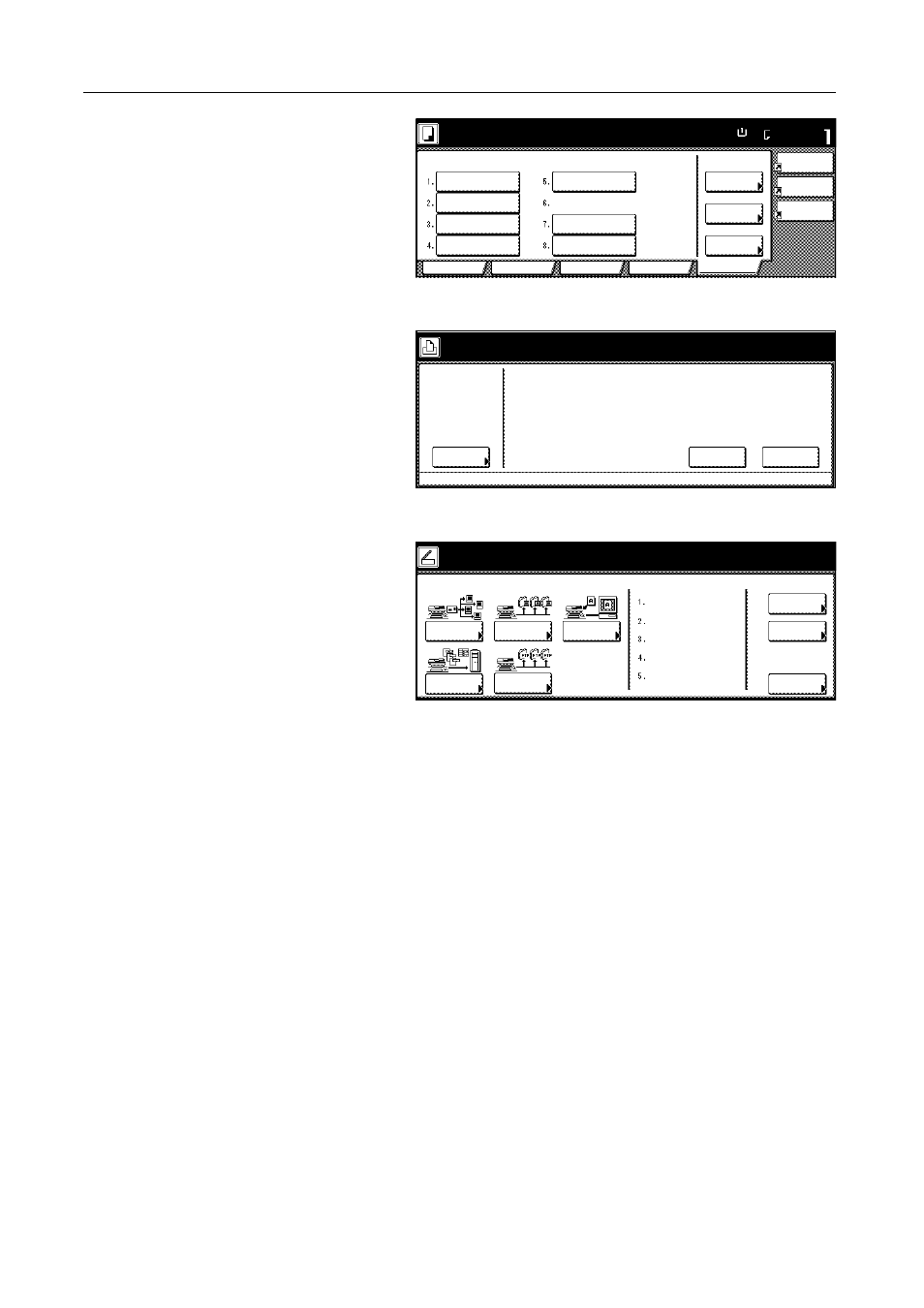
Noms des composants
1-6
5
Écran [Programme]
Écran Imprimante
S'affiche sur pression de la
touche Imprimante.
Écran Scanner
S'affiche sur pression de la
touche Scanner.
A4
Format pap.
Régl.
Fusion
Effacer
Marge/
Image
Fonc. Coul.
Fonction
Choix util.
Basic
Changer
Effacer
abc
100%
Prêt à copier.
de nom
copie
Bordure
Programme
Enreg./Sup.
list a
list b
list c
list d
file 1
file 2
Enregist.
Rappeler
( Pl. coul. )
Menu
Imprimante
Annuler
Prêt à imprimer.
Action
Sélectionner la fonction scanner.
Pr e-mail
Connexion
Base
Envoyer PC
TWAIN
Editer
livre ad.
Changer
info util.
Rapport
Appelez le programme
don. env.
08/08/’05 14:00
Envoyer
vers FTP
Advertising