Osd operation, Photo, Media setting – Curtis LEDVD1966A Manuel d'utilisation
Page 22
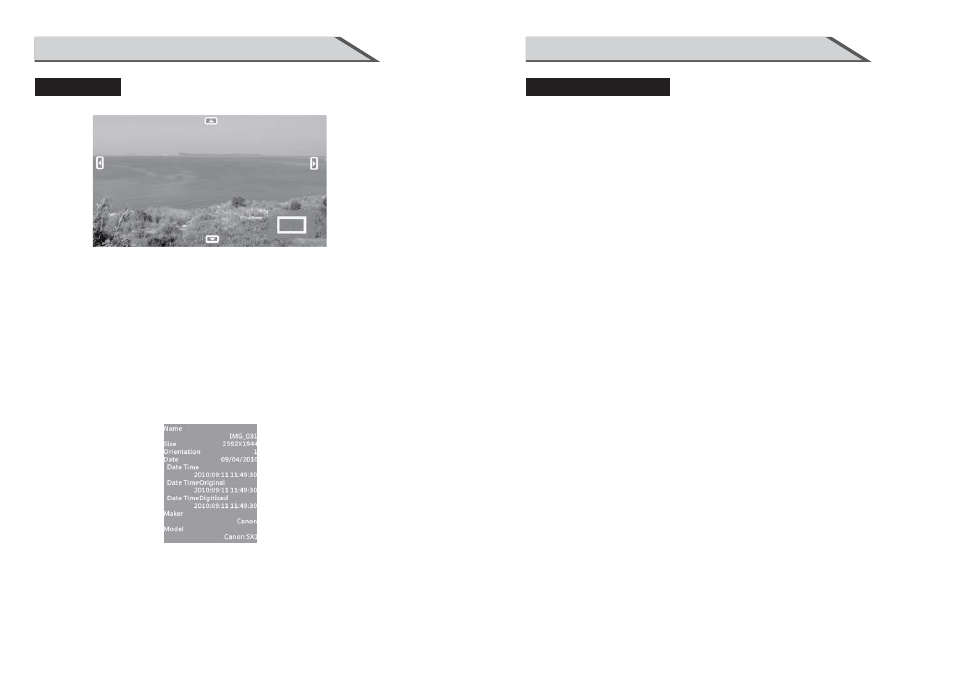
Select one and press ENTER to view the photo, and you will see the
detail information for this photo at the lower left-corner, Such as name,
size, and other information.
Zoom in/out and move the photo:
1 Press ENTER, and the moving-icon appears on the photo.
2 Press ENTER again, and the photo will zoom out, then you can move the photo
controlling▼/▲/◄/►.
3 Press EXIT to zoom in and quit.
Information about the photo:
Note: The information will disappear after seconds.
OSD OPERATION
Photo
40
41
OSD OPERATION
Slideshow Interval
1S/5S/10S
Slideshow Effect
Wipe Left/Wipe Up/Wipe Down/Comb Side/Comb UpDown/Checker/Mosaic/Fade
Blind Right/Blind Left/Blind Up/Blind Down/
Box in/Box out/Slide in Right/Slide in Left/Slide in Up/Slide in Down/Slideshow
Repeat/OFF
Slideshow Repeat
On/Off
Music Play Mode
Play All/Rondom/Once
Music Play Repeat
On/Off
Music Auto Play
On/Off
Media Setting