Audio setup – Curtis LCDVD152AC Manuel d'utilisation
Page 30
Advertising
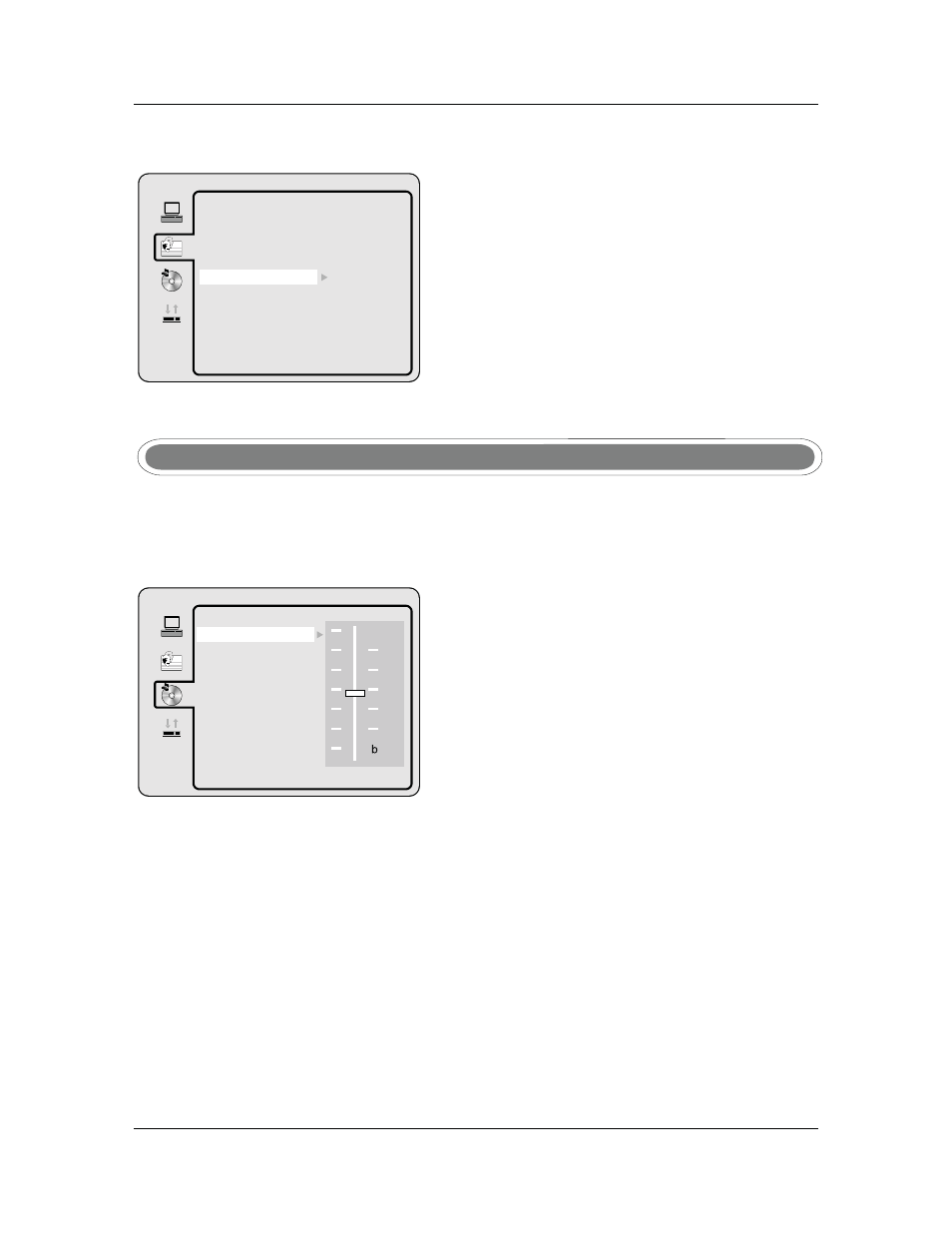
29
MENU LANGUAGE
- Use navigation buttons to select the MENU LANG setup icon,
press ENTER button to confirm. There are Multi
-
languages for
you selection, press ▲ & ▼ buttons to toggle between different
L a n g u a g e s . Press ENTER button to confirm.
Audio Setup
#
+4
+2
+0
-2
-4
OSD LANGUAGE
AUDIO
LANG
SUBTITLE
LANG
MENU
LANG
KEY
AUDIO setup
The audio setup options are illustrated below:
KEY
- Use the Up and Down arrow button to move the scroll and
adjust the KEY.
ENGLISH
GERMAN
SPANISH
FRENCH
PORTUGUESE
ITALIAN
RUSSIAN
SWEDISH
Advertising
Voir aussi d'autres documents dans la catégorie Téléviseur Curtis:
- LCD1924 (Pages: 57)
- LCDVD191A (Pages: 32)
- LCD1701A (Pages: 17)
- LCDVD152 (Pages: 38)
- TV2040 (Pages: 7)
- LEDVD1975A (Pages: 48)
- RLC1906 (Pages: 48)
- LED1336A (Pages: 40)
- LLEDVD1975A-2 (Pages: 44)
- RLC4036A (Pages: 48)
- LLEDVD1975A-2 (Pages: 58)
- RLC1906 (Pages: 38)
- PL4210A-2 (Pages: 64)
- LCD3215A (Pages: 48)
- TV2710 (Pages: 14)
- RLC2412 (Pages: 39)
- RLCDV247 (Pages: 61)
- RLED4250A (Pages: 23)
- LCD1922A (Pages: 45)
- LCD3239A (Pages: 49)
- LCD1575 (Pages: 19)
- RLCD5092A (Pages: 42)
- RLCDV3282A (Pages: 33)
- TV2710B (Pages: 14)
- LCD1922 (Pages: 33)
- LCD2603 (Pages: 40)
- LCD3227A-2 (Pages: 20)
- RLEDV2479A (Pages: 63)
- RLED3219A (Pages: 63)
- LCDVD322A (Pages: 44)
- TV2010 (Pages: 14)
- LCP4210 (Pages: 18)
- TV2011 (Pages: 7)
- LCD1105A (Pages: 21)
- TV2040F (Pages: 34)
- TV1311 (Pages: 34)
- TV1410 (Pages: 7)
- LCDVD151A (Pages: 25)
- RT072 (Pages: 6)
- RT110 (Pages: 10)
- LCD1922A (Pages: 23)
- LCDVD157A (Pages: 29)
- LCD2226FR (Pages: 31)
- LCD2400E (Pages: 17)
- RLED2445A-D (Pages: 49)