Mark rear wall, Drill holes in rear wall – Maytag YMMV4203WB Installation Manuel d'utilisation
Page 7
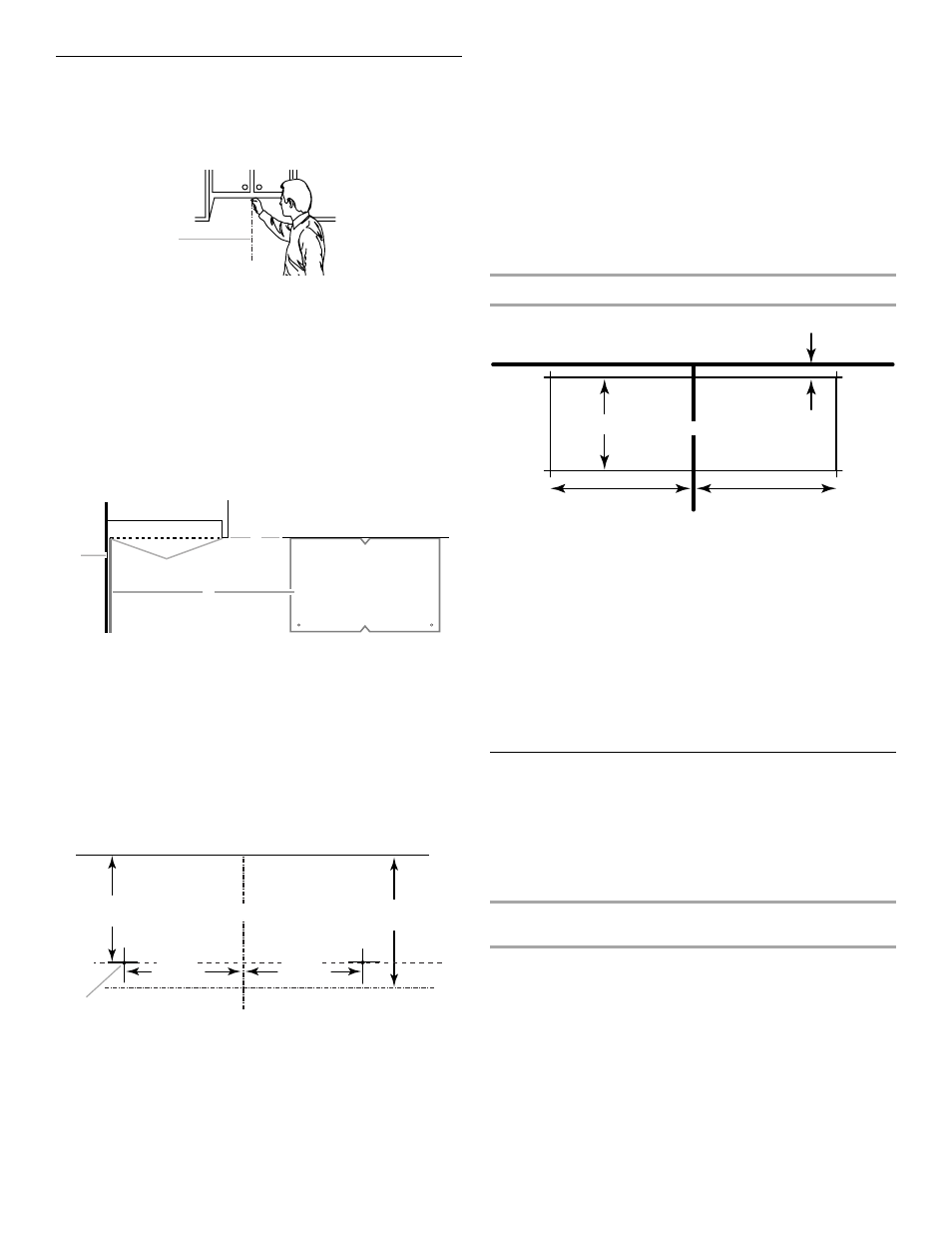
7
Mark Rear Wall
The microwave oven must be installed on a minimum of 1 wall
stud, preferably 2, using a minimum of 1 lag screw, preferably 2.
1. Using measuring tape, find and clearly mark the vertical
centerline of the opening.
A. Centerline
2. Align the center markers on the cardboard template to the
centerline on the wall, making sure it is level, and that the top
of the cardboard template is butted up against the bottom
edge of the upper cabinet.
NOTES:
■
If the front edge of the upper cabinet is lower than the back
edge, lower the cardboard template so that its top is level with
the front edge of the cabinet.
■
If the cardboard template is damaged or unusable, measure
and mark the wall with the dimensions described in Step 4.
3. Holding the cardboard template in place, mark both holes in
the lower corners, and draw a horizontal line across the
bottom edge of the cardboard template. These represent the
mounting plate’s end holes and bottom edge.
4. Remove the cardboard template and check the markings:
■
The bottom edge line must be 17
¹⁄₄" (43.8 cm) from the
bottom of the upper cabinet, and must be level.
■
The end holes must be 15
³⁄₄" (40.0 cm) from the bottom
edge of the upper cabinet, and must be on a level line with
each other. They must each be 14
¹⁄₈" (35.9 cm) from the
centerline.
5. With the support tabs facing forward (see illustrations in
“Locate Wall Stud(s)” section), align the mounting plate center
markers to the centerline on the wall, making sure its bottom
edge is aligned to the horizontal line drawn in Step 3, and that
the end holes are properly marked. Make sure the mounting
plate is level.
6. Holding the mounting plate in place, find the wall stud
centerline(s) drawn in Step 2 of “Locate Wall Stud(s),” and
mark at least 1, preferably 2 hole(s) through the mounting
plate, closest to the wall stud centerline(s). See figures 1, 2
and/or 3 in “Possible Wall Stud Configurations” in “Locate
Wall Stud(s)” section. The blackened holes in the shaded
areas are ideal hole locations.
7. Set the mounting plate aside.
Wall Venting Installation Only
8. Mark the centerline 3/8" (1 cm) down from the bottom edge of
the upper cabinet.
9. Using measuring tape, measure out 6" (15.2 cm) on both sides
of the centerline, and mark.
10. Measure down 4" (10.2 cm) from the mark made in Step 8,
and mark.
11. Using a straightedge, draw the 2 horizontal, level lines through
the marks made in steps 8 and 10.
12. Draw the 2 vertical, plumb lines down from the marks made in
Step 9 to complete the 12" x 4" (30.5 x 10.2 cm) rectangle.
This is the venting cutout area.
13. Cut a 3/4" (19 mm) hole in one corner of the cutout area.
14. Using a keyhole saw, cut out the venting cutout area.
Drill Holes in Rear Wall
In addition to being installed on at least 1 wall stud, the mounting
plate must attach to the wall at both end holes. If the end holes
are not over wall studs, use two 1/4-20 x 3" round-head bolts with
toggle nuts; if 1 end hole is over a wall stud, use 1 lag screw and
one 1/4-20 x 3" round-head bolt with toggle nut; or if both end
holes are over wall studs, use 2 lag screws. Following are
3 installation configurations.
Installation for No Wall Studs at End Holes
(Figures 1 & 2)
1. Drill 3/4" (19 mm) holes through the wall at both end holes
marked in Step 3 of “Mark Rear Wall.”
2. Drill 3/16" (5 mm) hole(s) into the wall stud(s) at the hole(s)
marked in Step 6 of “Mark Rear Wall.” Refer to figures 1 and 2
in “Possible Wall Stud Configurations” in “Locate Wall Stud(s)”
section.
A. Rear wall
B. Cardboard template
C. Top of cardboard template must
align with front edge of cabinet.
D. Front edge of upper cabinet
A
A
C
B
D
Upper cabinet bottom
Bottom of mounting plate
Mounting plate end hole
15
³⁄₄
"
(40.0 cm)
17
¹⁄₄
"
(43.8 cm)
14
¹⁄₈
"
(35.9 cm)
14
¹⁄₈
"
(35.9 cm)
Centerline
6" (15.2 cm)
6" (15.2 cm)
³⁄₈
" (1 cm)
Upper cabinet bottom
4" (10.2 cm)
Centerline