Kitchen timer – Maytag MMW9730AB Manuel d'utilisation
Page 8
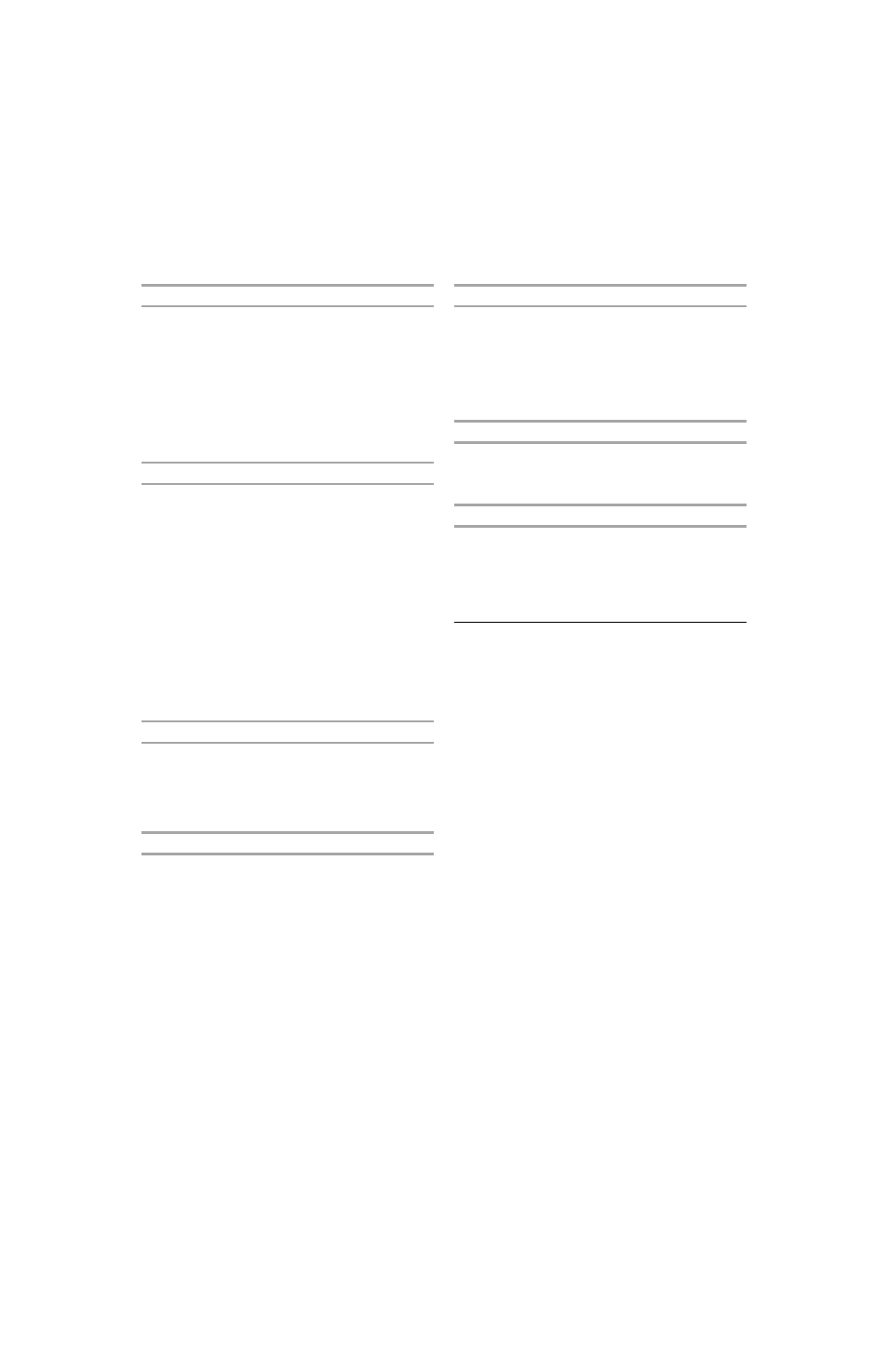
8
Clock
This clock can be used in 12-hour or 24-hour format.
At any time desired, press the quickset pad below Back to return
to the Setup Menu.
1. Press SETTINGS. Clock will appear on the display. Press the
quickset pad below Clock.
2. From the Set Clock menu, use the number keypads to enter
the current time.
3. Choose AM or PM or 24 hour by pressing the quickset button
below AM/PM/24 hr.
4. Press the quickset pad below Ok. This will return you to the
Settings Menu.
Volume
1. Press SETTINGS. Volume will appear on the display. Press
the quickset pad below Volume.
2. From the Volume menu, press the quickset pad below
Button Volume.
3. Adjust the Button Volume by pressing the left arrow key to
decrease the volume, or the right arrow key to increase the
volume. To turn Button Volume off, press the left quickset pad
until Off is reached.
4. Press the quickset pad below Ok. This will return you to the
Volume Settings Menu.
5. From the Volume menu, press the quickset pad below
Alert Volume.
6. Adjust the Alert Volume by pressing the left arrow key to
decrease the volume, or the right arrow key to increase the
volume. To turn Alert Volume off, press the left quickset pad
until Off is reached.
7. Press the quickset pad below Back. This will return you to the
Settings Menu.
Brightness
1. Press SETTINGS. Brightness will appear on the display. Press
the quickset pad below Brightness.
2. Adjust the screen brightness by pressing the left arrow key to
select dimmer and the right arrow key to select brighter.
3. Press the quickset pad below Ok. This will return you to the
Setup Menu.
Language
1. Press SETTINGS, then press the right arrow key until
Language appears. Press the quickset pad below Language.
2. Press the left or right arrow keys until the desired language
is highlighted.
3. Press the quickset pad below Ok. This will return you to the
Settings Menu.
Demonstration Mode
The demonstration mode is intended for sales floor
demonstrations. It should be Off for normal operation. While
demonstration mode is active, the oven will not heat.
To switch off Demonstration Mode:
1. Press SETTINGS, then press the right arrow key until Demo
Mode appears. Press the quickset pad below Demo Mode.
2. Press the quickset pad below Ok. This will return you to the
Settings Menu.
Service Information
1. Press SETTINGS, then press the right arrow key until Service
Info appears. Press the quickset pad below Service Info.
2. Press the quickset pad below Ok. This will return you to the
Settings Menu.
Restore Default Settings
1. From the Settings menu, press the right arrow key until
Restore Default Settings appears. Press the quickset pad
below Restore Default Settings.
2. Press the quickset pad below Restore.
3. The following settings will be lost: Language, Temperature
Units, Clock Settings and Brightness. The Welcome Guide
will appear.
Kitchen Timer
This is an independent timer not associated with the cook timers.
1. Press KITCHEN TIMER at any time.
2. Enter the desired time (00:00:00) using the number keypad or
right and left arrow keys.
3. Press the quickset pad below Cancel to cancel the function,
or press the quickset pad below Start Timer.
4. While the Kitchen Timer is running, the timer is minimized to
the bar at the bottom of the screen.
5. If Kitchen Timer is pressed, the timer is canceled and the
panel is closed.
6. When the Kitchen Timer is complete, the oven will sound an
alert tone.
7. When time expires, it is possible to add extra time by
pressing the quickset pad below Add Time or to cancel the
function by pressing the quickset below Ok.
8. To add more time, use the number keypad.
9. Press the quickset pad below Start Timer.