Main menus, Menu demonstration, Setup menu – Maytag MMW9730AB Manuel d'utilisation
Page 7
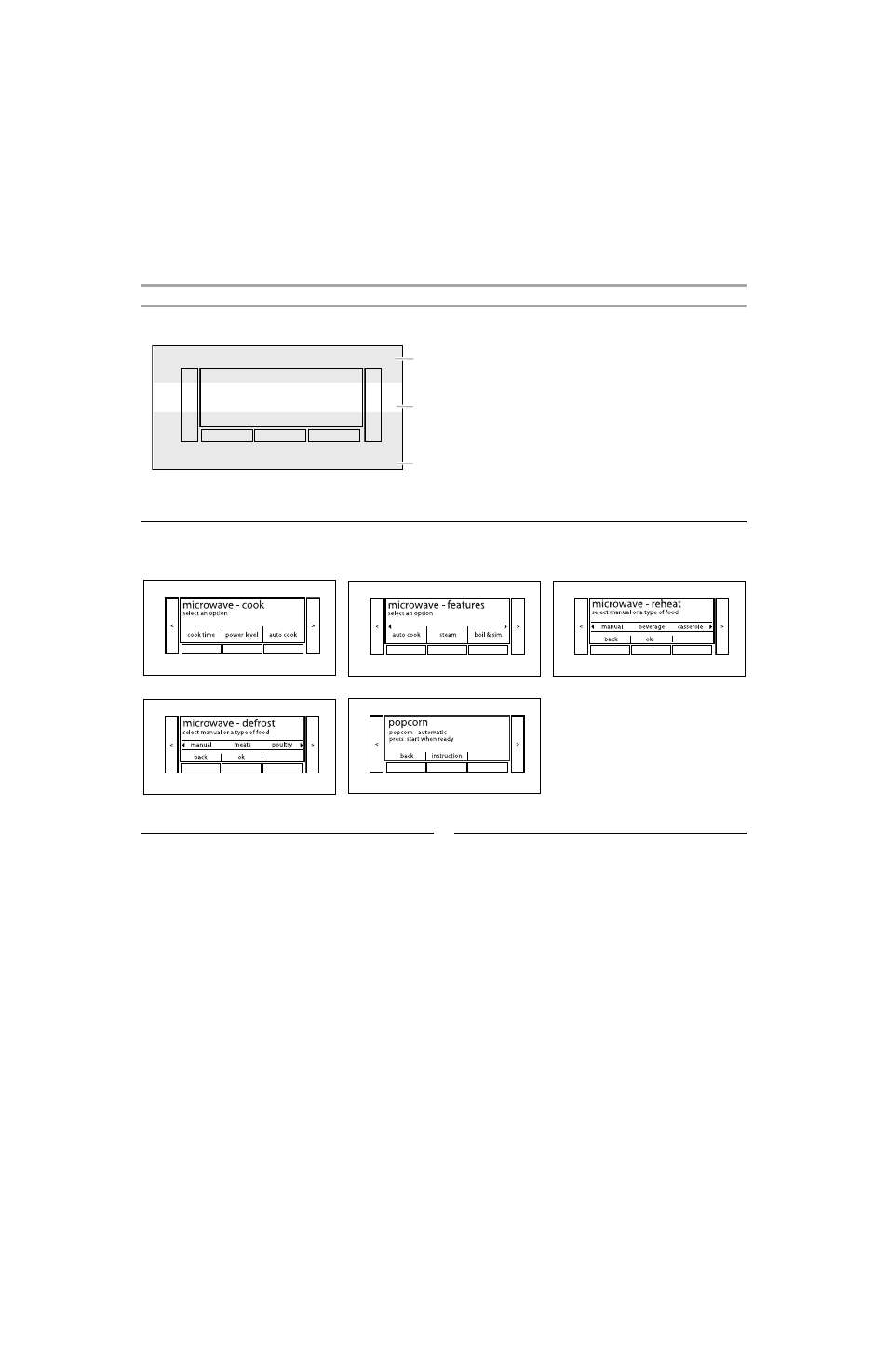
7
Display Screen
The LCD display screen is used to make menu selections, adjust
settings and input commands.
The display screen shows the selected functions and information
while command inputs (Bake, OK, Timer, etc.) are selected by the
quickset pads under the display. A light to medium pressure
touch of the finger will activate the menu selection.
Main Menus
From the Main Menu, all automatic cooking programs can be activated; all manual cooking can be programmed; settings can be
programmed; settings can be adjusted; and instructions, preparation and tips can be accessed.
For displays with “OK” and “Back,” the selected choice is always highlighted in the center. Use the arrow keys to move the desired
function to the center, and then press the quickset pad below Ok to confirm.
Menu Demonstration
The following demonstrates a sequence showing how to bake a
potato from the “Built-in Foods” menu.
1. Press COOKING FEATURES.
2. Press the quickset pad below Auto Cook.
3. Press the left or right arrow keys until BAKED POTATO is
highlighted. Press the quickset pad below Ok.
4. Use the quickset pad to select one of the preset quantities.
5. (Optional) Press the quickset pad below Doneness, then
choose the desired Doneness by pressing the left or right
arrow keys.
6. Press START.
Setup Menu
Your microwave provides you with the ability to control several
of the default settings and access information through the
on screen display. These include: Clock, Volume, Brightness,
Language, Demo Mode, Service Information and
Restore Default Settings.
To Access Setup Menu:
1. Press SETTINGS.
2. From the Select Mode menu, press the arrow keys until
you see the Setup Menu choice.
3. Press the quickset pad below Ok.
A. Cooking functions
B. Options
C. Other commands
>
<
A
B
C