Operating mode, Switchers settings, Switching operations – Analog Way TripliX - TRC8022 Manuel d'utilisation
Page 9: Chapter 4 : operating mode
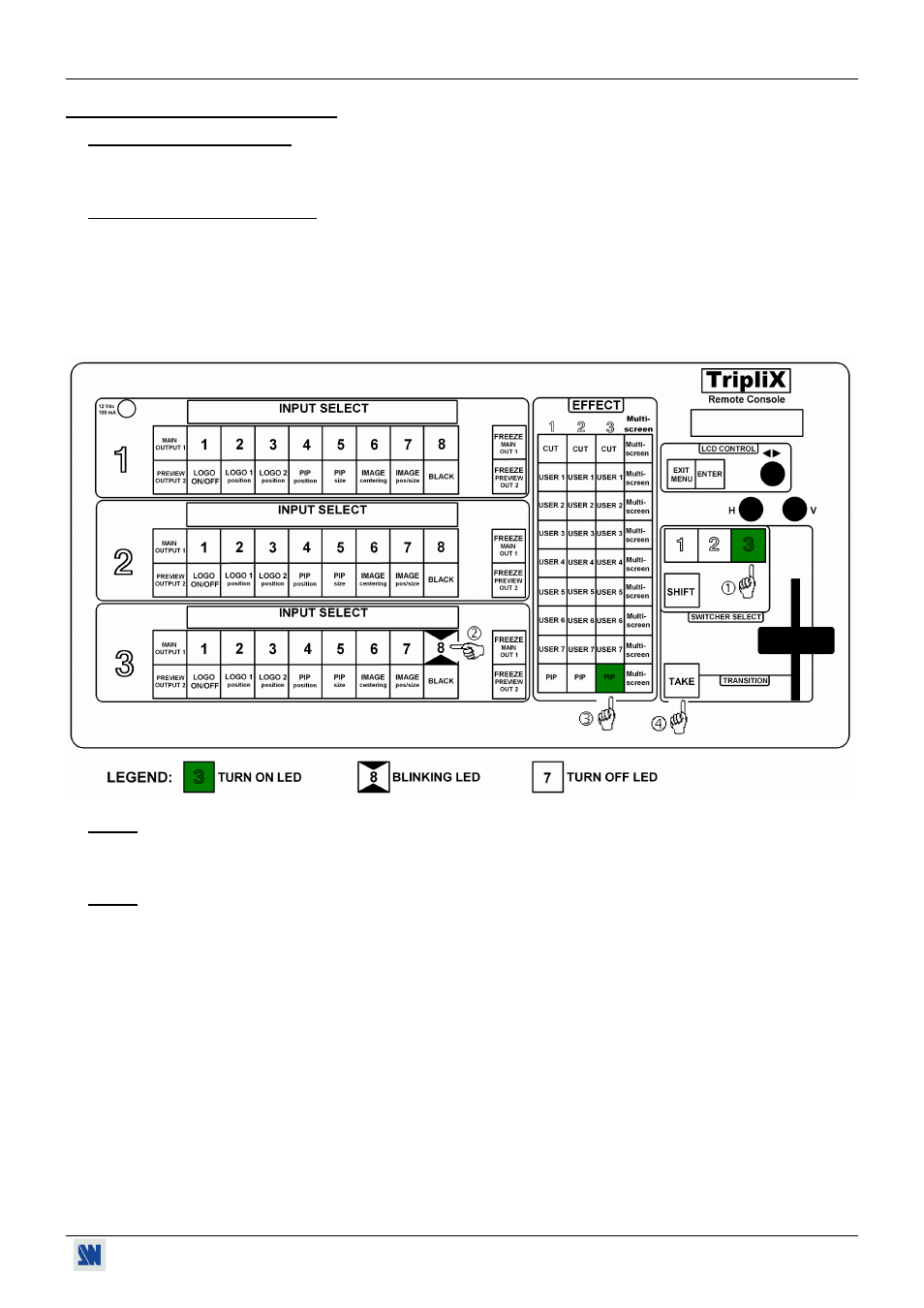
TRIPLIX™ (TRC8022)
PAGE 9
Chapter 4 : OPERATING MODE
4-1. SWITCHERS
SETTINGS
Please see chapter : Operating mode of the user's manual of the switcher.
4-2. SWITCHING OPERATIONS
c Select a switcher with the SWITCHER (
1, 2, 3) keys. (See the figure below).
d Pre-select an input (INPUT SELECT keys) of the corresponding switcher (See the figure below).
e Select an effect (EFFECT keys) of the corresponding switcher (See the figure below).
f Press on TAKE or move manually the T-BAR to do the transition. (See the figure below).
NOTE: To operate with many SWITCHERS at the same time, do the steps c to e for each switcher. Then select all the
needed switchers with the SWITCHER SELECT keys (see note below), and finally press on TAKE or move
manually the T-BAR to do the transition.
NOTE: These is two ways to select many switchers.
• Directly: Press successively the needed keys to select many switchers. To unselect a switcher, press again the
corresponding key. This is the default mode.
• With the SHIFT key: Press and hold the SHIFT key, then press all the needed SWITCHER SELECT keys.
This mode should be first activate with the LCD menu (CONSOLE > SHIFT key mode
> on).