Analog Way TripliX - TRC8022 Manuel d'utilisation
Page 27
Advertising
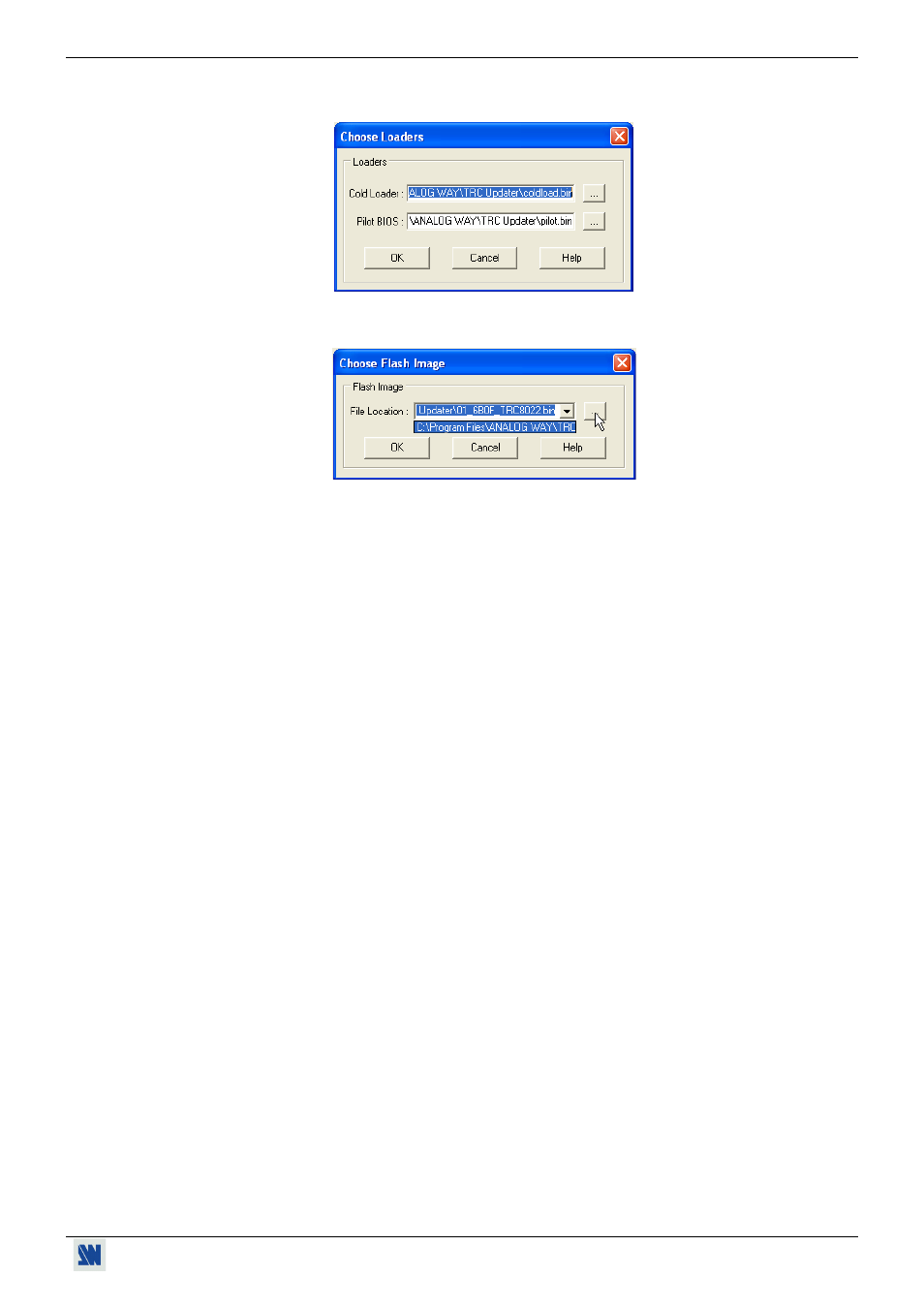
TRIPLIX™ (TRC8022)
Chapter 6 : UPDATING THE TRIPLIX
™
PAGE 27
• In the Setup menu, select Boot Strap Loaders, then type the directory of the 2 following files or select them by
clicking on ..., and validate with OK.
• In the File menu select Load File Image, then select the load file by clicking on ...
• Validate with OK. Then the download will start automatically.
• At the end of the download, disconnect the "update" cable from the RS-232 #3 connector.
• Switch OFF and ON the TRIPLIX
™
(rear panel).
Advertising