Connecting via wi-fi – Samsung HW-S800B 330W 3.1.2-Channel Soundbar System (Black) Manuel d'utilisation
Page 19
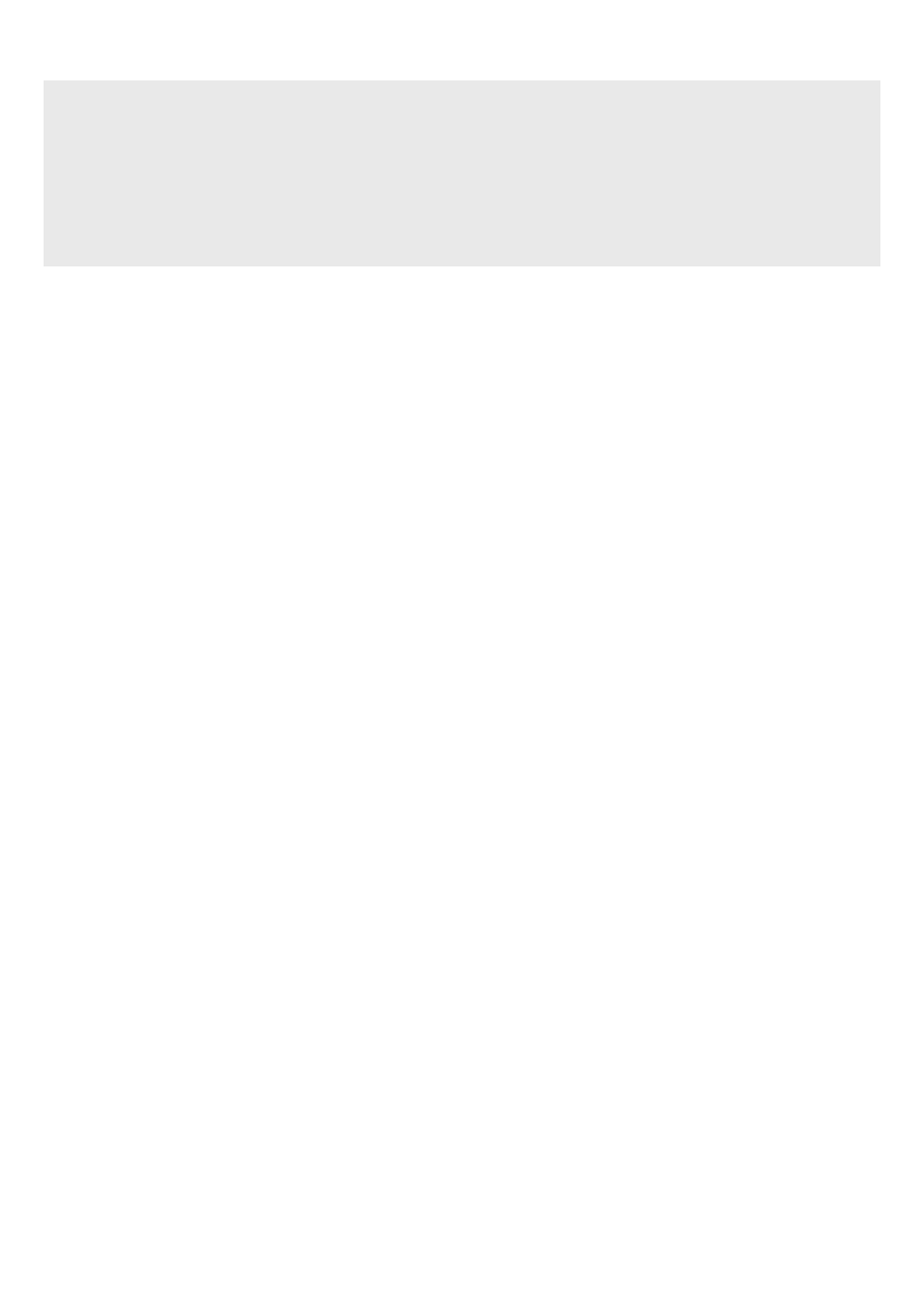
ENG - 19
Connecting via Wi-Fi
Pre-connection Checklist
• Wi-Fi connection is available only on Samsung TV.
• Check whether
the wireless router (Wi-Fi)
is turned on and
the TV is connected to the router
.
• The TV and Soundbar must be connected to the same wireless network (Wi-Fi).
• If your wireless router (Wi-Fi) uses a DFS channel, you will not be able to establish a Wi-Fi connection between the TV and Soundbar.
Contact your Internet service provider for details.
• Because the menus may differ depending on the year of manufacture, refer to your TV manual.
• To connect the TV to the Soundbar via Wi-Fi, connect the Soundbar to the wireless router first. See page 25, for details on how to
establish a Wi-Fi connection.
1.
For more information about Wi-Fi connection to the Soundbar, see page 25, “
Method 2. Connecting via Wi-Fi (Wireless Network)
2.
Change the input source of the TV by using the Audio menu to Soundbar.
•
Samsung TVs released in 2017 or later
Sound → Sound Output → [AV] Samsung Soundbar S***B (Wi-Fi)