Parts identification of the washer instruction, Washer, Operation – Curtis RPW302 Manuel d'utilisation
Page 7: Panel, Accessories
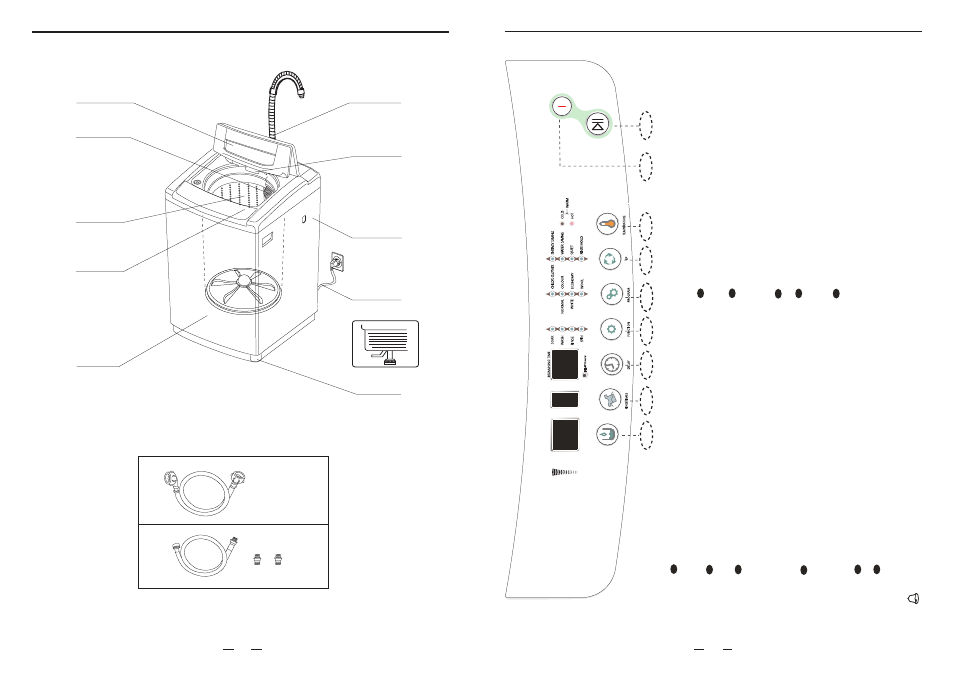
Parts identification of the washer
Instruction
of
the
washer
operation
panel
Inlet hose 1pc
Accessories
Please refer to the real material as the attachment
Top lid
Lint filter
Control panel
Cabinet
Drain hose
Inner tub
Impeller
Detergent dispenser
Adjustable leg
Power plug
11
12
Rinse setting
Press the button , you can choose between 1-4 times rinse.
Delay
Each time we press the preset button, the preset time
is added by 1hr
. For more than 24hrs preset time, each
press of the button would add 6hrs. preset time can be
set up to 48 hrs. When the light of preset is on, it means
the preset time, or no preset time.
Program setting
Select wash program of [
],
],
white
,
,
[child`s clothes],[color], [economic] and [wool].
heavy
[normal
[
]
[jeans]
The indicator light moves to the selected program.
The
e
x
p
e
c
te
d
w
a
te
r
le
v
e
l,
n
o
o
f
ri
n
s
e
s
a
n
d
t
o
ta
l
ti
m
e
t
o
c
o
m
p
le
te
the program will be displayed in the indicator
.
Environment protect
W
e can select “energy saving”, water saving quiet operation,
W
ater temperature
p
re
s
s
t
h
e
b
u
tt
o
n
t
o
s
e
le
c
t
d
iff
e
re
n
t
te
m
p
e
ra
tu
re
w
a
te
r
fo
r
w
a
s
h
in
g
.
w
h
e
n
t
h
e
"
h
o
t"
is
o
n
,
it
d
o
e
s
n
o
t
m
e
a
n
s
w
a
s
h
in
g
m
a
c
h
in
e
w
ill
u
s
e
water supplied by the water inlet
Start/pause
After program selection, press the button to start.
The
flashing indicator light will indicate that selected program
is working and its current states. Press the button to pause
the operation during the wash program, repressing of button
will continue the program till the program is finished.
ON/OFF switch
When “ON/OFF” button is pressed, the washing machine is in working state, and starts in standard program.
During the operation if the
button is pressed ,
wouldend the running program, and is in the state of power of
f.
“ON/OFF”
it
If drawing is changed, no inform any more.
1
2
3
4
5
6
7
8
9
1
2
3
4
5
6
7
8
9
Load Size select
Selection of function
S
T
A
RT
P
A
U
S
E
O
N
/O
F
F
H
E
A
V
Y
L
O
A
D S
IZ
E
Press “Load size” button, the
user can set water level freely
.
LED display :“
1”(small)
、
“2”(medium)
、
“3”(large)
s
m
a
ll
medium
la
rg
e
2
3
1
JE
A
N
S
1.The function display light Indicate that a selected feature
is ON or what the cycle is about to begin.
2.During the wash cycle ,the light indicates the current
ST
A
TUS of wash/ rinse /spin cycle.