Troubleshooting – Curtis FRF707 Manuel d'utilisation
Page 11
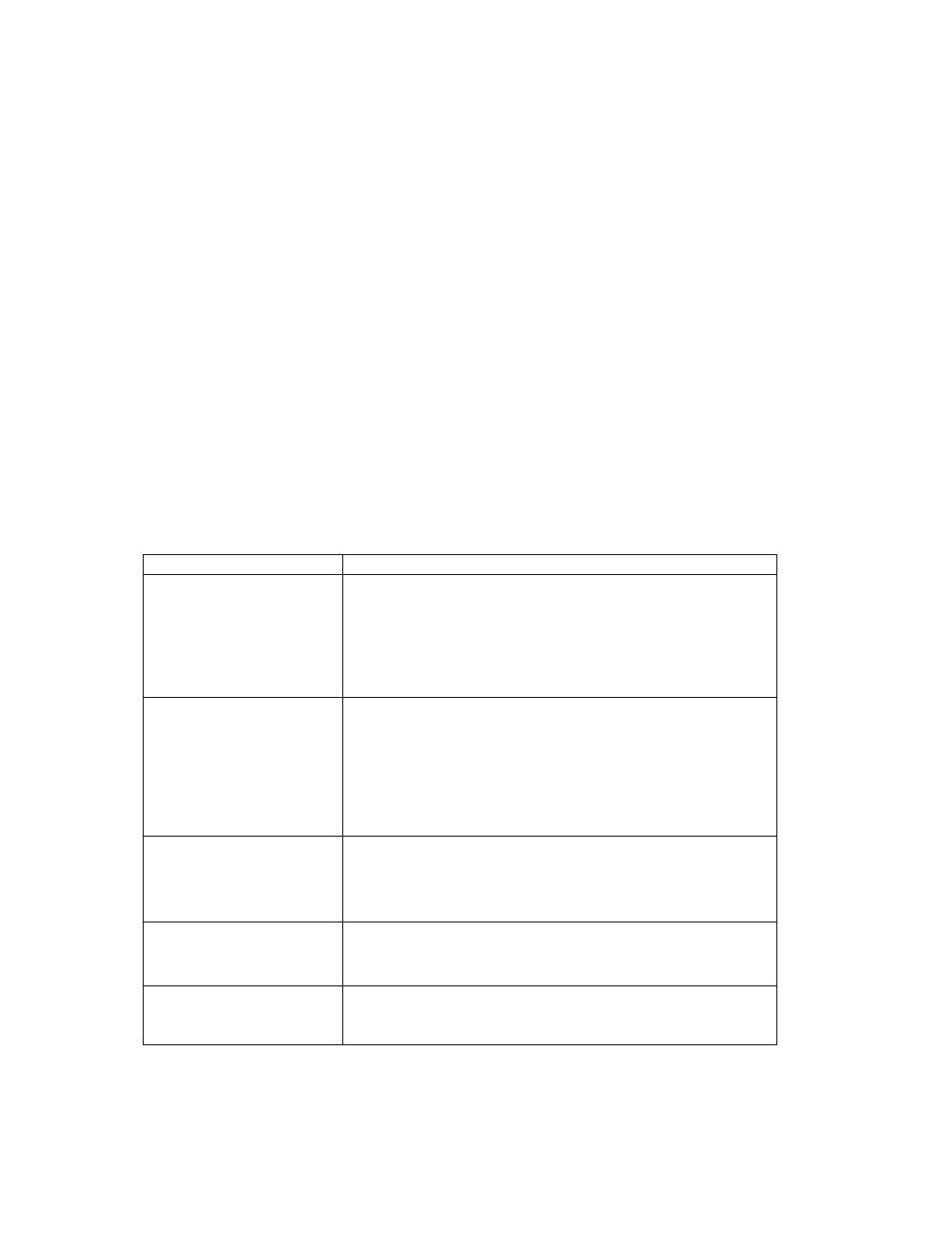
10
the insulation. Do not use hot water, acid, alkali, gasoline, benzene, caustic
cleanser, alcohol, or hard brushes to clean the plastic parts.
3. Turning off the unit
If possible, avoid turning off the refrigerator. Let it work for long periods of time, even if
there is no food being stored. This will help keep the appliance working properly for a
long time.
If you must turn it off and not use it for a long period of time, turn the thermostat knob to
“OFF” and unplug the appliance. Follow the information above for cleaning it and keep it
in a dry, clean place. Store the refrigerator with the doors slightly open to reduce the
formation of mold and to prevent the door gaskets from sticking to the cabinet.
Troubleshooting
If your appliance is not working normally, you may be able to avoid the cost of a service call
by checking the following list of common problems:
1. Troubleshooting guide
Problem
Possible cause
Unit stops working.
Thermostat is set at 0 (OFF).
Power plug is not firmly set in socket.
Fuse or circuit breaker needs replacement or resetting.
Power is off.
You have tried to restart the unit after a power loss without
waiting 5 minutes.
Compressor
is
not
working
(unit
is
not
cooling).
Thermostat is set too high.
Doors are not completely closed.
Room temperature is too high, or unit is in direct sunlight.
The refrigerator is overloaded with food, hampering cold air
flow.
Food was put into the unit before being allowed to cool
down.
Food does not get cold.
Thermostat is set too low.
There is too much food in the appliance.
The door is not closed, or is opened too frequently.
The appliance to too close to a heat source.
Appliance is noisy.
The base was not removed.
The unit was not leveled.
The back of the appliance is touching the wall.
Touching the unit causes
an electric shock.
The unit is not grounded properly.
If grounding is OK, turn off and disconnect the appliance and
call our service department.