Dvd operation, Audio setup – Curtis LEDVD1966A Manuel d'utilisation
Page 26
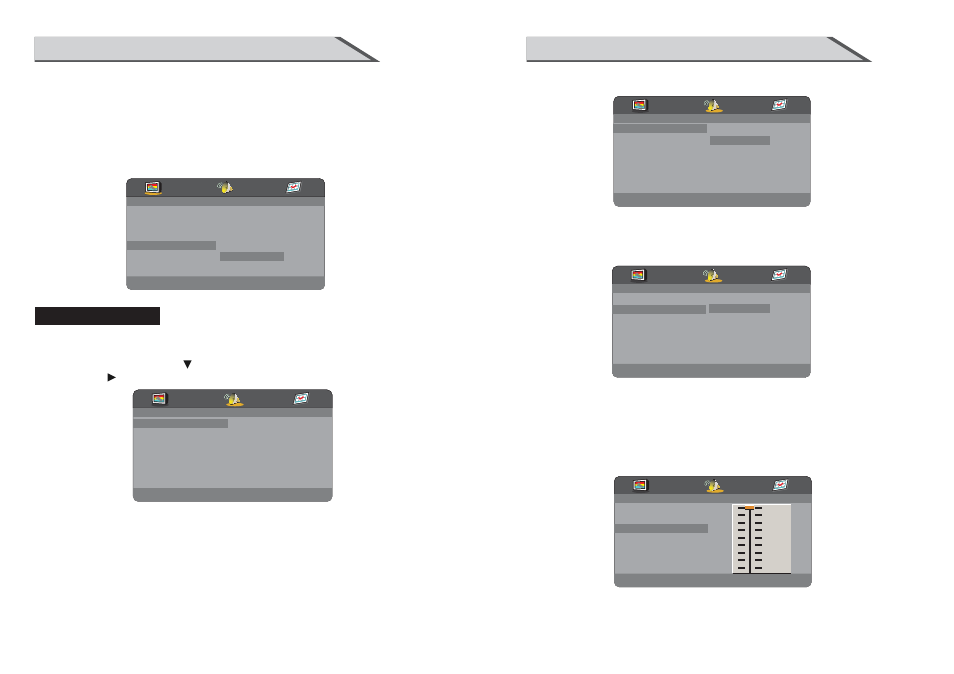
DVD OPERATION
DVD OPERATION
49
48
Last Memory
Can set the items on the last memory, “on”and “off” option.
Select
setting. Set near the same time.
Select “off”, every time the machine automatically switched back to the default settings.
·On (Start the last memory).
·Off (Remove the last memory).
“on”, shutdown the machine before the settings for memory, re-boot the machine
- - General Setup Page - -
TV Display
OSD Lang
Screen
Saver
Last Memory
ENG
On
Off
16:9
On
Off
- - Audio Setup Page - -
Downmix
LT/RT
A disc recorded multi channel soundtrack, the output signal will be incorporated to left
and right channel.
Stereo
A disc recorded multi channel soundtrack, The output signal will be incorporated to
stereo.
Speaker Setup
In the “Audio Setup page” press “ ” button to select “Speaker Setup” item, press
the “ENTER”or “ ” button (play) into the “Speaker Setup Page”.
- - Speaker Setup Page - -
Downmix
STR
LT/RT
Stereo
Speaker Setup
Dual Mono
Dynamic
Audio Setup
- - Audio Setup Page - -
Speaker Setup
Dual Mono
Dynamic
Stereo
Mix-Mono
R-Mono
L-Mono
- - Audio Setup Page - -
Speaker Setup
Dual Mono
Dynamic
FULL
3/4
1/2
1/4
OFF
Dynamic
This option is used to set the compression ratio in order to control the sound (Volume)
contrast.
Dual Mono
This is used to select the Stereo, L-MONO, R-MONO and MIX-MONO.