页面 39, Osd operation, Sound menu options – Curtis LCDVD241FR Manuel d'utilisation
Page 39: Time menu options
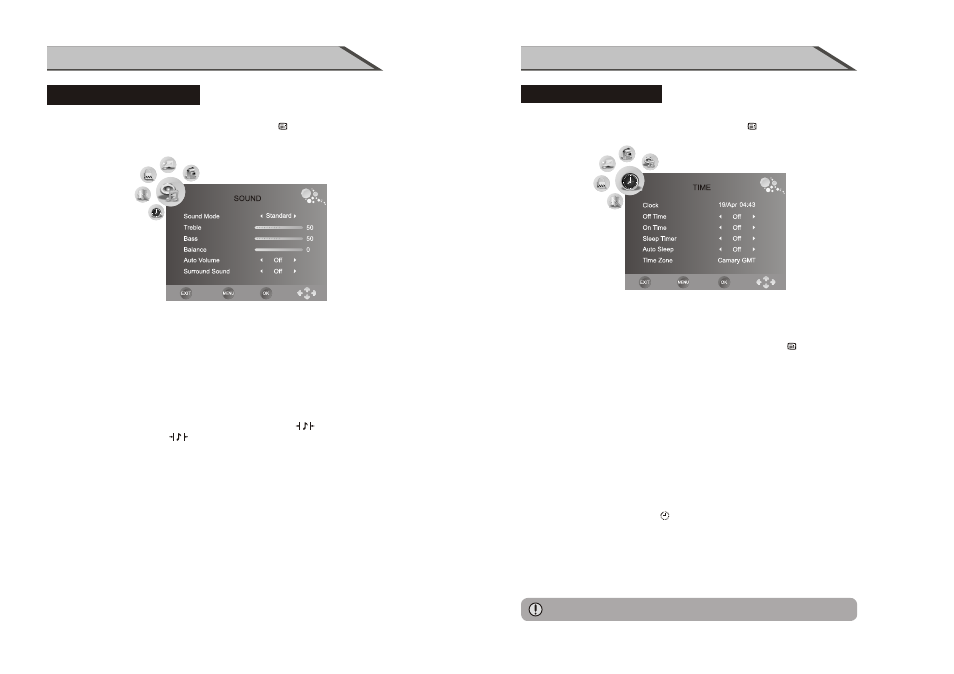
27
26
Bass
Balance
Auto Volume
Surround Sound
Controls the relative intensity of lower-pitched sounds of User mode.
Adjusts the relative volume of the speakers in a multiple speaker system.
Auto-adjust the sound volume.
Allows you to generate a virtual surround sound.
Sleep Timer
Press the ◄ / ►
SLEEP/
buttons to select a period of time after which the TV automatically switches
to standby mode: 10min, 20min, 30min, 60min, 90min, 120min, 180min, 240min and Off,
Alternatively, you can press
button continuously to execute the same function.
Auto Sleep
Allows the TV turn off itself when the duration time of no signal is over 5 minutes.
Time Zone
Allows you to select the Time Zone from the following: Tasmania GMT+10/Queensland
GMT+10/Victoria GMT+10/New South Wales GMT+10/Northern Territory
GMT+9.5/South Australia GMT+9.5/Western Australia GMT+8.
When receiving DVB signal, the time will be set automatically from the transmission
signal, Clock setting would be not adjustable.
OSD OPERATION
Sound Mode
You may select the sound mode directly by pressing S.MODE/ button.
TIPS: You can press S.MODE/ button on the remote control to select the Sound Mode directly.
SOUND menu options
4. When you are satisfied with your adjustment, press the MENU button to
return to the previous menu or press the EXIT button to exit the main menu.
1. Press the ◄ / ► button to select SOUND in the main menu.
2. Press the ▼ / ▲ button to select the option that you want to adjust in the SOUND menu.
3. Press the ◄ / ► button to adjust.
Press MENU button on the side panel or MENU/ on the remote control to
display the main menu.
OSD OPERATION
1. Press to select TIME in the main menu.
2. Press to select your option what you want to adjust in the TIME menu.
4. When you are satisfied with your adjustment, press the MENU/ button to
return to the previous menu or press the EXIT button to exit the main menu.
3. Press the ◄ / ► button to adjust.
TIME Menu Options
Press MENU button on the side panel or MENU/ on the remote control to
display the main menu.
Back
Quit
Select
Allows selection of an audio-enhancement technique from among the following options:
Standard/Music/Movie/Sports/User
.
Treble
Controls the relative intensity of higher pitched sounds of User mode.
Back
Quit
Select
Clock
Press
to set Date/Month/Year/Hour/Minute, press
Navigation Buttons to set system time.
► button
Off Time
Press
following Navigation Buttons to set Repeat/
Hour/Minute to set the time you want the TV to be turned off automatically.
► button
On Time
Press
following Navigation Buttons to set Activate/Hour/Minute/Volume/Mode/
Num to set the time/volume/channel you want the TV to be turned on automatically.
► button