页面 37, Osd operation, Channel menu options – Curtis LCDVD241FR Manuel d'utilisation
Page 37
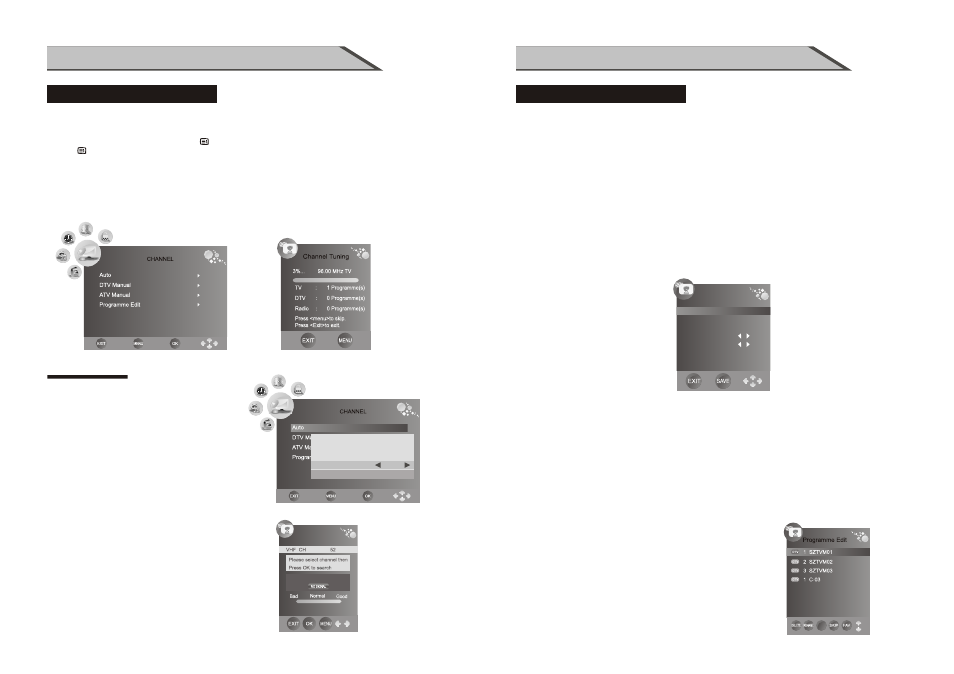
23
22
OSD OPERATION
OSD OPERATION
CHANNEL menu options
CHANNEL menu options
DTV Manual Scan
CHANNEL MENU:
Allows
you
to
edit
and
label
channels
.
The CHANNEL menu includes the following options
Auto
Scan
Searching analog/digital
television and radio channels.
Press
or OK button to
start auto tuning.
When starting, press MENU
to skip searching or EXIT to
quit the menu.
►
DTV
Manual
Scan
Allows adjustment for fine
tune level by hand if signal is
too weak or picture is blurry.
you could select channel
number first, and
then press
OK button to start the
progress.
Back
Quit
Select
Quit
Skip
Scan
Scan
Scan
CI
Information
ATV Manual Scan
Storage To 1
System BG/DK/I
Current CH 1
Search
Fine-Tune
Skip No
Frequency 55.00MHz
Programme Edit
Delete
Swap
Favorite
Allows to set Delete, Rename, Swap, Skip and Favorite channels
on the channel list.
Press RED button twice to delete the program on the Channel List.
Press GREEN button to rename the channel following the
buttons to select the character and
buttons
to select the
position(Max five character) and press MENU to
confirm(ATV only).
▼ / ▲
◄ / ► button
Press YELLOW button to select the channel you want to swap and
use
buttons following YELLOW button to select the
other
channel(ATV only).
▼ / ▲
Press BLUE button to skip the channel on the list.
Favorite FAV button to add the program on
the favorite list to both
ATV and DTV.
ATV Manual Scan
Storage To
System
Current CH
Search
Fine-Tune
Skip
Frequency
Allows adjustment for fine tune level by hand if signal is
too weak
or picture is blurry.
Press
select the channel number you want
to save to.
◄ / ► button to
Press
select from BG/DK/I and L/L'.
◄ / ► button to
Press
select the current channel number.
◄ / ► button to
Press
search backward/forward, press
MENU or EXIT
to stop the searching.
◄ / ► button to
Press
fine tuning if the signal of the current
channel
is weak.
◄ / ► button to
Press
turn on/off the switch of skip, When the
switch
is turned on, the current channel will be skipped if you
change channels
with CH+/CH- button.
◄ / ► button to
Display the frequency of the current channel.
Rename
Skip
Back
Quit
Select
Scan
Scan
CI
Information
Menu operation
You can operate all function by remote controller and maybe partial function by keyboard.
The main menu operation is by MENU
, OK and EXIT button.
button can open the menu or exit to the upper level menu. There are six main
menu pages in system: CHANNEL, PICTURE, SOUND, TIME, OPTION, LOCK
.
Press Navigation button to select any function or adjust settings, Press OK to
confirm a selection, Press EXIT button to exit to top status.
/
MENU/
Pleaseselectcountryfirst,
ThenselectStarttoupdateinfo.
Country Selection
Start
Cancel
France
Scan
SWAP