页面 38, Osd operation, Picture menu options – Curtis LCDVD241FR Manuel d'utilisation
Page 38
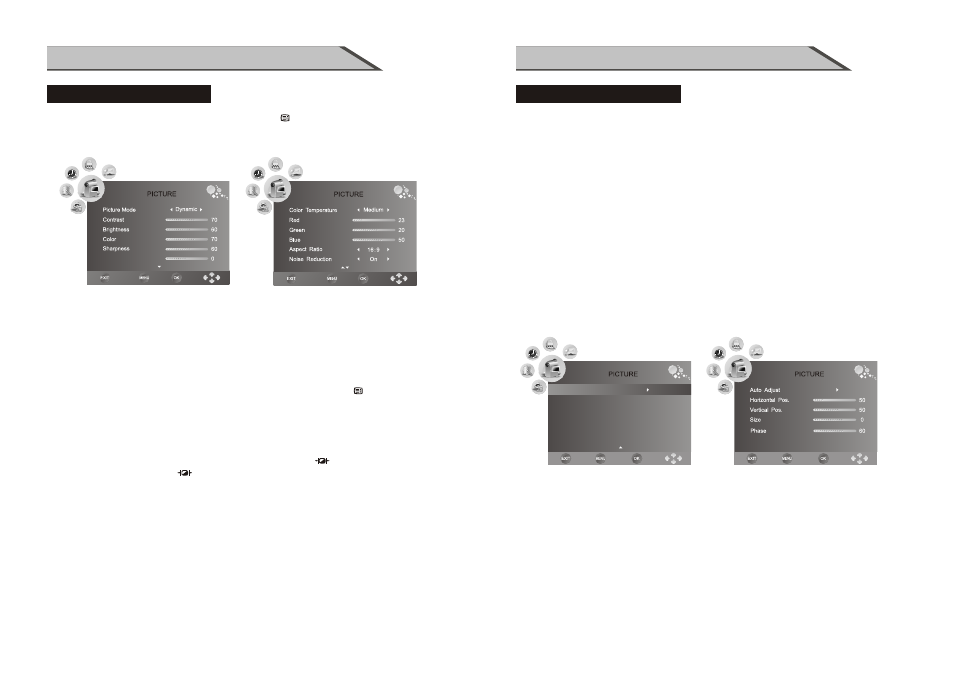
25
24
OSD OPERATION
PICTURE menu options
Press MENU button on the side panel or MENU/ on the remote control to
display the main menu.
4. When you are satisfied with your adjustment, press the MENU/ button to
return to the previous menu or press the EXIT button to exit the main menu.
1. Press ◄ / ► button to select PICTURE in the main menu.
2. Press ▼ / ▲ button to select the option that you want to adjust
in the PICTURE menu.
3. Press ◄ / ► button to adjust.
Quit
Back
Quit
Select
You may select the picture mode directly by pressing P.MODE/ button.
TIPS: You can press P.MODE/ button on the remote control to select the
Picture Mode directly.
Picture Mode
Contrast
Brightness
Color
Sharpness
Cycles among display types: Standard/Mild/User*/
Dynamic.*User: Allows to store your preferred settings.
Controls the difference between the brightest and darkest regions of the picture.
Controls the overall brightness of the picture.
Controls the color intensity of User mode.
Increases this setting to see crisp edges in the picture; decreases it for soft edges.
Tint
Back
Select
PC Setup ( Only available on PC mode. )
Auto Adjust
Select “Auto Adjust” and press
, the unit will
automatically adjust all items to achieve the best effect.
► button
H-Position
Allow you to
to adjust the H Position.
press ◄ / ► button
V-Position
Allow you to
to adjust the V Position.
press ◄ / ► button
Size
Allow you to
to adjust the width of image.
press ◄ / ► button
Phase
Allow you to
to adjust the definition.
press ◄ / ► button
Allows you to make adjustments to your picture settings.
OSD OPERATION
PICTURE menu options
Tint(only for NTSC system)
Color Temperature
Aspect Ratio
Noise Reduction
PC Setup
Controls the difference between the green and red regions of the picture.
Adjusts color components independently to achieve a warm or cool effect:
Standard/Cool/User*/Warm;*User: Allows to adjust Red/Green/Blue Settings.
Cycles among aspect types:16:9/4:3 etc.
Reduce the noise of connected equipment or not.
Allows you to adjust the PC desktop content positioning Only available on PC mode.
Back
Quit
Select
Back
Quit
Select
PC Setup