Zds-100us en user manual_20110411 – Remotec ZDS-100 Manuel d'utilisation
Page 3
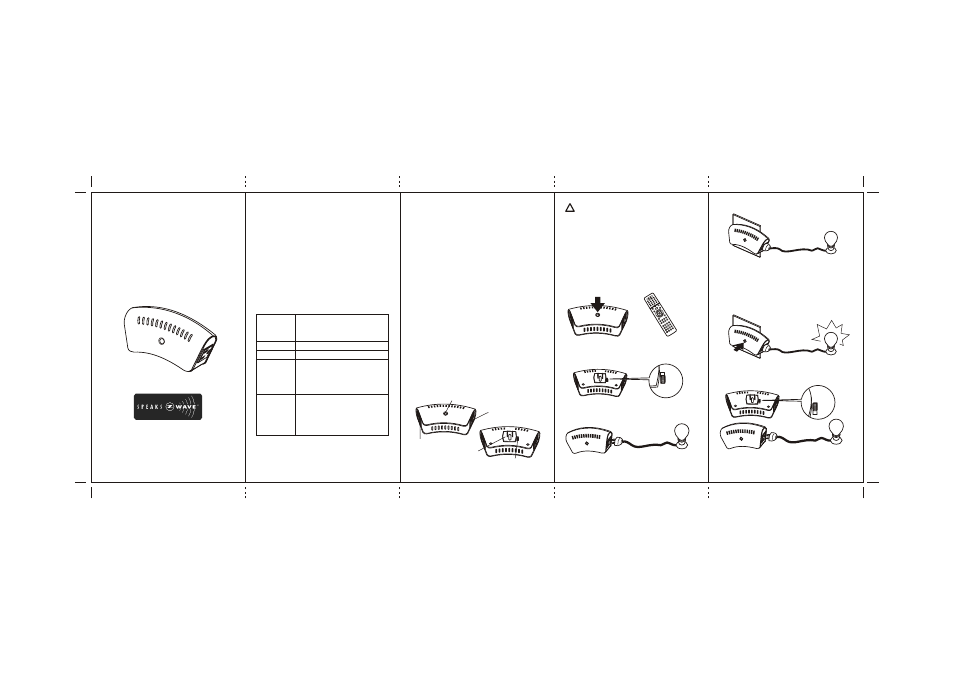
68x128mm
Wireless Lighting Control
ZDS-100US
Dimming Switch Module
USER MANUAL
Z-Wave Certified
Wireless Lighting Control
Introduction:
Thank you for choosing ZDS-100 Z-Wave control product. Our
Z-Wave enabled product allows user to remotely control lighting,
home appliance, and make home control easy at low installation
/ maintenance cost. You may begin with a few Z-Wave enabled
devices or build up a complete home automation system with
our products.
The ZDS-100 Dimming Switch Module is a Z-Wave enabled
device and fully compatible with any Z-Wave enabled network. It
allows remote Dimming or On/Off control of specified lamps;
Each module is designed to act as a repeater, which will re-
transmit the RF signal to ensure that the signal is received by its
intended destination by routing the signal around obstacle and
radio dead spots.
Glossary
Device/
Light/
Node
Devices, lights and nodes are all terms to
describe an individual Z-Wave device.
These are all interchangeable when
setting up your Z-Wave network.
Add a Z-Wave device to the network.
Delete a Z-Wave device from the network.
A collection of Z-Wave devices configured
to turn to a specific level, setting, mode, or
perform an operation. Scenes are usually
activated by a controller, timed event, or
specific conditions.
Associations are used to set up one node
to automatically contact another node
when the first is triggered. For example
you can set up a door sensor (primary
node) to turn on the light (secondary node)
when the door has been opened.
Association
Scene
Exclusion
Inclusion
1
3
2
Key Features:
-
Selective slide switch for DIMMER/SWITCH mode.
-
High output power in SWITCH mode.
-
High output power in DIMMER mode.
-
One Z-wave controlled AC outlet for standard incandescent
lighting.
-
One Always-ON pass-through AC outlet.
-
Remote ON/OFF and Brightness control via the Z-Wave
controller.
-
Manual ON/OFF and Brightness control with the front panel
push button.
-
Fine appearance designed.
-
Space efficient design.
-
Does not block the lower outlet when plugged into the upper
outlet of a duplex wall receptacle.
(This assumes that the duplex receptacle is mounted with the
ground pin down.)
-
Plugs and cords for connected devices route to the side
allowing close placement of furniture.
-
Grounded 3-wire power connection for safety.
-
Over temperature protection.
Configurations:
A ON/OFF/DIMMER/PROG Push button
B Always on outlet
C Z-Wave controlled outlet
D AC plug
E Selective switch (On/Off or Dimming Model)
A
B
C
D
E
Warning
The incandescent light plugged into the Z-Wave controlled outlet
on this module must not exceed 330 watts. DO NOT connect
fluorescent light. Plugging a non-resistive load such as
fluorescent light or a device with a motor into the Z-Wave
controlled outlet may result in damage to the ZDS-100 Dimming
Switch Module and will void the warranty.
2. Plug the lamp into the Dimming Switch Module outlet which
is labeled with "Z-Wave".
Ensure that the loading does not exceed 330 Watts.
Basic Operation
The connected light can be turned ON in two ways:
1. Manual control with the push button on the ZDS-100.
2. Z-Wave remote controller.
Manual ON/OFF/DIM function
1. Switch to DIMMER mode.
!
Push button
Z-Wave remote controller
D
IM
M
E
R
Lower than 330 Watts Incandescent
or Resistive Load
4
3. Plug the Dimming Switch Module into a wall AC outlet.
4. Turn the light On/Off by pressing the button.
(This is a toggle switch - Press the button to turn the light On
if it is in Off stage and vice versa)
5. Adjust the brightness level by pressing and holding the
button. Release the button when the desired level is attained.
(This is also a toggle function Press and hold the button to
dim-up the light and press and hold the button again to dim-
down the light)
6. In the SWITCH mode, turn the light On/Off by pressing the
button.
(This is a toggle switch - Press the button to turn the light On
if it is in Off stage and vice versa)
S
W
IT
C
H
Lower than 330 Watts Incandescent
or 500 Watts Resistive Load