Use and operation – Honeywell 8,000 BTU Smart Wi-Fi Portable Air Conditioner User Manual Manuel d'utilisation
Page 11
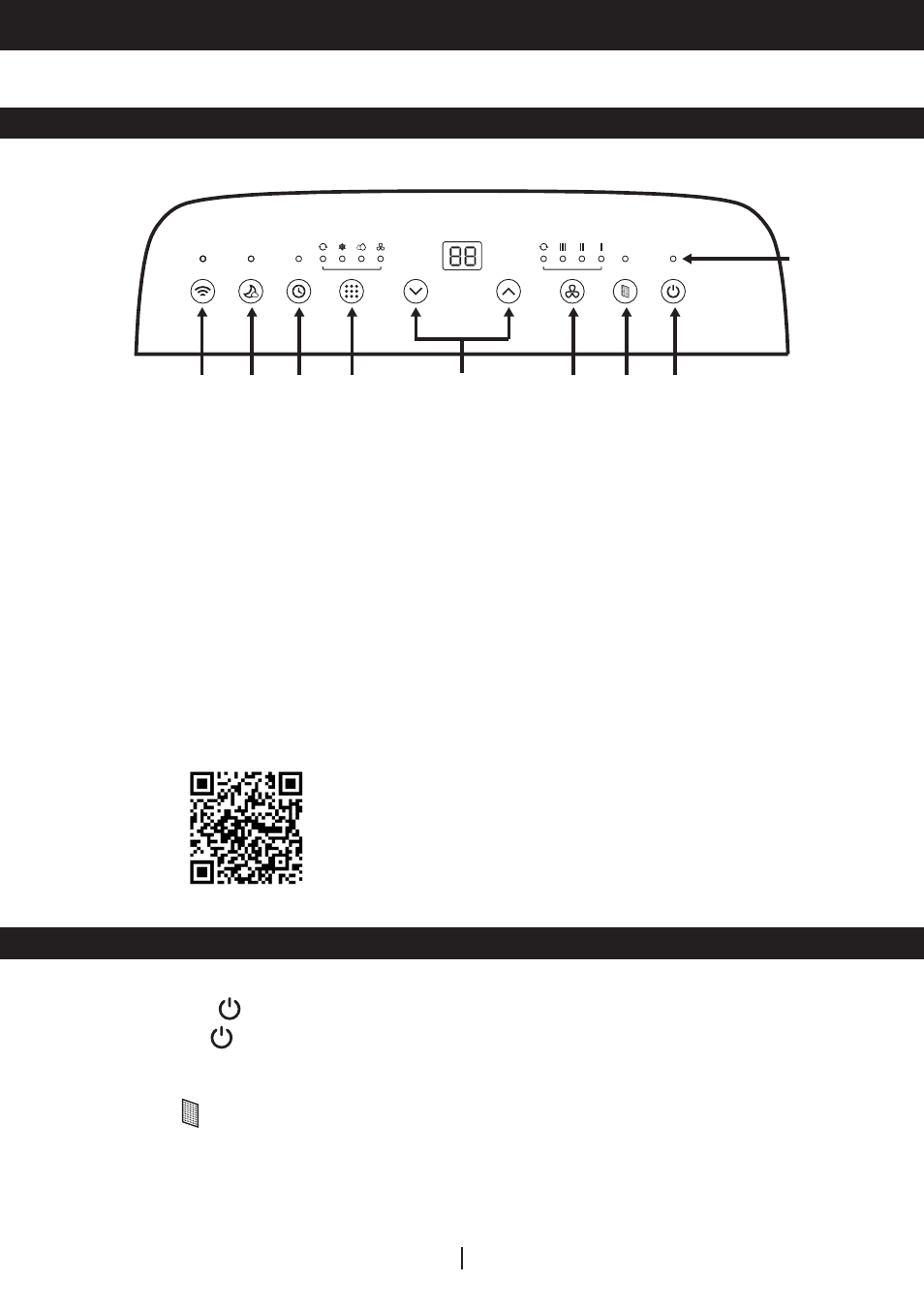
7
USE AND OPERATION
CONTROL PANEL
FUNCTION BUTTONS
1) Indicator Lights
5) Timer / Temperature Set Controls
2) Power Control
6) Mode Control
3) Filter Reset
7) Timer Control
4) Fan Speed Control
8) Sleep Control
EN
The Power Control
turns the unit on and off. The air vent will automatically open when the unit is
turned ON and automatically close when unit is turned OFF.
POWER CONTROL
(6)
(4)
(3)
(2)
(1)
(7)
(8)
(9
#
)
(5)
When the operation has reached 250 hours, the Filter Reset light will illuminate.
Switch the Portable Air Conditioner OFF and carefully remove filters from the unit and clean. Replace
filters and press the Filter Reset button, the Filter Reset light will turn off and the operation time will
be cleared.
FILTER RESET
^THIS IS ONLY FOR MODEL HF08CESVWK / HF10CESVWK
WITH WIFI SMART FEATURES
NOTE: For detailed instructions to set up your Portable Air Conditioner
for connected operation from your smart phone or tablet, separate user
manual can be downloaded at:
9^) Wi-Fi Connectivity and Voice Activated Control
http://honeywellaircomfort.com/HFSmartPACAppManual.pdf
- 10, 000 BTU Smart Wi-Fi Portable Air Conditioner User Manual 14,000 BTU Contempo Series Portable Air Conditioner User Manual 12,000 BTU Contempo Series Portable Air Conditioner User Manual 10, 000 BTU Contempo Series Portable Air Conditioner User Manual 10,000 BTU Portable Air Conditioner User Manual 10,000 BTU Compact Series Portable Air Conditioner User Manual 10,000 BTU Compact Series Portable Air Conditioner User and Care Manual 8,000 BTU Compact Series Portable Air Conditioner User Manual