Mount to cabinet – Gaggenau 200 Series 24 Inch Speed Oven Installation Sheet Manuel d'utilisation
Page 12
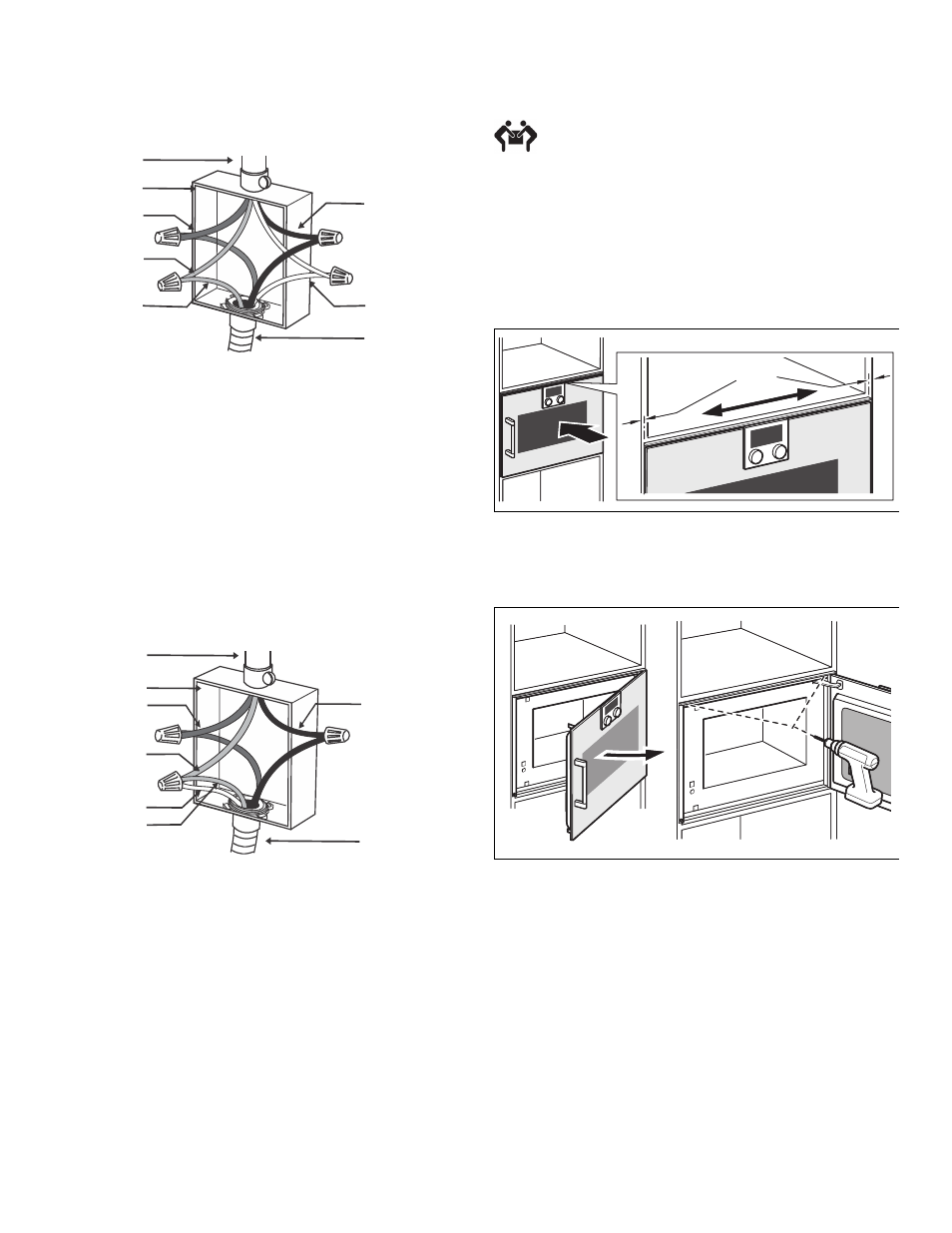
12
en-us
Preparing Kitchen Units
Four-wire Connection
Ungrounded Neutral
▯
Connect the red oven wire to the red electrical supply
wire (hot wire).
▯
Connect the black oven wire to the black electrical
supply wire (hot wire).
▯
Connect the white neutral oven wire to the white
neutral (not bare or green ground) electrical supply
wire.
▯
Connect the green ground oven wire to the bare or
green ground electrical supply wire.
Three-wire Connection
Grounded Neutral
▯
Connect red wire from oven to red wire in junction
box.
▯
Connect black wire from oven to black wire in junction
box.
▯
Connect both green ground wire and white wire from
oven to white, green or bare neutral wire in junction
box.
The conduit cable, where connected at the oven, swivels.
To maintain serviceability, the flex conduit must not be
shortened and should be routed to permit temporary
removal of the oven.
Mount to Cabinet
If there is no fitted shelf above the appliance, secure the
appliance against tipping over when the door is opened.
1.
Do not kink or trap the connecting cable, or route it
over sharp edges.
2.
Centre the appliance.
There must be an air gap of
3
/
16
" (5 mm) between the
appliance and adjacent cabinets.
3.
Using a spirit level, adjust the appliance so that it is
perfectly level.
4.
Open the appliance door and predrill the holes for the
screws.
SRZHUVXSSO\
MXQFWLRQER[
UHGZLUHV
JUHHQRUEDUH
JUHHQZLUH
FDEOHIURP
ZKLWHZLUHV
EODFNZLUHV
ZLUH
RYHQ
SRZHUVXSSO\
MXQFWLRQER[
UHGZLUHV
ZKLWHEDUHRU
ZKLWHZLUH
JUHHQZLUH
JUHHQZLUH
FDEOHIURP
EODFNZLUHV
RYHQ