Asus ROG GT-AX11000 Tri-Band Wi-Fi Gaming Router Manuel d'utilisation
Page 137
Advertising
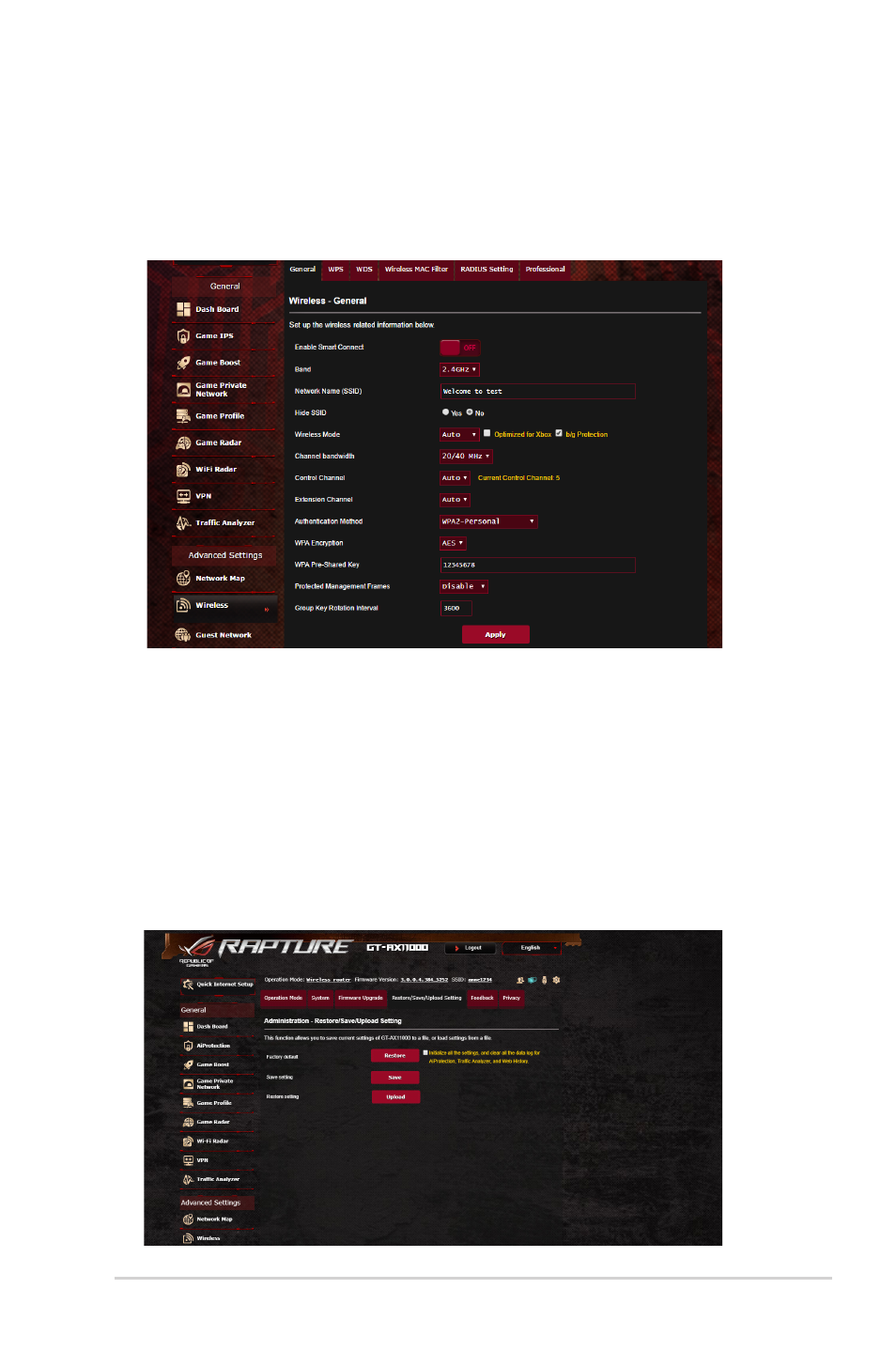
137
• SSID has been hidden. If your device can find SSIDs from other
routers but cannot find your router’s SSID, go to
Advanced
Settings
>
Wireless
>
General
, select
No
on
Hide SSID
, and
select
Auto
on
Control Channel
.
• If you are using a wireless LAN adapter, check if the wireless
channel in use conforms to the channels available in your
country/area. If not, adjust the channel, channel bandwidth,
and wireless mode.
• If you still cannot connect to the router wirelessly, you can
reset your router to factory default settings. In the router
GUI,click
Administration
>
Restore/Save/Upload Setting
and
click
Restore
.
Advertising