Precautions in moving the product, Precautions in using/cleaning the product – LG 23.8" Full HD All-in-One Thin Client PC Manuel d'utilisation
Page 5
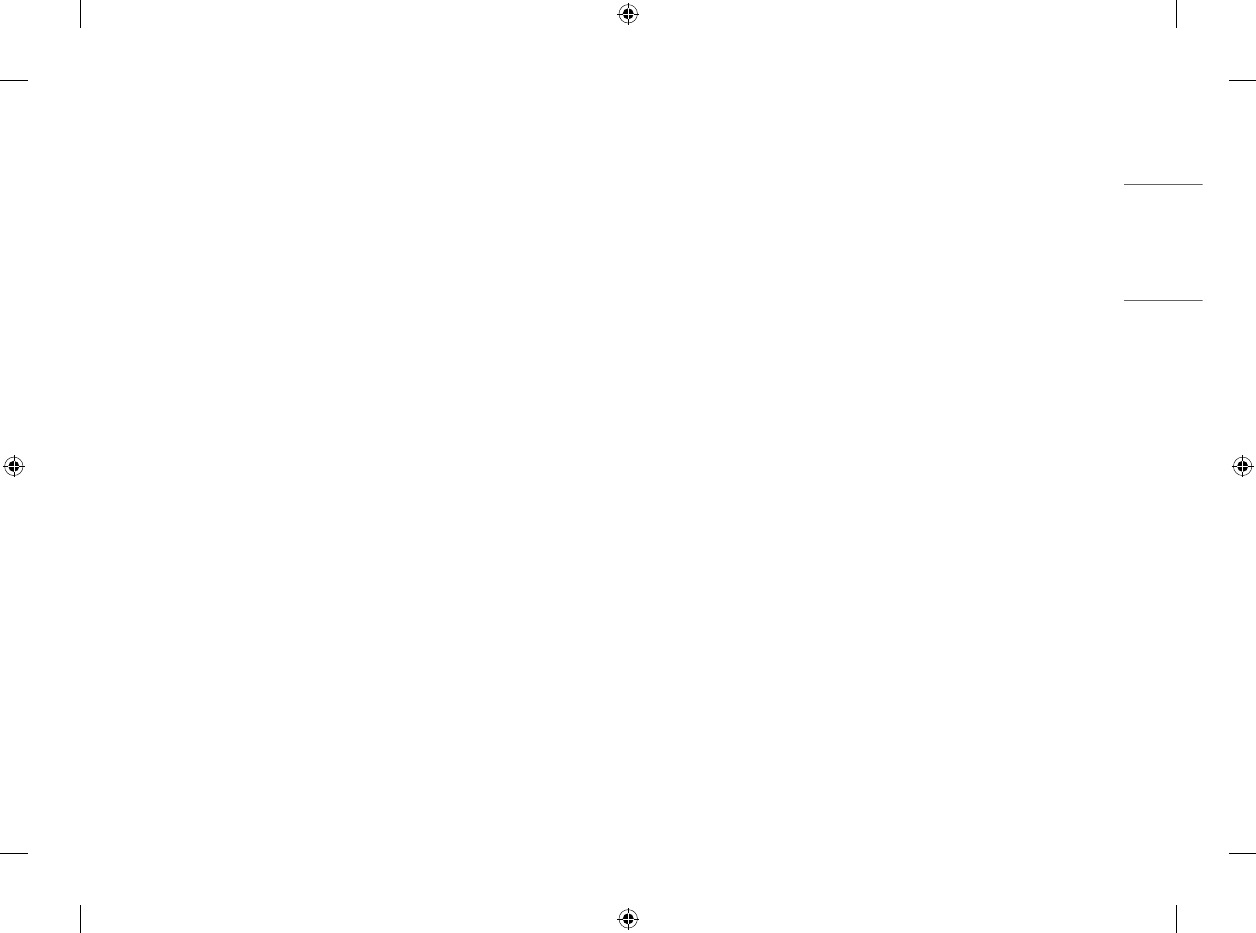
5
ENGLISH
•
As long as this unit is connected to the AC wall outlet, it is not disconnected from the AC power source even if
the unit is turned off.
•
When lightning flashes in your area, disconnect the power, wired LAN and other connections.
-
An electric shock or fire may occur.
•
If you detect or smell smoke from the product, stop use immediately and disconnect the power source before
contacting your local service center.
-
A fire may occur.
•
As the AC adapter can be hot, do not touch it with bare skin while using it.
-
Extended period of exposure may cause burn.
Precautions in Moving the Product
•
Make sure to turn off the product.
-
You may be electrocuted or the product can be damaged.
•
Make sure to remove all cables before moving the product.
-
You may be electrocuted or the product can be damaged.
•
Do not shock the product when moving it.
-
You may be electrocuted or the product can be damaged.
•
Make sure the panel faces forward and hold it with both hands to move.
-
If you drop the product, the damaged product can cause electric shock or fire.
•
Do not place the product face down.
-
This may damage the TFT-LCD screen.
Precautions in Using/Cleaning the Product
•
Do not attempt to disassemble, repair or modify the product yourself.
-
If dropped, the product may be damaged or cause an injury.
•
Use the product in a clean, dust-free environment.
-
Otherwise, the system may not function properly.
•
Do not place any objects within 15 inches of the product.
-
Lack of ventilation may overheat the product from inside and put users at risk of burn injuries.
•
Do not store or use the product near a magnetic object (i.e. a bag with a magnetic object, a diary, a wallet, a
memo board, high-powered speakers, a bracelet, or etc.).
-
Otherwise, the storage device (SSD) and the system may be damaged, and the system may fail to operate
properly.
•
Operate the product where there is no electromagnetic interference.
-
Keep a proper distance between the product and electronic appliances such as radios or speakers that
generate strong magnetic fields.
-
Otherwise, data may be lost from the storage device (SSD) or the LCD color may be damaged.
•
Do not connect a key-phone line to a wired LAN port.
-
A fire may occur or the product may get damaged.
•
If the LCD screen is damaged, do not touch LCD with your hands.
-
Contact the service center as it may cause an injury.
•
Do not impose excessive force on the LCD screen or drop it.
-
You may break the LCD glass panel.