User settings, Activating the main menu – LG 23.8" Full HD All-in-One Thin Client PC Manuel d'utilisation
Page 21
Advertising
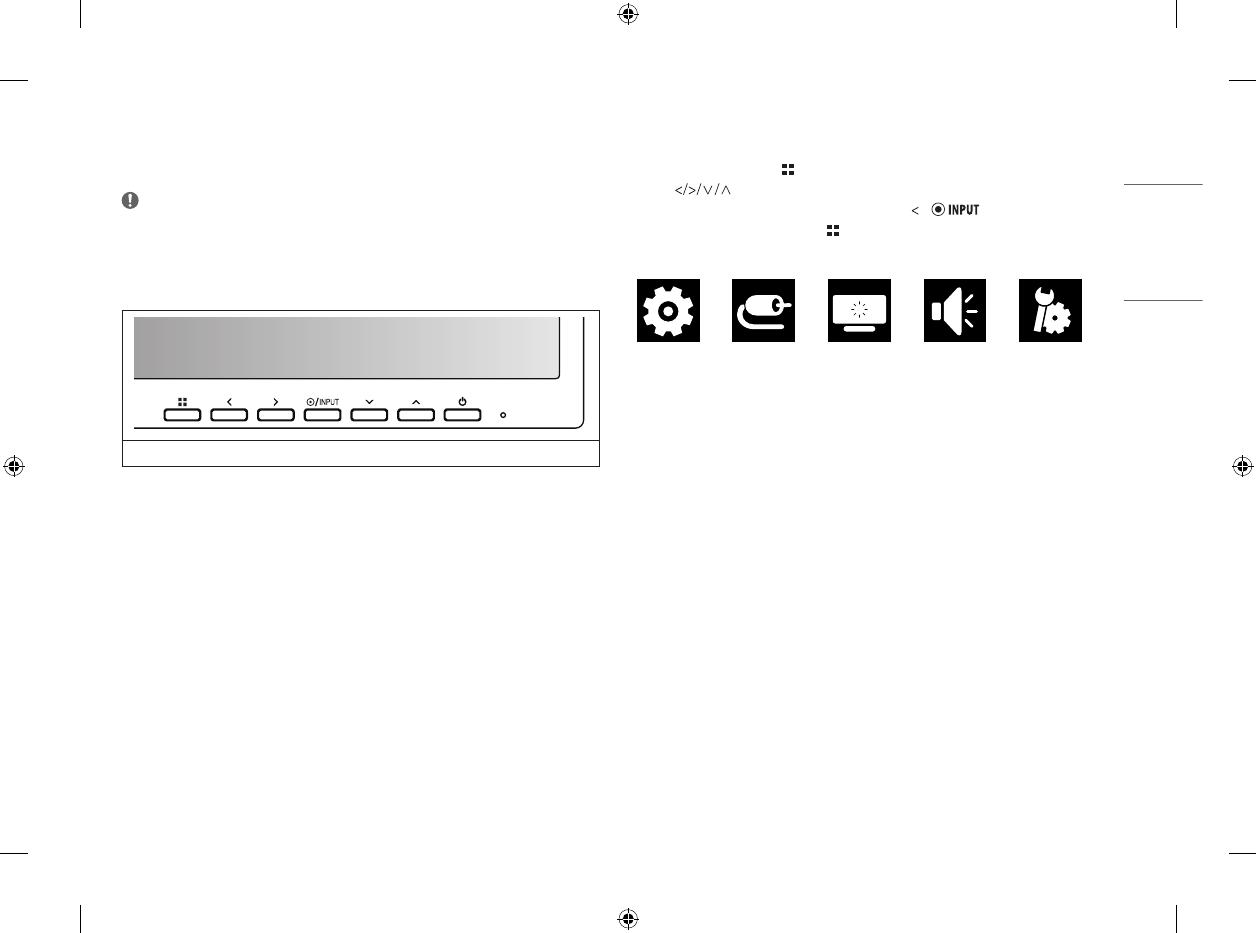
21
ENGLISH
USER SETTINGS
NOTE
•
Your monitor’s OSD (On Screen Display) may differ slightly from that shown in this manual.
Activating the Main Menu
Monitor buttons
Menu Settings
1
To view the OSD menu, press the button and then enter the Settings.
2
Use the
to adjust the options.
3
To return to the upper menu or set other menu items, press the or /
it.
4
If you want to exit the OSD menu, press the button.
The applicable setting options are as shown below.
[Quick Settings]
[Input]
[Picture]
[Sound]
[General]
Advertising
Ce manuel est liée aux produits suivants: