Adjusting the angle, Swivel stand – LG 23.8" Full HD All-in-One Thin Client PC Manuel d'utilisation
Page 13
Advertising
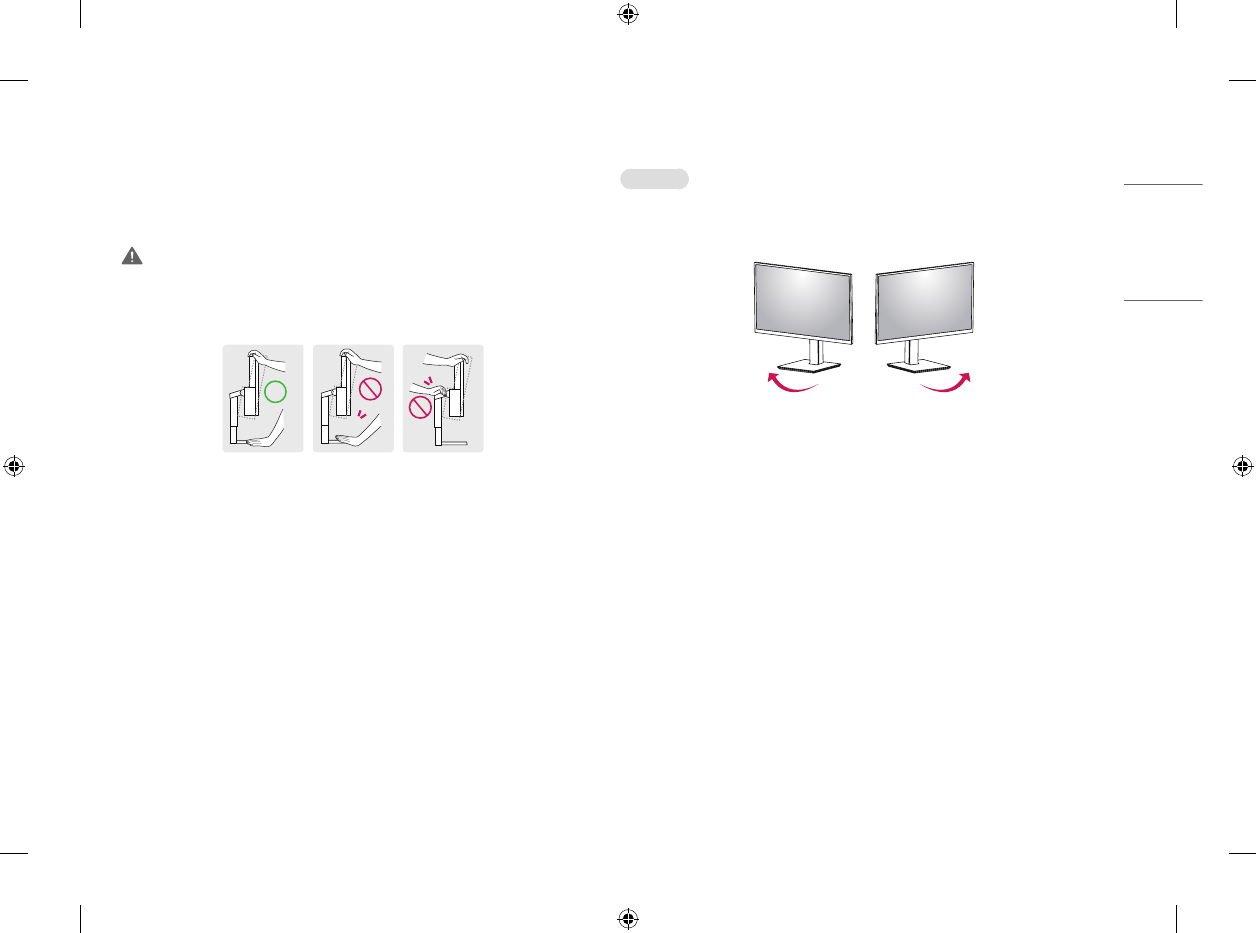
13
ENGLISH
Adjusting the Angle
The angle of the screen can be adjusted forward or backward from -5 ° to 35 ° (24/27CN65*), -5 ° to 15 °
(34CN65*) for a comfortable viewing experience.
1
Place the monitor mounted on the stand base in an upright position.
2
Adjust the angle of the screen.
WARNING
•
To avoid injury to the fingers when adjusting the screen, do not hold the lower part of the monitor’s frame as
illustrated below.
•
Be careful not to touch or press the screen area when adjusting the angle of the monitor.
Swivel stand
24/27CN65*
Swivel 355 degrees and adjust the angle of the monitor set to suit your view.
Advertising
Ce manuel est liée aux produits suivants: