TA Triumph-Adler P-4035 MFP Manuel d'utilisation
Page 83
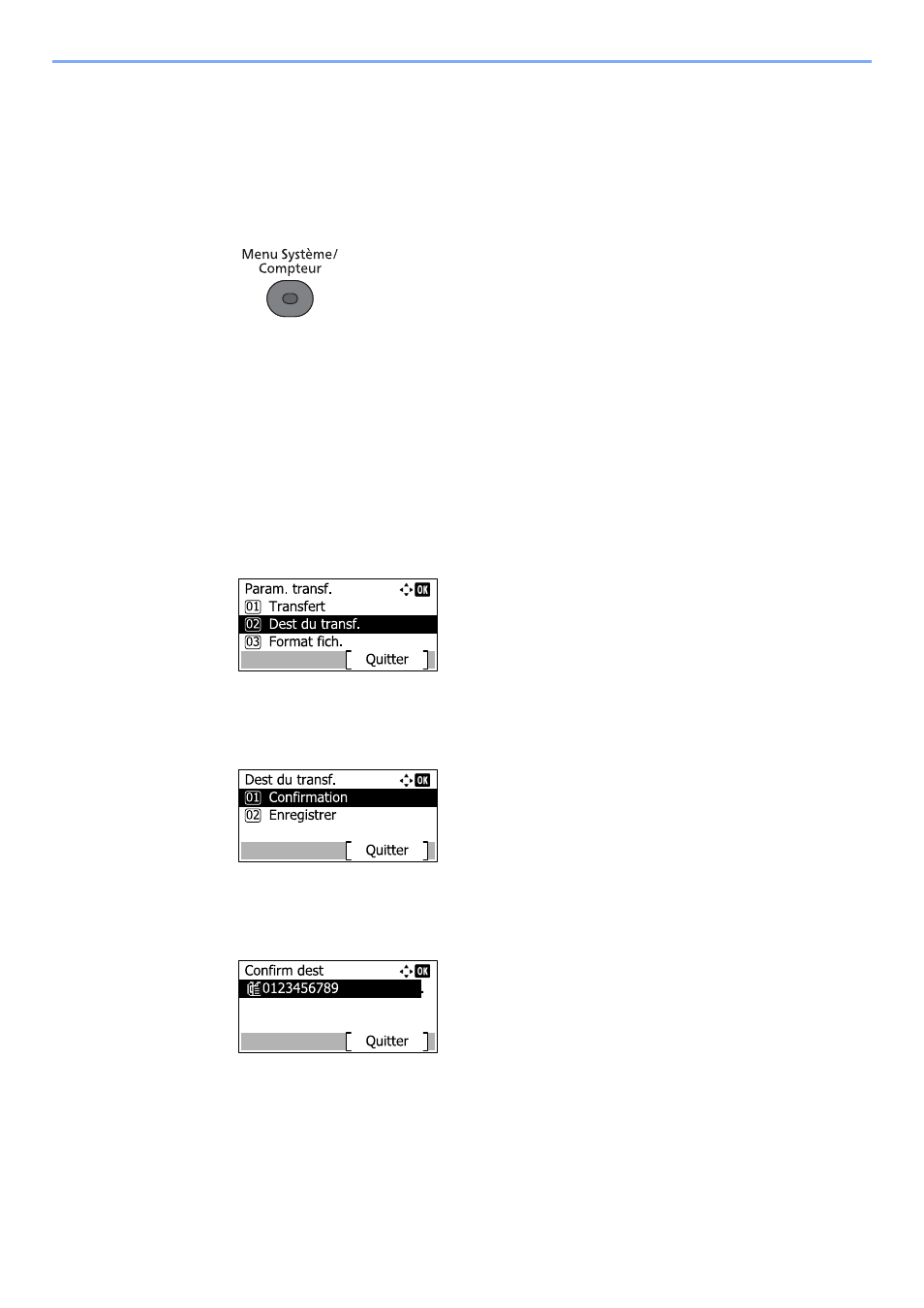
5-5
Utilisant des fonctions pratiques du fax > Paramètres de transfert
Modification et suppression des informations enregistrées
Pour modifier ou supprimer des informations enregistrées, procéder comme suit.
1
Afficher l'écran.
1
Appuyer sur la touche [
Menu Système/Compteur
].
2
Appuyer sur la touche [
▲
] ou [
▼
] pour sélectionner [FAX].
3
Appuyer sur la touche [
OK
].
4
Appuyer sur la touche [
▲
] ou [
▼
] pour sélectionner [Réception].
5
Appuyer sur la touche [
OK
].
6
Appuyer sur la touche [
▲
] ou [
▼
] pour sélectionner [Param. transf.].
7
Appuyer sur la touche [
OK
].
8
Appuyer sur la touche [
▲
] ou [
▼
] pour sélectionner [Dest du transf.].
9
Appuyer sur la touche [
OK
].
10
Appuyer sur la touche [
▲
] ou [
▼
] pour sélectionner [Confirmation].
11
Appuyer sur la touche [
OK
].
12
Vérifier la destination à modifier.
13
Appuyer sur la touche [
OK
].
2
Modification de la destination de transfert
Pour modifier la destination
1
Appuyer sur la touche [
▲
] ou [
▼
] pour sélectionner [Modifier].