Modes de copie applicables – TA Triumph-Adler DC 2042 Manuel d'utilisation
Page 63
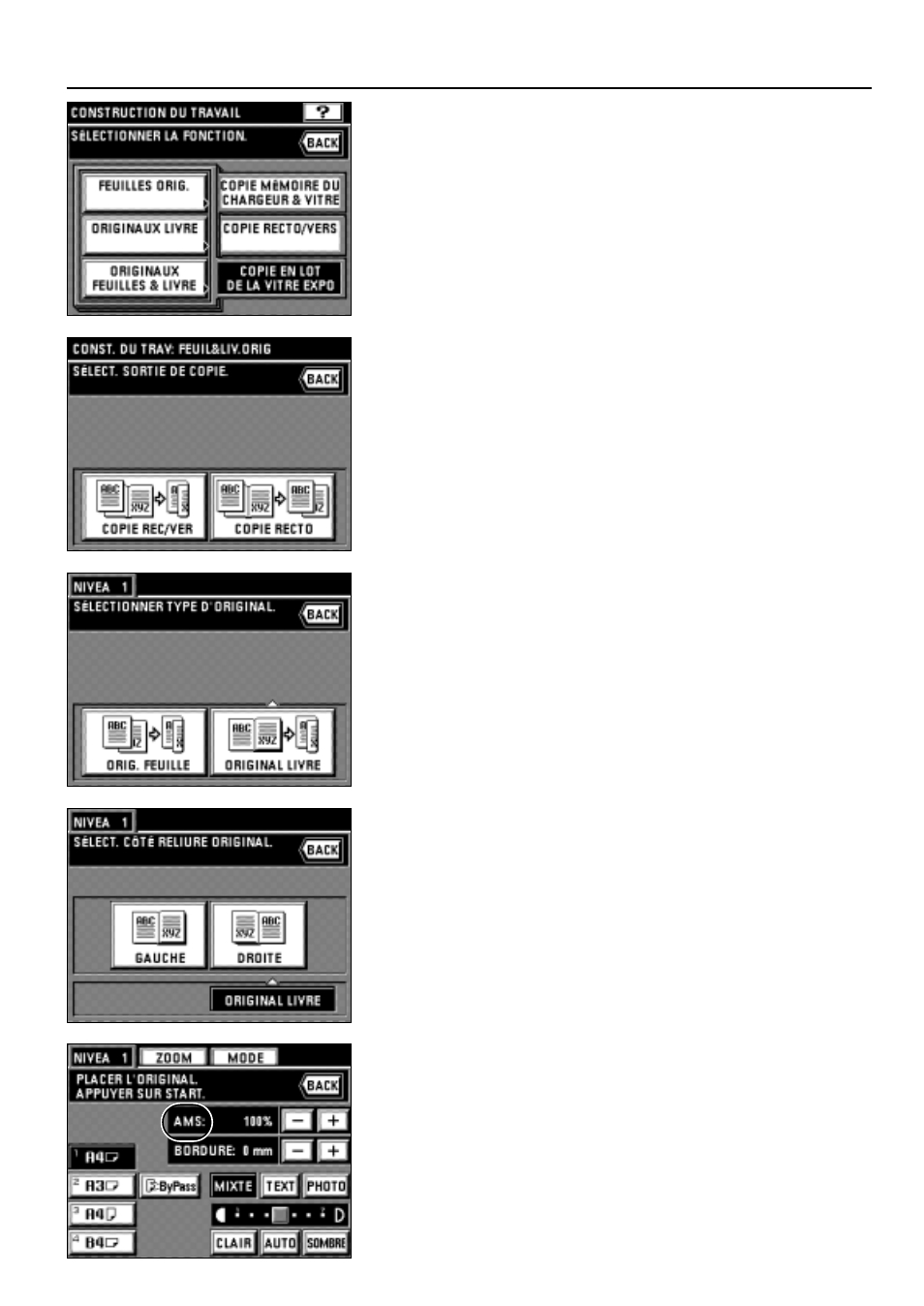
60
MODES DE COPIE APPLICABLES
2. Effleurer la touche "COPIE EN LOT DE LA VITRE EXPO".
3. Sélectionner le type d'originaux en effleurant la touche "FEUILLES ORIG.", la touche
"ORIGINAUX LIVRE" ou la touche "ORIGINAUX FEUILLES & LIVRE".
4. Sélectionner la finition des copies en effleurant la touche "COPIE REC/VER" ou la
touche "COPIE RECTO".
* Si l'on a effleuré la touche "ORIGINAUX FEUILLES & LIVRE" à l'étape 3, passer à
l'étape suivante. Si l'on a effleuré la touche "ORIGINAUX LIVRE", passer à l'étape 6.
Si l'on a effleuré la touche "FEUILLES ORIG.", passer à l'étape 7.
5. Sélectionner le type d'originaux à lire en effleurant la touche "ORIG. FEUILLE" ou la
touche "ORIGINAL LIVRE".
* Si l'on a effleuré la touche "ORIG. FEUILLE", passer à l'étape 7. Si l'on a effleuré la
touche "ORIGINAL LIVRE" passer à l'étape suivante.
6. Sélectionner le sens de la reliure de l'original-livre.
7. L'écran de démarrage de lecture apparaît alors.
* Le mode de sélection d'agrandissement automatique est établi comme mode initial.
Pour régler le format de papier personnalisé ou le taux de zoom personnalisé,
effleurer la touche manuelle jusqu'à ce que "1:1" apparaisse à l'affichage du taux de
zoom.