Multi-Contact MA300 Manuel d'utilisation
Page 5
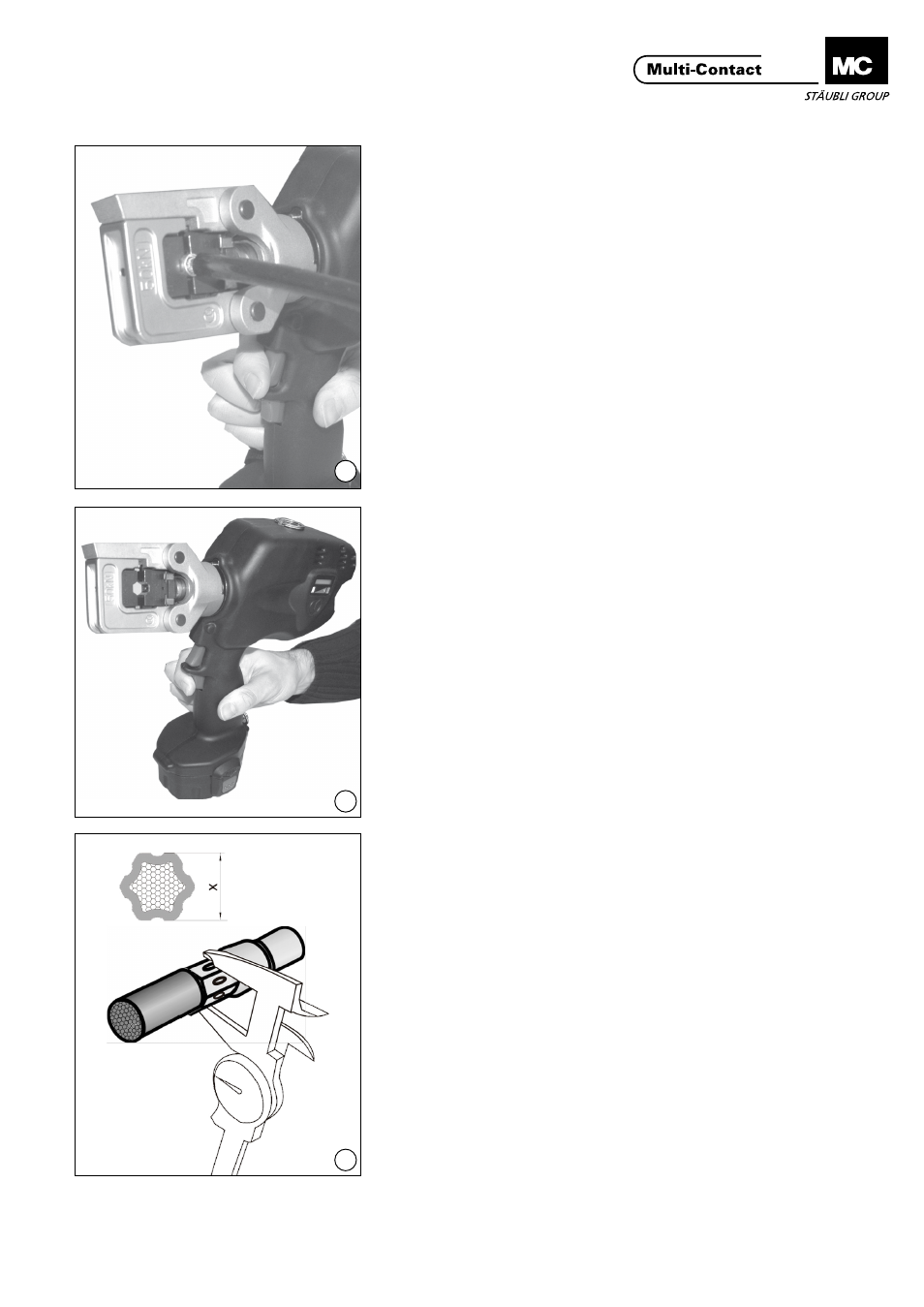
Advanced Contact Technology
www.multi-contact.com
5 / 8
8
9
10
(ill. 8)
Sertir le fыt а sertir en maintenant le
câble en position�
Pour des raisons de sécurité, l’outil
de sertissage ne permet pas d’inter-
rompre le processus avant sertissage
complet�
Parconséquent,lesertissagen‘est
terminé que quand la pince se déver-
rouille toute seule en faisant un clic
audible�
Ilestensuitepossiblederé-ouvrirles
deux mâchoires�
(ill.8)
Crimp the crimping sleeve while at the
same time holding the wire in place in
the crimping sleeve�
For safety reasons, the crimping
operation cannot be interrupted be-
fore it is fully completed�
The crimping operation is not com-
pleted until the pliers unlock automati-
cally with a clicking sound�
Afterwards, the crimping inserts can
be retracted�
(ill. 9)
Pour ramener les mâchoires en arrière,
appuyez sur le bouton du bas de la
pince�
(ill. 9)
The crimping insert is reset by press-
ing the lower button of the pliers�
(ill. 10)
MC recommande de sertir 3 fois par
emplacementdesertissage,c‘est-à-
dire de tourner le fыt а sertir de 60°
après chaque sertissage�
L‘ill.6montredetelsemplacements
de sertissage simples ou doubles avec
chaque fois 3 sertissages�
(ill. 10)
MC recommends crimping 3 times
per crimping point, i�e� rotating the
crimp sleeve by 60° after each crimp-
ing operation�
ill� 6 shows such single or double
crimping points with 3 crimps each�
Contrôlerlesertissageàl‘aidedela
cote de contrôle X, voir Tab�1, page
1/4�
Check crimping according to control
dimension X, see Tab� 1, page 1/4�
Remarque:
Voir aussi le mode d’emploi de
Cembre fourni avec la pince.
Note:
Observe also the Cembre opera-
tion instructions supplied with the
plier.
Cote de contrôle X
Control dimension X