Casio GRAPH 100+ Manuel d'utilisation
Page 183
Advertising
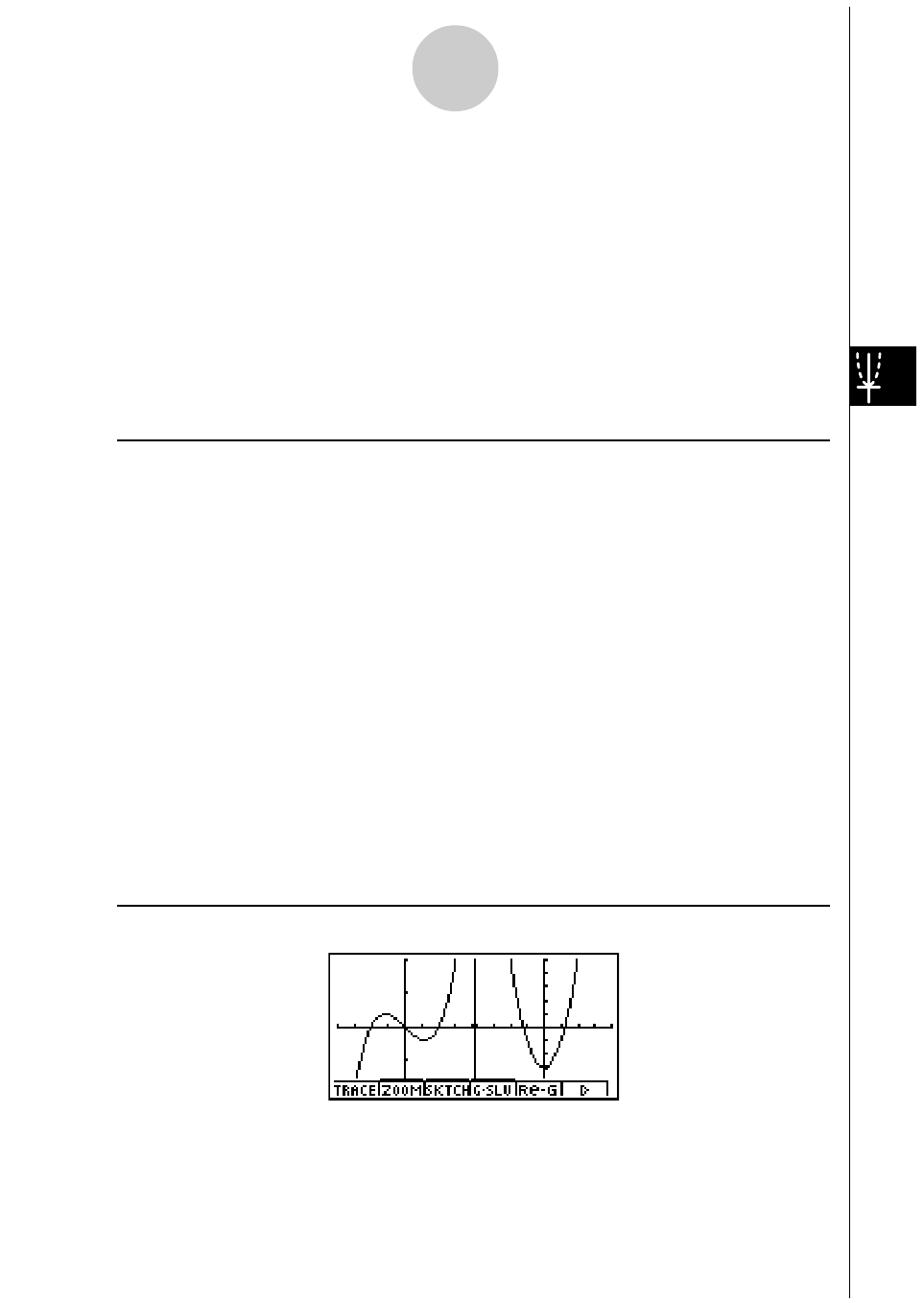
19990401
○ ○ ○ ○ ○
Exemple
Représenter graphiquement
y
=
x
(
x
+ 1)(
x
– 1) sur l’écran principal et
y
= 2
x
2
– 3 sur l’écran secondaire.
Utilisez les réglages de fenêtre d’affichage suivants.
(Ecran principal)
Xmin = –4,
Xmax = 4,
Xscale = 1
Ymin = –5,
Ymax = 5,
Yscale = 1
(Ecran secondaire)
Xmin = –2,
Xmax = 2,
Xscale = 0.5
Ymin = –2,
Ymax = 2,
Yscale = 1
Procédure
1
m GRPH
•
TBL
2
u3(SET UP)ccc2(G+G)i
3
!K(V-Window) -ewewbwc
-fwfwbw
6(RIGHT)-cwcwa.fwc
-cwcwbwi
4
3(TYPE)b(Y=)v(v+b)(v-b)w
c
vx-dw
5 ff1(SEL)
6
5(DRAW)
7
6(g)5(SWAP)
8
i
9
1(SEL)
0
5(DRAW)
Ecran de résultat
5-5-4
Tracé de deux graphes sur le même écran
Advertising
Voir aussi d'autres documents dans la catégorie Calculatrices Casio:
- FX-9750GII (Pages: 17)
- FX-9750GII (Pages: 416)
- FX-300MS (Pages: 2)
- FX-991ES (Pages: 77)
- fx-9860G SD (Pages: 596)
- FX-CG20 (Pages: 602)
- FX-CG20 (Pages: 18)
- fx-300ES (Pages: 54)
- fx-115MS (Pages: 40)
- FX-82SOLAR (Pages: 40)
- fx-570ES PLUS (Pages: 48)
- fx-300W (Pages: 37)
- TE-100 (Pages: 88)
- fx-270MS (Pages: 41)
- SF-4900ER (Pages: 124)
- fx-95MS (Pages: 2)
- SF-7200SY (Pages: 93)
- FX-85ES PLUS (Pages: 36)
- ClassPad 300 (Pages: 670)
- fx-570W (Pages: 44)
- fx-570ES (Pages: 75)
- ClassPad 300 PLUS (Pages: 753)
- FC-100V (Pages: 150)
- fx-250HC (Pages: 36)
- KL-750 (Pages: 20)
- fx-500ES (Pages: 55)
- fx-9860G Slim (Pages: 603)
- fx-9860G Slim (Pages: 19)
- ClassPad 330 V.3.06 (Pages: 46)
- ClassPad 330 PLUS (Pages: 64)
- ClassPad 330 PLUS (Pages: 923)
- ClassPad fx-CP400 Exemples (Pages: 43)
- ClassPad fx-CP400 (Pages: 286)
- ClassPad 330 V.3.03 (Pages: 944)
- ClassPad 330 V.3.04 (Pages: 957)
- ClassPad 300 PLUS Application de mise à jour du système d'exploitation (Pages: 14)
- CFX-9850GB PLUS Chapitre 1 (Pages: 22)
- CFX-9850GB PLUS Chapitre 2 (Pages: 18)
- CFX-9850GB PLUS Chapitre 3 (Pages: 14)
- CFX-9850GB PLUS Chapitre 4 (Pages: 6)
- CFX-9850GB PLUS Chapitre 5 (Pages: 6)
- CFX-9850GB PLUS Chapitre 6 (Pages: 20)
- CFX-9850GB PLUS Chapitre 7 (Pages: 12)
- CFX-9850GB PLUS Chapitre 8 (Pages: 32)
- CFX-9850GB PLUS Chapitre 9 (Pages: 10)