Curtis SRCD817B Manuel d'utilisation
Page 4
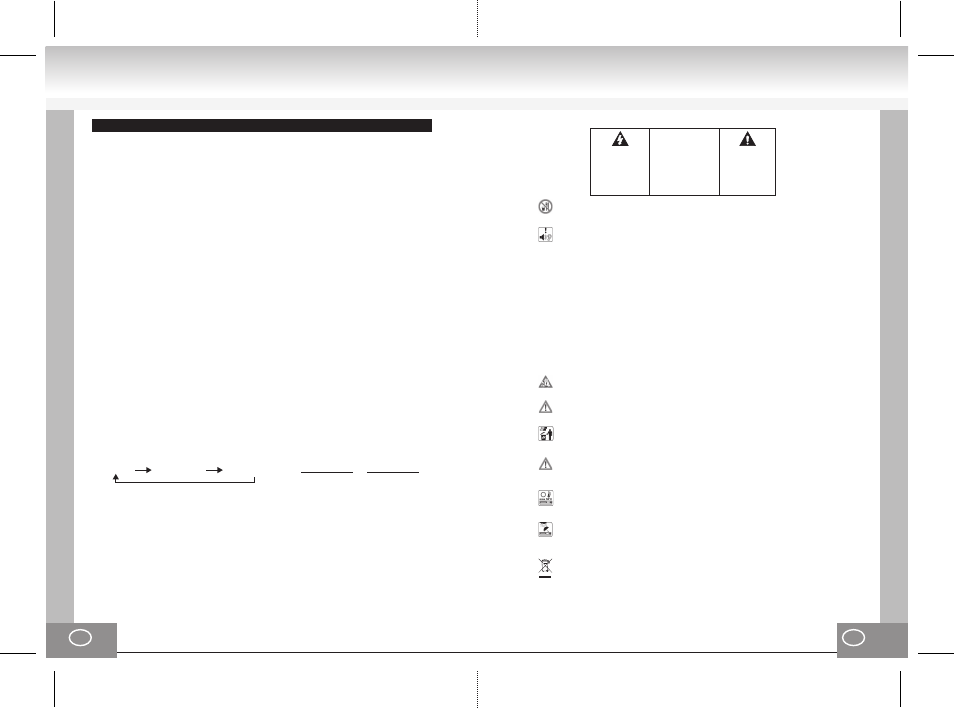
06.
05.
GB
GB
The triangular symbol with
the lightning Bolt warns the
user to the presence of
dangerous non-isolated
voltage on the inside of this
device which may cause an
electric shock.
The triangular symbol with
the exclamation highlights
important points of which the
user should refer to the
manual regarding
maintenance and repair.
WARNING: TO REDUCE THE RISK OF
AN ELECTRIC SHOCK, DO NOT
REMOVE THE FRONT OR BACK
COVER. INSIDE THE UNIT, THERE ARE
NO PARTS THAT CAN BE REPAIRED
OR ADJUSTED BY THE USER. PLEASE
REFER TO QUALIFIED TECHNICIANS.
WARNING
DANGER OF A HAZARDOUS ELECTRIC
SHOCK. DO NOT OPEN
PLAYING A COMPACT DISC
1. Press the POWER switch to ON.
2. Switch the FUNCTION selector to CD position.
3. Press the OPEN/CLOSE button once to open
CD Tray.
4. Set the CD on Tray properly. (rainbow side
sets down ward).
5. Press the OPEN/CLOSE button again to close
CD Tray.
6. Total track will appeared on LED display.
7. Press the PLAY/PAUSE button, the disc will
always be played from the first track.
8. Adjust the VOLUME to the desired sound level.
9. Press the PLAY/PAUSE button once to
pause play.
10. To resume playing, press the PLAY/PAUSE
button again. The play starts at the point
previously interrupted.
11. To stop playing, press the STOP button.
SKIP
CD PRAGRAMMING
1. Press SKIP+ button, then playing point skip
to beginning of next track.
2. Press SKIP- button, then playing point
skip to beginning of current track.
UP TO 20 TRACKS CAN BE PROGRAMMED FOR DISC PLAY IN ANY ORDER.
TO PROGRAM
1.
SET IN CD MODE.
2.
PRESS THE PROGRAM BUTTON, THE DISPLAY WILL SHOW "01". AND FLASH, AND THEN
IT CHANGE TO "00" TO WAIT THE KEY INPUT.
3.
SELECT A DESIRED TRACK BY USING THE SKIP BUTTONS.
4.
PRESS THE PROGRAM BUTTON TO ENTER THE TRACK INTO THE PROGRAM.
5.
LED DISPLAY CHANGES TO "02", AND THEN CHANGES TO "00" AGAIN.
6.
REPEAT 3~5, UP TO 20 TRACKS, AFTER REGISTER 20 TRACKS, THE DISPLAY SHOWS
"01" AND FLASHES AGAIN.
TO COMPLETE PROGRAMMING AND START PLAY
PRESS PLAY BUTTON, PROGRAM PLAY AUTOMATICALLY.
TO CLEAR PROGRAMMING
SET THE FUNCTION SELECTOR TO TAPE OR RADIO, AND THEN TO CD AGAIN TO CANEL CD
PROGRAMMING.
REPEAT MODE
PRESS THE REPEAT BUTTON BEFORE OR DURING PLAY, A SINGLE TRACK OR ALL THE TRACKS CAN
BE REPEATED.
EACH PRESS SWITCH THE REPEAT MODE
(1) REPEAT 1 (2) REPEAT ALL (3) REPEAT OFF
REPEAT MODE
REPEAT 1
REPEAT ALL
REPEAT OFF
REPEAT 1/ALL
INDICATION
FLASH
LIGHT ON
LIGHT OFF
Beware of small pieces and batteries, do not swallow them. It may be hazardous to your
health and lead into suffocation. Please, Make sure to keep small devices and batteries
out of the reach of children.
Important advice regarding hearing protection
Caution:
You care for your hearing, and so do we.
Therefore, use caution while using this appliance.
Our recommendation: Avoid high volumes.
Children should be supervised while using headphones; make sure that the appliance
is not set to high volume
Caution!
High volumes may cause irreparable damage to children’s ears.
TO SET A SAFE VOLUME LEVEL
• When a person continuously listens to loud music, his/her ears will become used to
loud sounds and give the impression that the volume is lower than it actually is.
• Sounds regarded as normal might be harmful in reality.
• To protect yourself, set the volume to a low level.
• Increase the volume only slowly, until you may listen clearly and without problems.
• Hearing damage is accumulative and cannot be reversed.
• Consult a physician if your ears are troubling you.
NEVER let allow anyone, especially children, to put objects into the holes, slots or
openings on this devise. This may lead into death due to electric shock. The device
must only be opened by a qualified assistant.
Only use the appliance for its intended purpose.
Professional recycling
Batteries and packaging should not be disposed of in the trash. Batteries must be handed
over to a collection centre for used batteries. Separating disposable packaging materials
is ecologically friendly.
Do not obstruct the ventilation of the device. Make sure, that no curtains, newspapers,
furniture or any other type of object are blocking the ventilation system of the apparatus.
The ventilation system must be clear of objects at all times! Overheating may lead into
serious damage of the device and reduce its performance and lifespan.
Heat and warmth
Do not expose the appliance to direct sunlight. Make sure that the appliance is not
subject to direct heat sources such as heaters or open fire. Make sure that the ventilation
slots of the appliance are not covered.
M
Instructions on environment protection
Do not dispose of this product in the usual household garbage at the end of its life cycle;
hand it over at a collection point for the recycling of electrical and electronic appliances.
The symbol on the product, the instructions for use or the packing will inform about the
methods for disposal.
The materials are recyclable as mentioned in its marking. By recycling, material recycling
or other forms of re-utilization of old appliances, you are making an important contribution
to protect our environment.
Please inquire at the community administration for the authorized disposal location.
oisture and cleaning
This appliance is not waterproof! Do not immerse player in water. Do not allow player
to come in contact with water. If water gets inside the player it may cause serious
damage. Do not use cleaning agents that contain alcohol, ammoniac, benzene or
abrasives as these could damage the player. For cleaning, use a soft, moistened cloth.