Menu operation – Curtis RLED2969A Manuel d'utilisation
Page 15
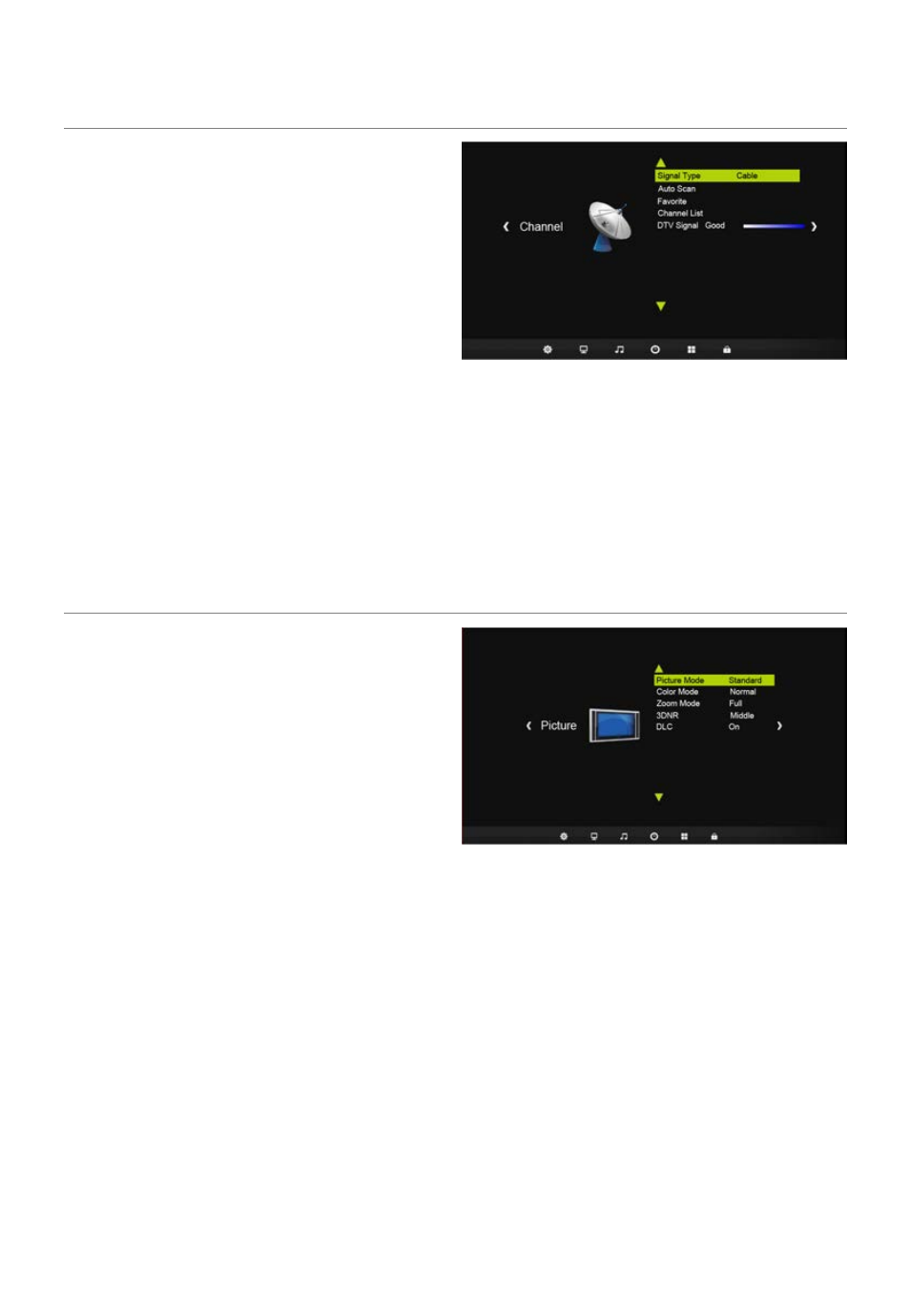
Menu Operation
Configuring the Channel Menu
■ Signal Type: Select the signal type for
channels.
■ Auto Scan: Press the ENTER button to
start Auto Scan which automatically
scan and store all available
programmes.
Before execute auto scan, please
confirm your antenna type is Air or
Cable. Wrong setting of Signal Type
maybe cause finding no channel. Found numbers do not include encryption programs.
■ Favorite: Set the channel to your favorite list. Press the
▲/▼ button to select the
channel you want to set, and press the ENTER button to set or cancel.
■ Channel List:
Press the
▲/▼ button to select the channel you want to skip, and press
the ENTER button to set or cancel.
■ DTV Signal (digital channels only): Displays the current signal strength.
Configuring the Picture Menu
■ Picture Mode: You can select the type
of picture which best corresponds to
your viewing requirements.
Standard: Suitable for a normal
environment.
Dynamic: Suitable for a bright room.
Soft: Suitable for watching movies in a
dark room.
Personal: You can change the value of
Contrast, Brightness, sharpness, Tint (Only in the NTSC mode) and Color when the
picture is in Personal mode.
Contrast: To adjust the picture’s contrast.
Brightness: To adjust the picture’s brightness.
Sharpness: To adjust the picture’s sharpness.
Tint (Only in the NTSC mode): To adjust the tint of the picture.
Color: Adjusts intensity of all colours.
■ Color Mode: Select your preferred color mode.
Normal: Basically will be accepted by most people.
Warm: Means a low color temperature that will feel warm.
Cool: Means a high color temperature that will feel cool.
13